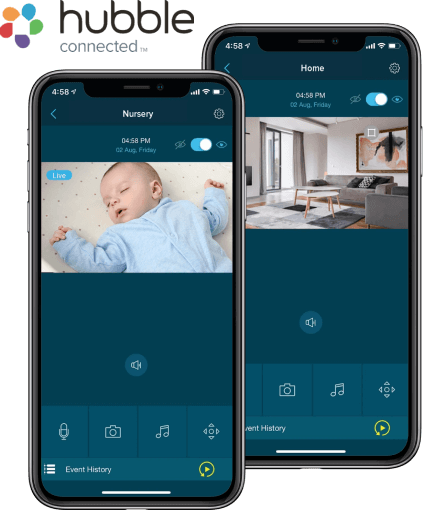
CUSTOMER OVERVIEW
The Hubble app makes it easier to keep track of all your parenting activities!
Hubble provides a range of products and services that serve the needs of children as well as parents. It is a Mobile App & Smart Platform that supports Motorola home cameras, baby monitors & audio products, providing powerful AI features in a secure and easy-to-use solution. The Hubble Home app allows parents, homeowners, and expectant mothers to stay connected to their loved ones no matter where they are. The user can receive notifications and view live video streaming. Their motto is not to create just another brand but to provide endearing support and an emotional connection to their customers.
BUSINESS CHALLENGES
Challenges faced during the development of the Motorola Hubble app
Mobile and Camera Integration
Hubble required deep integration of mobile devices and cameras, which was one of the most challenging aspects of its development. Different types of cameras needed to be easily connected to mobile devices to be used on any device.
Feature of Talkback
The requirement for the talkback feature was that users should be able to hear the camera's voice and send voice directly, without having to establish a connection as we do with video calls.
Seamless Motion Detection
Like voice, video recording and streaming relied on motion and movement tracking in front of the cameras. Any changes in front of the screen would instantly activate the camera, then relay the information to the user.
Maintenance of Updates
The update cycle had to be kept as short as possible. With a constantly learning AI and ML model integrated, we needed to ensure that every part of the system was well-maintained and that updates were sent regularly. So that the system could keep up with the latest code and framework additions.

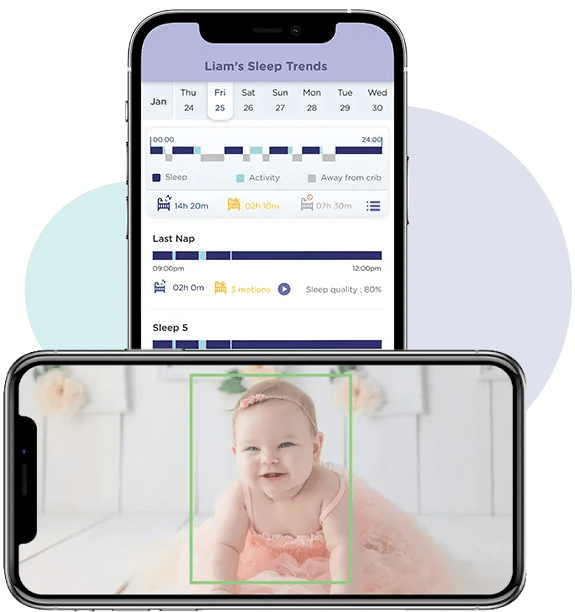
SOLUTION OVERVIEW
The Hubble Connected For Motorola app makes it easier to stay connected
The Hubble application helped the users to keep track of their surroundings and their loved ones. Amongst all the challenges faced, FFMPEG was the first time implementation for our team as well. We were integrating the live streaming of videos with FFMPEG. So, to accomplish this, we created several demos to verify successful integration. As a result, we integrated the final working version of the live streaming integration with FFMPEG. We completed the work in phases, picking each module one at a time and resolving the issues with it, allowing us to complete the reviewing phase. Our team assisted them in maintaining and updating the product regularly. By implementing various other technological improvements, an interface that is both reliable and user-friendly was developed.
Features:
- Mobile & Camera Integration
- Talk Back Feature
- AI Model Integrations
- FFMPEG Implementation
TECHNOLOGIES OFFERED
Technologies guiding Motorola Hubble App
FIGURES AND FACTS
Make the most of a world-class team and infrastructure
3
State-of-the-art
development facilities
25000
sQ. MTR of
office space
500+
software engineers &
technical staff
1500+
software designed,
developed & deployed
24/7
IT support staff
availability
14+
years of development
experience
1000+
Happy
customers
3
own Successful
products

