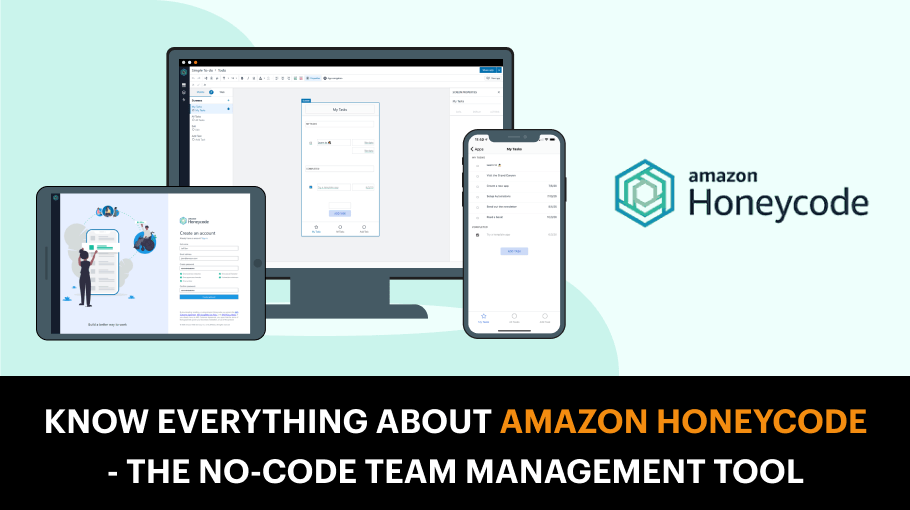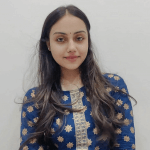Today, in the world of app development, it’s evident that most attention is given in the selection of skilled mobile app development teams. But the question is, does selecting in a group of experienced developers help you get the app you want? No, right? The most important task is to have a team that is appropriately trained and managed. If there is a shortfall in managing the team, it might result in the quality and time of the development process. To overcome this, Amazon has come up with Amazon Honeycode App Builder, the no-code team management tool.
Amazon web services (AWS), the world’s most broadly adopted cloud platform offers more than 175 fully-featured services from data centers all around the globe. With each passing day, AWS has grown into the most successful company for providing the best cloud infrastructures. It continues to bring new technologies into existence by recently launching Amazon Honeycode.
Honeycode is a fully-managed service that allows computers to create mobile and web applications without any programming. This service can be used by the customers to build apps that leverage an AWS-built database. Amazon Honeycode App Builder can help companies take care of their mobile app maintenance services.
Amazon has come with one of the best no-code app development tools, which are said to be the future of task management. According to Gartner’s last year estimation, the no-code approach will represent over 65% of application development inside companies by 2024.
Amazon has also used an early version of Honeycode in the process of planning and launching the products.
Here’s everything about Honeycode one needs to know.
What is Amazon Honeycode?
Honeycode is a fully-managed service that enables app development companies to build mobile and web applications without programming quickly.
Amazon Honeycode apps can manage anything like customers, projects, operations, resources, and approvals. It uses spreadsheets and allows you to get started in minutes.
Honeycode for managing teams comes with templates that can be used by anyone from the management team to create universal apps.
Here’s the list of the templates-
- Simple To-do: It is a simple task tracking template that allows you to customize a “to-do” list app.
- Content Tracker: To keep track of content development with the content tracker template. It enables your team to assign owners of each content and track the phase of completion.
- Inventory Management: With this template, one can manage device inventory. It can be used to track device availability and requests across your team.
- Team Task Tracker: It can help you to manage tasks for your team. The team members can view a dashboard, which can help them track the completion of the task.
- Simple Survey: With a simple survey template, you can create a survey that can be used from a mobile app or a browser. You can customize the questions and answer choices during this template.
- Field Service Agent: This app template enables field employees to customize their work orders.
- Time off Reporting: It manages time-off requests. This means one app submits requests and another approves it.
- Event Management: With the event management app template, the attendees can view the agenda, event information, and register.
- Budget Approval: With this template, one can run a budget approval process. It allows people to submit requests so that assigned approvers can review and approve them.
- Customer Tracker: It enables you to keep track of the customers and manage customer relationships. You can also track past engagements from anywhere.
- Weekly Demo Schedule: This app template enables you to manage your team’s presentation schedule. Your team members can sign up to present a demo for each week, and this app can display the schedule.
These apps can be customized at any time, and the changes can be deployed immediately.
One can start the app’s development procedure with an empty table or import existing data in CSV form. Applications built with Honeycode can make use of a rich palette of user interface objects like buttons, lists, and input fields.
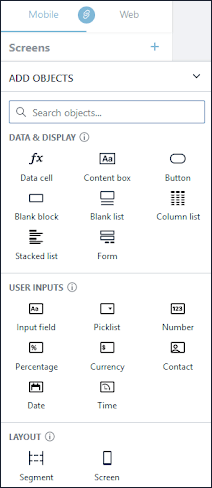
Amazon Honeycode App Builder also enables users to take advantage of trigger-driven actions that can generate modified tables and email notifications.
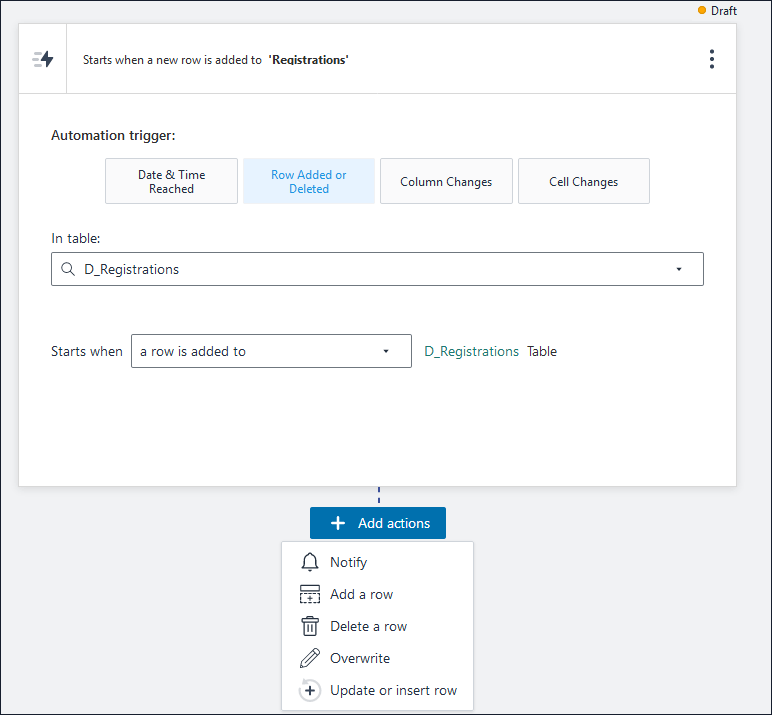
Honeycode consists of a list of built-in functions that will be familiar to the users of existing spreadsheets and those who are new to Honeycode. The best example of these built-in functions is FindRow, the dominant version of the popular Vlookup function.
Why use Amazon Honeycode App Builder?
For managing tasks and projects, people use spreadsheets. But this can be error-prone and cumbersome as spreadsheets aren’t explicitly designed for collaborative teamwork. So what if a company wants something that can make its team work together?
There can be a purpose-built app that can help your team collaborate easily. Building such an app requires programming ability or IT resources. Here’s where Honeycode is in the picture.
Honeycode is the latest technology by Amazon that eliminates the need for both programming ability and IT resources. It helps you build your app. Honeycode provides all the necessary things from front-end components and app clients to back-end data storage to create an app.
Honeycode wraps everything into an easy-to-use virtual interface.
Benefits of Amazon Honeycode
- With Honeycode, one can create web & mobile apps that can work on a desktop browser, Android, and iOS platforms.
- No programming skills are needed so that anyone can be an app developer.
- Honeycode apps can help teams stay in a loop by giving them access to the same data.
- Personalized features of Honeycode apps can make teams remain focused. This is possible because these apps show data that are relevant to each team member.
- Honeycode can automate manual steps
Features of Amazon Honeycode
- Customized apps without programming.
- Personalize data for each team member.
- Workflow automation
- Share the app
- Access anywhere and update anytime.
After having basic knowledge about Amazon Honeycode, let’s learn about how to start working with it.
Guidelines to Get Started With Amazon Honeycode
- To get started with Amazon Honeycode App Builder, visit Honeycode Builder, and create an account.
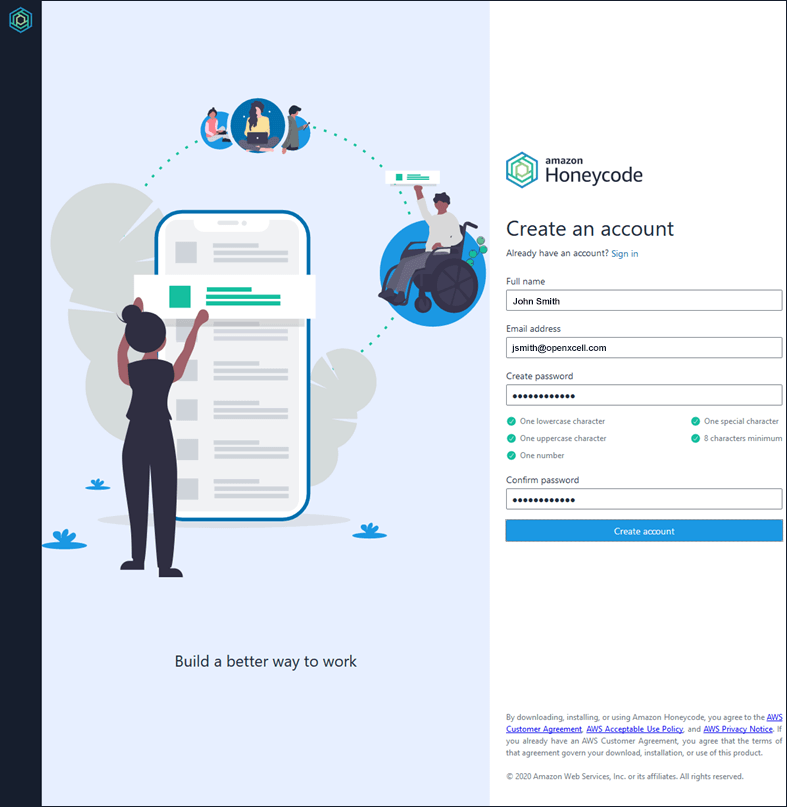
- After logging in, you can see “My Drive.” This page enables you to create and manage a workbook & apps with multiple filters, search, and view options.
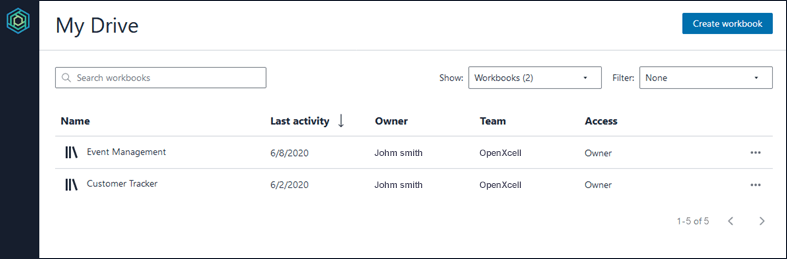
- To create a workbook and make something new, all you need to do is select the Simple To-do template.
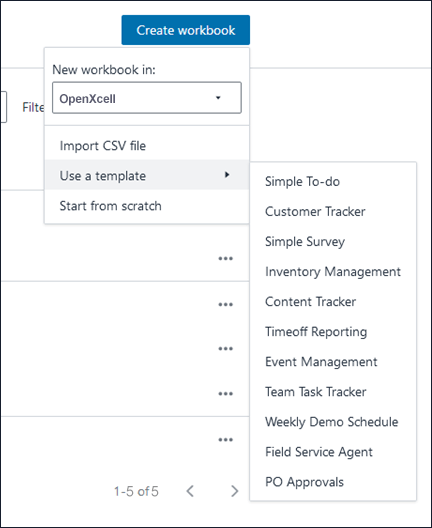
Once the workbooks, tables, and the apps are created, they are ready to use right away. After clearing the sample data from the tables, you can share it with the users.
- After creating the new workbook, you can see the Task table with sample data in it.
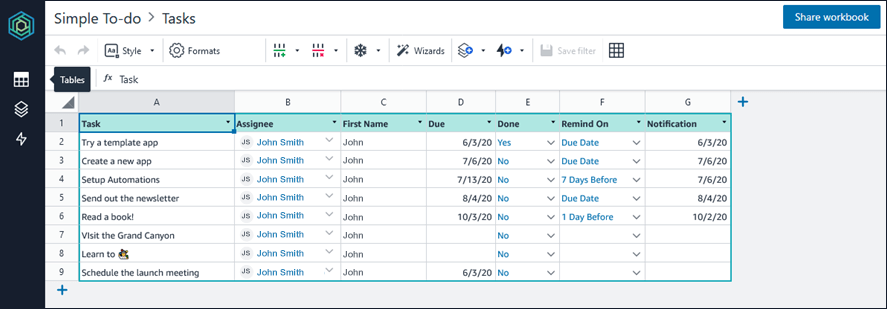
The workbook may look like a traditional spreadsheet, but it supports database-related formats and options.
- Now, let’s learn about the icons on the left side of the workbook. The first icon is of tables. Once you click on it, you can see the list of tables in the workbook.
The second icon is the apps. With Honeycode, a single workbook can contain multiple apps.
The third icon is the automation. The tables & apps can easily use any of the automation in the workbook.
We have now learned all the necessary things about Amazon Honeycode and have gone through the steps to start working on Honeycode. Now, let us have a closer look at the levels of the app builder.
Know More About Amazon Honeycode App Builder
Here, let’s have a quick look at the Honeycode app builder and learn how to create an app.
- Open the previously created workbook and go to the app section. There you will find an app, click on it and see how the “Simple To-do” app template looks like.
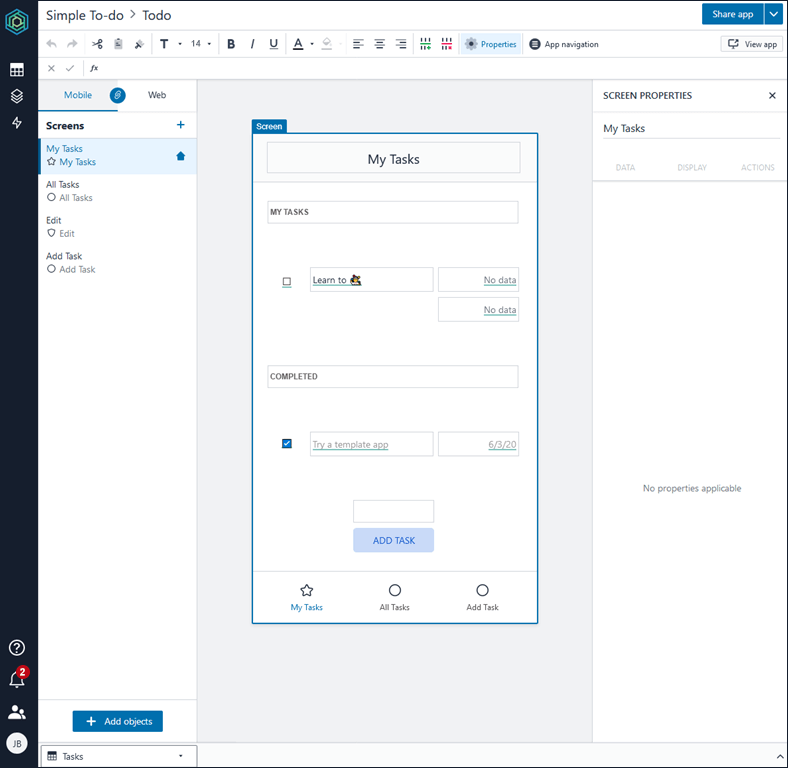
- The “to-do” app contains four frames that are both web and mobile app development layouts.
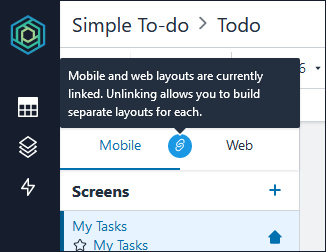
- The objects on the screen can reference data in the table. For instance, the List object on the “My Task” screen can filter rows of the Task table. This option allows you to select the undone tasks and order them by the due date.
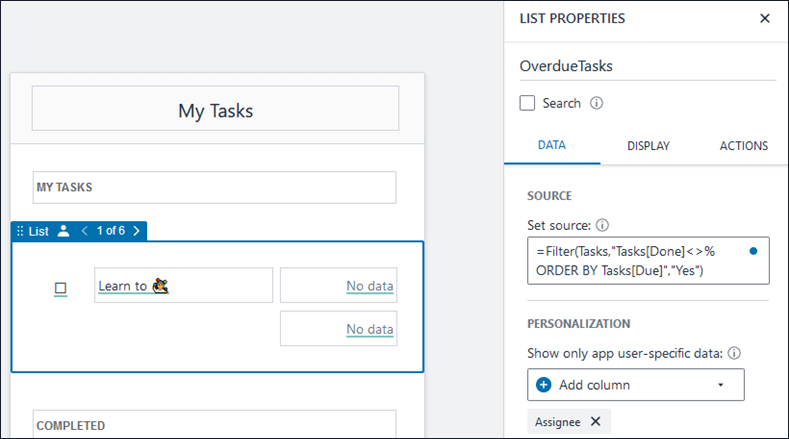
- When you run an app, you can see that the objects within the List are replicated. The objects on the screen can initiate actions and run automation. You can go to the “Add Task” screen by clicking on the “Add Task” button.
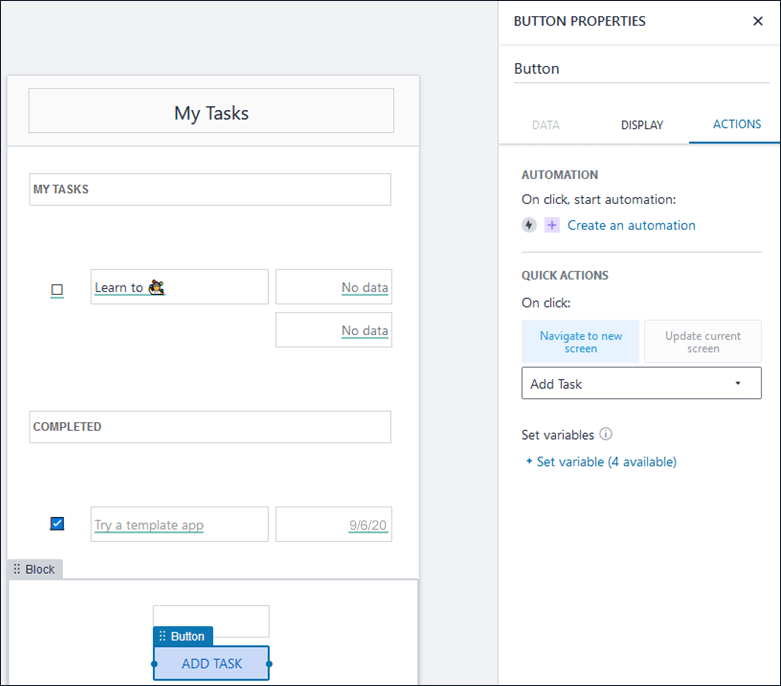
- The “Add Task” screen showcases the values of the new tasks, and the “Add” button on this screen enables you to use automation that writes values to the tasks table.
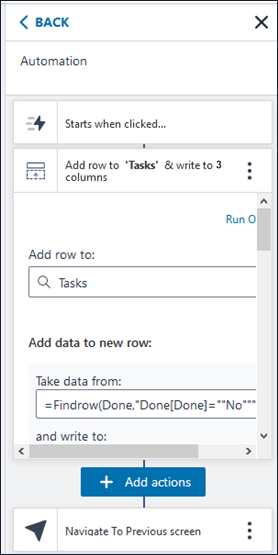
- Automation in Amazon Honeycode is something that can be triggered in four different ways. Automation runs one time for each row in the tasks table.
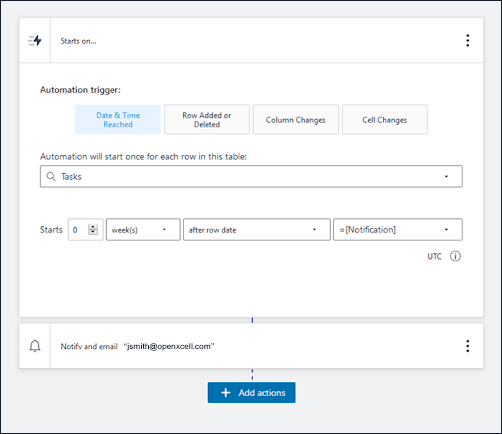
- It reminds you to mark tasks as done once they are completed. This feature of notification uses the Filter() function.
After creating the app, the last thing left is to share it with your team.
How to share the Honeycode app?
- To share an app, click on the “Share app” option.
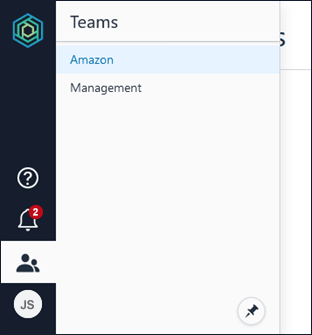
- Search and select the team members with whom you want to share the app.
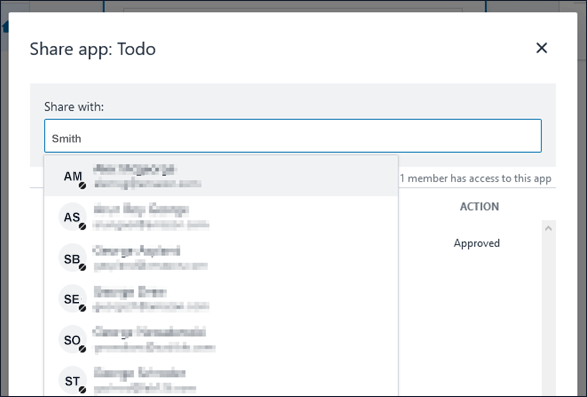
- Once you share the app, the team members will receive an email that contains a link, and by clicking on the link, they can start using the app.
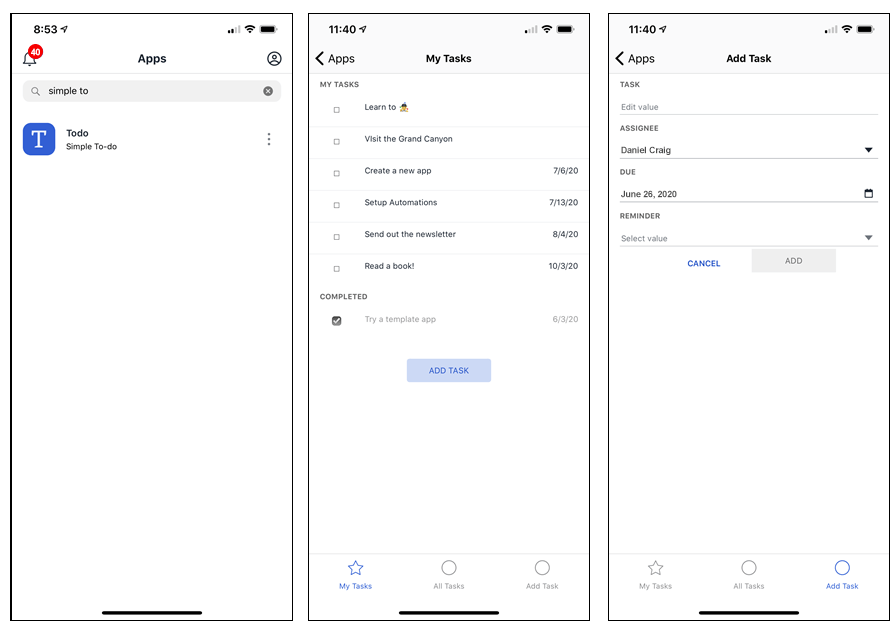
Final Thoughts
Amazon Honeycode App Builder is easy to use, a no-code tool that enables you to create a web and mobile app. You can create an app with up to 20 users for free and only pay for more extensive applications with a vast amount of users & storage. Honeycode is a tool that can help teams collaborate easily by creating different apps for different sectors of work. It can be estimated that Honeycode for managing teams can change the world of app development.