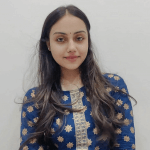-
What is a Crypto wallet?
-
How do Crypto Wallets work?
- What should you look for in crypto wallet apps?
- What are some essential types of Crypto wallet?
-
How to choose the best cryptocurrency wallet for you?
- Top Picks for Best Crypto Wallet of 2023
-
Top 5 Crypto Wallets - Comparison
-
Cryptowallet Glossary
-
Conclusion
- Faqs for Best Crypto Wallet
What is a Crypto wallet?
A Crypto wallet is primarily a device or software that stores your passwords (private keys) for the transaction of cryptocurrencies. A cryptocurrency wallet comes in multiple forms that include hardware, software, etc to make digital transactions easy & secure. Apart from handling transactions, this wallet also serves purposes like encrypting information and executing smart contracts.
How do Crypto Wallets work?
Unlike normal wallets, crypto wallets hold private keys that are used to access your fund on the blockchain. When a wallet is created, an automatic public key is generated which you can give to anyone to get money. However, private keys are similar to passwords that are only used by the account holder of the crypto wallet when the person wishes to send out cryptocurrency to some other party. Private keys are crucial to keeping your money intact and if you somehow lose it, you lose your money too. Since it is easy to compromise with the account if the other person gets this key, it is always advisable to use a trusted blockchain development company as your wallet provider.
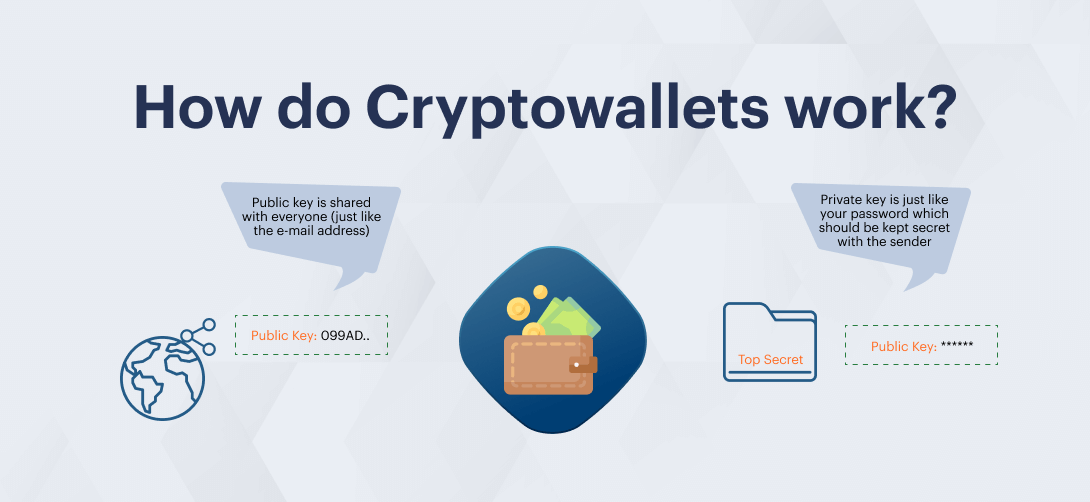
What should you look for in crypto wallet apps?
One of the best cryptocurrency wallet apps have these enhanced features which must be included if you too want a crypto wallet application to work with its full efficiency.
1. Multiple cryptocurrency support
Many cryptocurrencies have been adding up on a daily basis and their values also keep changing from time to time. In order to meet the user’s demands and provide a one-stop solution to store all their cryptocurrencies, the app therefore must support popular and trending cryptocurrencies.
2. QR code scanner
Facilitate wallet address scanning and public keys automatically using a QR code scanner. Instead of typing the characters of public keys, QR codes can be simply scanned to speed up cryptocurrency trading and transactions. This feature eliminates the possibility of missing any character while typing the long address.
3. User authorization
Wallet applications are prone to security attacks which is why it is essential to improve user authentication of crypto wallet apps. This can be easily done using two-factor or multi-factor authentication which many non-crypto applications do not provide.
4. Push notifications
Push notifications are the medium through which customers can become aware of the prices of their digital currency. It keeps the users updated about the success and failure of any crypto transactions.
5. Block-chain-based Transactions
Blockchain technology allows users to trade digital currencies using crypto applications in a tamper-proof way. Customers can see their entire transaction history because these completed transactions pass through the blockchain network.
6. Optional session Logout
This feature enhances the security of your application by automatically logging out the user after a fixed time period. This prevents unauthorized access to your application when not in use.
7. Paper wallet import
Paper wallets are used for offline Bitcoin storage. The Crypto wallet app that you create must allow scanning of QR codes for crypto transactions.
8. Managing familiar addresses
This feature makes the transaction process convenient and smoother by simplifying the management of frequently used addresses.
These are some of the essential features one must incorporate when creating a crypto wallet. Now that you know what your crypto wallet app should have, you must also have knowledge of the types of crypto wallets.
What are some essential types of Crypto wallet?
A crypto wallet is created out of public and private keys and can be categorized based on the location of storage and method.
Hot Wallet
Cryptocurrency wallet that is used to send and receive cryptocurrency and allows to view the number of tokens that are available for use is a hot wallet. Hot wallets store the private keys that are used to access the currency. These wallets are primarily applications that are linked to the net and the cryptocurrency infrastructure. That is why they are also known as ‘Software wallets’ too.
Some of the best examples of hot wallets are:
- Coinbase wallet
- MetaMask
- Edge wallet
Pros of Hot Wallet:
- Hot wallet gives ease of use as the trading can be done at any point in time due to the online availability of the wallet.
- Faster transfer
- Cheaper compared to cold wallets
- Gets upgraded easily
Cons of Hot Wallet:
- It is recommended to not overstore in a hot wallet due to security concerns.
- Prone to thefts
- Funds are not insured if the wallet exchange shuts down
Cold Wallet
Cold wallets are offline digital wallets (cold wallets) that store private keys on a hardware i.e. USB drive. These offline wallets carry out transactions offline which are later disclosed on the internet. As these wallets don’t trade online, they are known to provide higher security than hot wallets.
Pros of Cold Wallet:
- Offer better security due to offline trading
- Stores a substantial amount of funds compared to hot wallet
Cons of Cold Wallet:
- It takes more time to access a cold wallet
- Cold wallets cost about $100 on an average
- Have limited cryptocurrency that is accepted by this wallet
Learn more about the differences between Cold Wallets and Hot Wallets in Crypto?
Hosted Wallets
Hosted web wallets store private keys online via a third party known as exchanges. These exchange platforms link the users’ accounts to a set of keys for various coins that the platform hosts.
Some of the best examples of hot wallets are:
- Mt Gox
- Bitflyer
- Coinbase
Pros of Hosted Wallets:
- Hosted wallets are user-friendly
Cons of Hosted Wallets:
- Third-party controls your keys which makes your hosted wallet more vulnerable to attacks.
- In case of contingencies, you may not be able to withdraw money immediately.
Decentralized Wallets
A decentralized wallet is the one where the holder of the keys is given access to their crypto wallet. The holder of the crypto wallet can receive or send the cryptocurrency worldwide.
Pros of Decentralized Wallet:
- High security
- Improved data reconciliation
- Optimized resource distribution
- Better privacy
Cons of Decentralized Wallet:
- Difficulty in scalability
- Can inherit instability from the host blockchain
- Liquidity is a critical factor in decentralized projects
Hardware Wallets
Hardware wallets are assets that store the private keys of users offline in a hardware device. These wallets store private keys in a microcontroller which encrypts the keys and makes them non-transferrable. Most of the time the software is open-source which means it allows users to validate the complete operations of the hardware.
Examples of hardware wallets include:
- Ledger Nano
- Trezor
- Keep key
- Opendime
- Coldcard
Pros of Hardware Wallets:
- Immune to cyber attacks and viruses even when connected to infected hardware
- Can be used interactively
- Private keys are not exposed
- Hold multiple cryptocurrencies in the same wallet
Cons of Hardware Wallets:
- Buying the wallet from an unreliable resource can risk security
- Difficult for beginners
- Much more expensive than digital wallets
Software Wallets
Software wallets can be called hot wallets because they stay connected to the internet in either way, which means such wallets are accessible 24*7. Some of the popular software wallets that are available for usage are:
Mobile wallets
Mobile wallets are smartphone applications that can be used for cryptocurrency transactions using normal trade or through QR codes. Interestingly, mobile wallets are highly efficient wallets that have proved beneficial for Bitcoin and BNB trading. Trust wallet is one of the well-known mobile wallets in the market today.
However, make sure mobile wallets are secured with strong passwords and that you have a backup of your private keys and seed phrase.
Web wallets
Web wallets are browser wallet providers and exchange wallets that can be used for holding and managing private keys. The newest web wallets now also offer the facility to manage your own keys or use shared control which leverages multi-signature authentication. Binance is a good example of a web wallet.
Desktop wallets
Desktop wallets are software packages that store or manage private keys on your PC and hard drive. Desktop wallets are hot wallets as they are supposed to be connected to the desktop to operate. These wallets are secured using several protections like firewalls, malware removal tools, antivirus software, etc. Electrum, Exodus, and Jaxx.io are some of the best examples of desktop wallets known in the market.
How to choose the best cryptocurrency wallet for you?
The key factors that must be considered when choosing the best cryptocurrency wallet include: security of the currency, ease of use and which crypto helps you manage money.
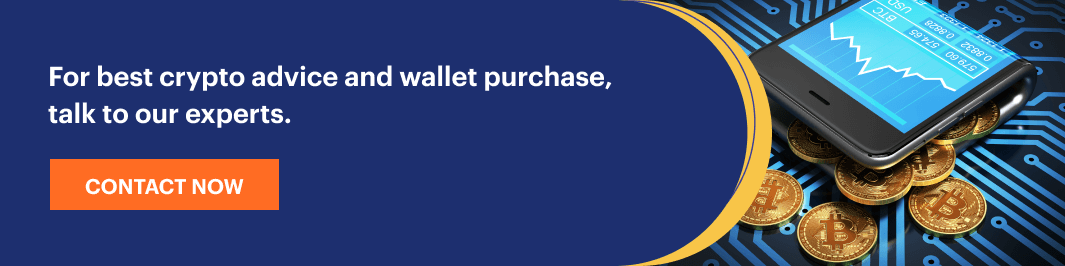
Top Picks for Best Crypto Wallet of 2023
Here are the top 10 crypto wallets that can be used in 2022:
1. Speed Bitcoin Lightning Wallet:

Trusted by thousands of users worldwide, Speed Wallet is a fast, fraud-proof, and easy-to-use Bitcoin Lightning Wallet, allowing users to send and receive Bitcoins anywhere, anytime. It supports real-time Bitcoin payments via Lightning or On-chain Network at a 0% transaction fee. You can receive as many Bitcoins as you want via Speed; no transaction fee is charged, only a network fee is applicable on the amount you send. With a 99.99% uptime guarantee, secure global payments, and no KYC compliance, Speed is a top-rated Bitcoin wallet that’s completely decentralized and globally accessible.
Pros of Speed Wallet:
- Send and receive Bitcoins globally
- No KYC required
- Securely store Bitcoins for free
- Fast and fraud-proof Bitcoin transactions
- Two-factor authentication for greater security
- End-to-end data encryption for maximum privacy
- No transaction fees; only a network fee is applicable on sending Bitcoins
Cons of Speed Wallet
- Limited support of cryptocurrency
- Does not offer to buy or sell Bitcoins
Speed Wallet Features
- 2FA security
- Free access to global Bitcoin payments
- Supports on-chain, lightning network, LNurl & LN address
- Efficient customer support
- Real-time conversion
- Instant settlements
- Dashboard tracking facility
Supported cryptocurrency by Speed wallet
- Bitcoin
2. Coinbase Wallet:

Coinbase wallet is a self-custody wallet that provides full control over your cryptocurrency and safely stores NFTs in the wallet. This non-custodial cryptocurrency wallet enables customers to buy a wide range of assets and access decentralized applications. This wallet supports about 44,000+ crypto assets and helps users to access web 3 through browser extension or mobile. It also allows users to earn interest on their digital investments and has lower fees compared to others.
Pros of Coinbase Wallet:
- Supports multiple cryptocurrencies
- Decentralized applications across multiple blockchains
- Easy to use wallets
- Only charges network fees
Cons of Coinbase Wallet:
- Doesn’t have open-source code
- Apparently bad customer service
Coinbase wallet supports Bitcoin, Dogecoin, Stellar, Binance smart chains as well as Ethereum layer-2 solutions like Optimism and Arbitrum. Moreover, these wallets help users to earn interest in their crypto assets. Another interesting feature of this wallet is it allows Ethereum-based NFTs.
Another important factor is security. This wallet gives access to the private keys so in case the Coinbase servers are compromised, users’ funds in Coinbase wallets will not be accessible to the attackers.
Coinbase Wallet Features:
- Multi-coin support
- Digital collectibles
- Secure storage
Crypto currencies that are supported
- Bitcoin
- Ethereum
- Bitcoin cash
- XRP
- Stellar
- Litecoin
- ETH Tokens
3. Electrum
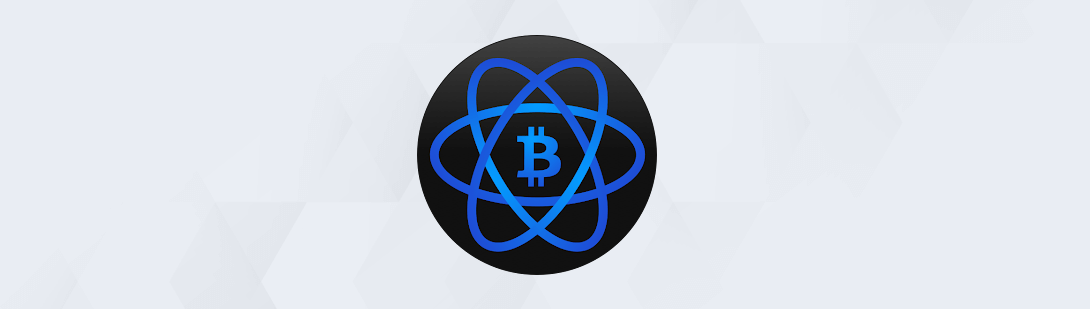
Electrum is an open-source wallet that enables investors to safely store digital currency for a decade. This bitcoin wallet allows users to send and receive payments over the Bitcoin network. It also uses replace-by-fee and batches RBF transactions. Electrum also lets you set an encryption password for improved security. This wallet helps users to create multiple Bitcoin addresses and increases user privacy by discarding old wallets.
Pros of Electrum:
- Secure bitcoin with 10+ years of track record
- Open-source wallet
- Creates lightning network payment channels
Cons of Electrum:
- Restricted customer support
- Electrum only supports
- BitcoinUnsuitable for beginners
Features of Electrum:
- Compatibility with hardware wallets for secure cold storage
- Creation of multi-signature wallets
- Ability to set Bitcoin transaction fees
Support Cryptocurrencies of Electrum:
- Only Bitcoin
4. Mycelium

Mycelium is a Bitcoin-focused wallet with increased emphasis on the security of user-deposited coins. The app allows users to trade or send and receive money. Mycelium’s local trader feature allows buying and selling of bitcoins to individual users. Since this wallet is feature-rich and offers high security, it is a good option for advanced crypto users.
Pros of Mycelium:
- Compatibility with hardware storage like Ledger, Keeperkey, etc.
- Local trader feature
- Advanced security features
Cons of Mycelium:
- No desktop version
- Not an ideal wallet for naive users
- Lack of coins
- Email-only customer support
Features of Mycelium:
- Compatibility with offline storage
- Setup is quite simple
- Single address account
- Watch only account
- 3rd party integrations
Supported coins of Mycelium:
- Bitcoins
- Ethereum
- USD coin
- Tether USD
- Huobi tokens
- Binance USD
- Zero X
5. Ledger Nano X

Ledger nano x is a hardware wallet used for managing crypto and NFTs. It is the best way to secure your cryptocurrencies (Bitcoins, etc) offline. This device has a secure element that protects the wallet from physical attacks. It also protects private keys against malware attacks and allows offline storage of coins. Nano X supports iOS, Android, and desktops. It also supports almost 27 coins and >1500 tokens.
Pros of Ledger Nano X:
- Most secure crypto wallet
- Supports 1500 tokens
- Managed from a mobile device easily
- Attractive and comfortable design
- Battery life of about 8 hours
Cons of Ledger Nano X:
- Expensive than other wallets
- No desktop compatibility with Bluetooth
- No assets can be purchased using ledger nano x
Features of Ledger Nano X:
- It is a type of cold crypto wallet
- Has Bluetooth to connect with mobile devices
- Has a 100mAh battery
- Nano X has 128*64 pixels
- Compatible with >1800 altcoins
Supported Coins of Ledger Nano X:
- ERC20
- ERC721
- TRC10
- TRC20
- BEP2
- NEP5
- SOL
6. Exodus

Exodus is an easy-to-use wallet that gives access to over 200+ assets. It is one of the best cryptocurrency wallets for beginners. Exodus users have the liberty to connect with the Trezor wallet. Moreover, it allows complete control over assets as Exodus is non-custodial. Exodus has been lately integrated with the Lightning Network payment system that allows transactions out of the Bitcoin network. Another remarkable feature that Exodus offers is Non-Fungible Tokens (NFTs) within the NFT marketplace. Wallet users also get the facility to stake and earn interest on their assets and holdings.
Pros of Exodus:
- Supports >150 cryptocurrencies
- Easy-to-use interface
- Seamlessly integrates with Defi platforms
Cons of Exodus:
- Altcoins are not charged custom fees
Features of Exodus:
- Two tap crypto exchanges are available
- Live portfolio and charts
- Can exchange Tezor and Exodus assets
Supported Coins of Exodus:
- Ethereum
- Bitcoin
- Tether
- Terra
- Binance coin
7. Crypto.com

Crypto.com is a non-custodial wallet that provides a complete package of Defi services. It manages around 250+ coins and helps import 12/18 or 24-word recovery phrases into the existing wallet. This exchange supports investing, staking, trading, NFTs, and wallets. Apart from other perks, Crypto.com offers additional discounts for major stakeholders in Crypto.com Coin. The higher the trading volume, the limited fees it has.
Pros of Crypto.com:
- Transparent trading fees with lucrative discounts
- Supports 250 currencies
- Offers crypto wallet and credit card
- Customers can invest in NFTs
Cons of Crypto.com:
- Higher fees
- Confusing navigation for trading fee discounts
- Low-quality customer support
Features of Crypto.com:
- Has an exquisite suite of cryptocurrency products
- Standalone crypto wallet
- NFT marketplace
- Limited fees
- Offers advanced order types
- Supports 250 cryptocurrencies
Supported Coins of Crypto.com:
- Bitcoin (BTC
- Ethereum (ETH)
- Cardano (ADA)
- Dogecoin (DOGE)
- Polkadot (DOT)
8. Trezor

Trezor is a hardware wallet that provides high security and can be safely used on a compromised desktop as well. It also signs transactions while staying connected to the internet. Moreover, it gives complete control of the bitcoins which means third-party can’t lose any kind of funds. Trezor is an open-source wallet that gives liberty to developers to audit the code from any location.
Pros of Trezor:
- Supports over 1800 cryptos
- These are cold wallets
- Trezor wallets are ultraportable
- High cryptocurrency
- Easy to use
Cons of Trezor:
- Trezor doesn’t really support asset withdrawal to bank accounts.
- Build quality isn’t very great
- Android’s web USB connects Trezor to smartphones
Features of Trezor:
- Complete control over your currency
- Software wallet provides payment validation
- Full transparency
- Fee control feature
- Highly secure against cyber attacks
- Legacy addresses
Supported Coins of Trezor:
- Bitcoin
- Ethereum
- Binance Coin
- Tether
- Ripple
- Chainlink
- HEX
- SHIBU INU
9. KeepKey

KeepKey is hosted on a Shapeshift platform which is a web interface used to manage cryptocurrencies. This wallet lets cold storage of private keys and is safe against viruses and other cyber attacks. With the KeepKey platform, you can trade with FOX tokens for free. Each KeepKey wallet comes with a 12-word sentence that can be used for the recovery of private keys. This wallet doesn’t have those operating system layers that are usually infected by viruses or malware.
Pros of KeepKey:
- Supports 120+ cryptocurrencies
- Sleek design and user-friendly
- Availability of QR code
- Compatibility with Mycelium and Electrum
- Is affordable compared to others
Cons of KeepKey:
- Pointy corners and large display
- Fewer cryptocurrency support
Features of KeepKey:
- Highly secure viruses
- Supports 40+ top cryptocurrencies
- KeepKey has a support tab to find your queries
- Sleek dimensions
- Costs around $49
Supported Coins of KeepKey:
- Bitcoin
- Ethereum
- Bitcoin Cash
- Bitcoin Gold
- Dash
- Dogecoin
- Litecoin
- >30 ERC20 tokens.
10. Atomic Wallet
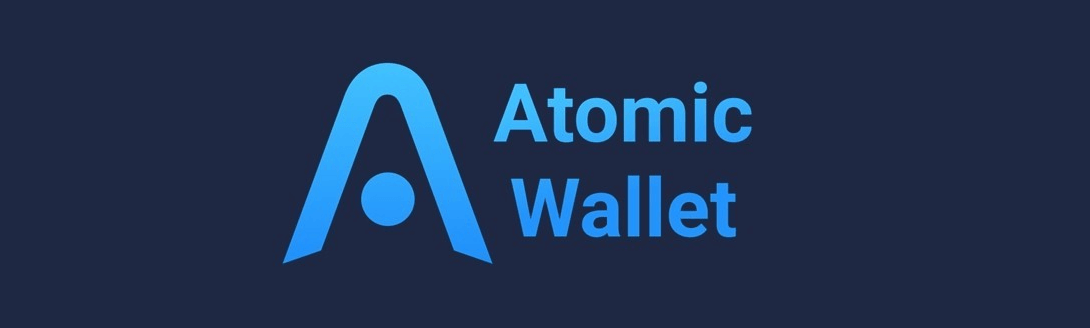
First launched as Atomic Swap by the co-founder of Changelly, this wallet supports 500 cryptocurrencies. Atomic wallet comes with high speed and enhanced privacy which is why it can be used by both existing and new investors of cryptocurrency. It comes with a randomly generated seed phrase of 12 words that can be used by users to recover their accounts. Atomic wallets are also comparatively easy to set across various interfaces.
Pros of Atomic Wallets:
- You can directly buy cryptocurrencies
- Compatibility with Windows, Android,
- Debian, Ubuntu, iOS
- Private keys are encrypted
- Simple to use for crypto investors
Cons of of Atomic Wallets:
- Atomic wallet is not compatible with hardware wallets
- Only a limited number of cryptocurrencies can be bought
Features of Atomic Wallets:
- Users can swap, convert or exchange crypto-based assets
- Customers can earn rewards using staking and cashback programs
- High security
- Easy to use interface
Supported Coins of Atomic Wallets:
- Bitcoin
- Ethereum
- Ripple’s XRP
- Bitcoin Cash
- Litecoin
11. ZenGo

ZenGo is a non-custodial and keyless cryptocurrency that offers both security and convenience. This wallet doesn’t use a seed phrase or private key but rather uses threshold cryptography. It also comes with Biometric protection and can be easily connected to NFTs and Defi applications. It has been integrated with the WalletConnect protocol which easily connects users to WEb3. “ZenGo’s Trade feature is as fast and cheap as possible! Way ahead of the game! Truly unmatched service.” – JaimmeArsic. ZenGo also gives 24*7 support to its customers making it highly reliable.
Pros of ZenGo:
- Smooth and intuitive interface
- Easy to use
- Highly secure with triple security factors
- No use of private keys that eliminates key hacking/phishing issues
Cons of ZenGo:
- It is unfit for users that prefer keeping keys
- ZenGo is available in certain locations only
Features of ZenGo:
- Hybrid of custodial and non-custodial wallet
- Takes only 21 seconds to download and set up
- No seed phrases or private keys which leads to no losses of funds
- Users can buy and sell supported cryptocurrencies within the app
- Allows to earn interest on crypto holdings
Supported Coins of ZenGo:
- Bitcoin (BTC)
- Ethereum (ETH)
- Tether (USDT)
- Binance Coin (BNB)
- Dogecoin (DOGE)
- Polygon (MATIC)
- Chainlink (LINK)
- Uniswap (UNI)
- Aave (AAVE)
- Tezos (XTZ)
- Synthetix (SNX)
- SushiSwap Token (SUSHI)
- Basic Attention Token (BAT)
- DAI (DAI)
- 0x (ZRX)
- TrueUSD (TUSD)
Top 5 Crypto Wallets – Comparison
| Coinbase | Electrum | Mycelium | Ledger Nano X | Exodus | |
| Best For | Beginners | Advanced users | Advanced crypto users | Active investors | Beginners |
| Type of wallet | Hosted wallet | Cold wallet | Hybrid wallet (hot &cold) | Cold wallet | Hot wallet |
| Fees | $0.99 to $2.99 as per the trade size | Customizable | Network transaction fees are paid to the miner | $119 | Free, only a small transaction fee applied |
| Hardware wallet compatibility | compatible | compatible | compatible | compatible | non-compatible |
| Bitcoin support | No | Yes | Yes | Yes | Yes |
| Website | www.coinbase.com | electrum.org | wallet.mycelium.com | Hardware wallet, no website | www.exodus.com |
Cryptowallet Glossary
- Blockchain: Blockchain is a distributed, digital ledger of transactions that comprise blocks that are connected to each other through a cryptographic signature. Every time a fresh block is created, it is chained to the previous block. These blocks usually contain a ledger for transactions that are immutable and distributed across millions of computers.
- BTC: BTC is the short form for Bitcoin. Bitcoin is a decentralized digital currency that can be traded on peer bitcoin networks. Any bitcoin transaction is verified by network nodes and is recorded in a distributed ledger i.e. Blockchain.
- Hierarchical Deterministic (HD) account: Hierarchical Deterministic wallet is a digital wallet that stores digital keys for cryptocurrency holders. Users can control the cryptocurrency in their accounts.
- Light client: A light client is a Bitcoin wallet that interacts with the Bitcoin network. The only role of the light client is to query other nodes or blocks for certain transactions and intimate users about their balances.
- mBTC: mBTC stands for millibitcoin which is 0.001 Bitcoin.
- Multi-signature: A multi-signature wallet is a cryptocurrency wallet that needs 2 or more private keys to sign a transaction. This digital signature allows more than 2 users to sign documents in a group.
- Seed phrase: Seed phrase is a collection or list of words that are used to access a cryptocurrency wallet.
Conclusion
Cryptocurrency wallets are an imperative part of crypto transactions as they provide safe storage of your digital currency and assets. Since these wallets are built with robust security features that have strong encryption, you can easily buy, sell, stake, or trade your currency and earn interest as well. Moreover, these wallets allow users to become holders of multiple crypto coins making them a one-stop platform for storing and using myriad cryptocurrencies. Therefore, make sure you have a crypto wallet if you want to trade in cryptocurrency. All you have to make sure is which coins are supported by those wallets and accordingly choose the right one for asset holding.
Faqs for Best Crypto Wallet
What are the best crypto wallets?
Crypto wallets that have proven to be the best in 2022 are:
- Coinbase wallet – these wallets are best for beginners
- Electrum wallet – For users who trade only in Bitcoin, Electrum suits them well
- Mycelium wallet – best for active investors that regularly use mobile wallets
- Ledger Nano X – it is one of the best cold wallets to store your cryptocurrency
- Exodus – suitable for beginners. Users can earn by staking and earning interest on their assets.
Which crypto wallet has the lowest fees?
Bitcoin Cash has the lowest transaction fee of 00.0025 USD per transaction.
How do I buy a crypto wallet?
- Choose a platform you trust
- Download the wallet application
- Create your account and use 2 step validation for security
- Write your seed phrase (private key) ( applicable for wallets that provide private keys)
- Transfer crypto to your wallet
What is the safest crypto wallet?
Trezor has the highest security as it offers the best security features and a good track record of hardware wallets.
What are the safety measures used in cryptocurrency transactions?
Cryptocurrency uses encryption to validate transactions. Blockchain technology is used to store cryptocurrency and transmit it between wallets and public ledgers.
Is a crypto wallet actually necessary?
Crypto wallets provide high security for storing and trading cryptocurrencies which is why having a wallet that holds all your coins and immutable transaction history is essential. However, there are plenty of places where you can buy crypto like Cash App account. You can simply buy Bitcoin here and hold it as long as you require.