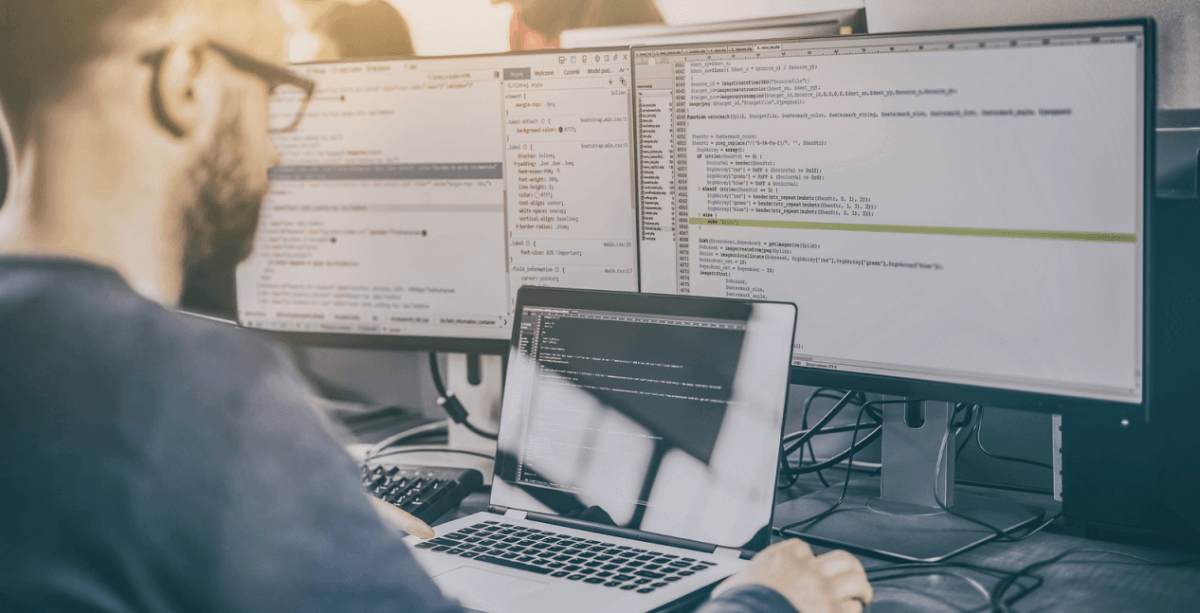The main goal of continuous integration is to reduce the risk of integration challenges that often daunts the developers at the end of a sprint or a project. Since it automates the deployment, it helps the developers to meet business requirements, enhance the code security, and improve the code quality. Owing to these benefits, continuous integration is gaining significant momentum in the software development market. According to a report by Markets and Markets, the continuous integration market will witness a staggering 18.7% CAGR during the tenure of 2018 to 2023. The report also states that during this forecast period, the continuous integration market will rise from US$ 402.8 million in 2018 to US$ 1,139.3 million by the end of 2023.
The numbers show how rapidly continuous integration is getting popular among software development companies. So, it will be fair enough that we first get a clear understanding of continuous integration before discussing its benefits and other aspects in the business world.
Expand your business with our offshore resources
What is continuous integration?
As per the experts, continuous integration is a stage of operation in DevOps. It is a set of operating principles and practices that allow development teams to release products faster and more reliable application updates. With the availability of modern tools, most continuous integration processes revolve around automated testing, building deployable software, and static analysis. The continuous integration in DevOps allows the development teams to ensure each update to their software is stable, operational, and ready to deploy before final integration to the product environment.
Let’s try to understand continuous integration with a simple example. Imagine a software developer making a change to a project and updating it to a new branch, assuming they are using Git for version control. Once the update is done, they will push these changes to a shared repository where continuous integration will automatically take over and install all the dependencies. It will also run tests and check for linting errors using automation before merging the changes into the main branch of the code.
Continuous integration vs continuous development: What’s the difference?

We have often seen that continuous integration (CI) is usually used with continuous Development (CD). And, in most instances, these terms are misinterpreted. However, continuous integration and continuous developments are different. Let’s look at some of the critical differences between continuous development and continuous integration in DevOps.
| Continuous Integration | Continuous Development |
| Continuous integration is an automated approach to test each change to the codebase. | Continuous development is an approach to develop software in shorter cycles. |
| The process of continuous integration refers to the versioning of source code. | Continuous development refers to automated source code implementations. |
| Continuous integration focuses on automation testing to determine that the software has no errors or bugs. | Continuous development emphasizes the change in all stages of your production pipeline. |
| Continuous integration is performed immediately after the developer check-in. | In continuous development, developers deploy the code directly to the production stage when it is developed. |
| The development team sends continuous code merging requests in continuous integration even when the testing process is running. | The development team deploys the codes using an automated process in continuous development. |
Since we have established the difference between continuous integration (CI) and continuous development (CD), let’s look at how continuous integration works.
How does continuous integration work?
Continuous integration is generally achieved and completed in six steps. These steps are:
- Manual process identification
- Frequency and duration definition
- Sub-process selection for automation
- Automation script creation
- Artifact trigger scheduling
- Iterate, improve, and repeat
Let’s have a look at these six steps in detail.
Manual process identification
The developer starts by taking an inventory of a regular time-consuming task. The goal here is to identify tedious, “must do” tasks repeatedly done by the team. This may include:
- Entering commands in a console
- Writing documentation
- Transferring files between machines
- Copying data between different systems or into another format
- Scheduling and participating in meetings
- Creating and sending reports
During this stage, the developer does not focus on automation. Instead, the main focus is on determining tedious routine manual processes.
Frequency and duration definition
Since the DevOps developer now has the list of the manual processes, the next step is to determine the relative gains from the automation. The quickest way of doing so is by estimating frequency and duration. The developers do not limit themselves to current conditions while estimating the frequency of the process. Instead, they emphasize the value of the process by considering how often these results will come in handy or how long it takes before the results become obsolete.
The next stage in this step is to estimate how long it takes to complete each manual process under current conditions.
Sub-process selection for automation
Once the developers have determined the frequency and duration of the manual processes, they review their list and choose a sub-process that, when automated, will make a noticeable improvement to the software development life cycle. The selection method might include:
- Choosing the process with the highest frequency
- Choosing the process with the highest duration
In this step, it is essential for developers not to make the mistake of taking the “all or nothing” approach. Instead, it is advisable to focus on the portion of the process that can be automated and proceed with the understanding that developers will improve as they move ahead.
Automation script creation
In this step, the development team creates an automation script to run tests, check for errors, and merge the dependencies. But how do they make this script? Let’s look at the automation script creation process for continuous integration.
Step 1
The developers copy their console commands into an editor and save them as .bat for Windows and .sh for Unix or Linux scripts.
Step 2
The developers use a development testing tool with a command-line interface. They do so for the below-mentioned reasons:
- Functionally test APIs
- Automatically generate and run unit tests
- Statically analyze code for safety, security, and defects
- Automatically assign and track peer review tasks
Step 3
Developers use build and reporting tools to alert subsequent stages of the automation infrastructure.
Step 4
Finally, developers capture multi-stage processes in the form of BPEL or another high-level process engine.
Artifact trigger scheduling
The developers now have the script or other automatable artifacts. In this step, they select tools to manage the triggering of the artifacts. One simple strategy is to select continuous integration tools. This not just helps the developers with triggering tools but also with QA, IT activities, and other development tools. The CI tools provide the necessary framework for scheduling the regular runs of some artifacts and stitching together the triggered runs of others.
Iterate, improve, and repeat
With the time developers saved automating their testing processes, they can now focus on their basic continuous integration implementation. Once done, they move to step one, add some new manual processes to the repository, and repeat the entire process.
Importance of continuous integration in software development
Now we know how continuous integration works, let’s have a glance at why continuous integration is important in software development?
Reduction in code changes
One of the most significant factors that propel the importance of continuous integration in software development is that it allows developers to integrate small pieces of code into the repository at a time. These small integrations further result in more minor changes in the code, reducing the time required to implement them.
Issues isolation
Designing the system with continuous integration pipelines ensures that faults or issues are easier and faster to detect and resolve. Issue isolation combines monitoring the system, identifying the challenge, and triggering its location. Thus, the results of bugs appearing in the application are limited in scope.
Faster mean time to resolution
Continuous integration reduces mean time to resolution or MTTR as the code changes are smaller and issue isolations are easier to detect. One of the most critical business risk assurances is to keep failures to a minimum and quickly recover from any failures.
Smaller Backlogs
Implementing continuous integration pipelines to the software development process reduces the number of non-critical defects in the backlogs. These minor defects are detected before production and fixed before being released to end-users.
Popular continuous integration tools

Looking at the importance of continuous integration, it is fair to say that multiple players are offering continuous integration tools and services. But who dominates the CI tools market? Let’s have a look at some of the key players:
Jenkins
Jenkins is the most well-known continuous integration tool and has a reputation for reliability. It works as a standalone continuous integration platform that offers several features supporting the entire software development lifecycle. These features include automated builds and testing, code debugging and analysis, and project deployment.
CircleCI
CircleCI is one of the top contenders for the most popular platforms for continuous integration. It is used to build automation and testing profiles and a branch-focused deployment process. It seamlessly integrates with several version control systems, container systems, and delivery mechanisms. These mechanisms include GitHub and Bitbucket and build tools such as Gradle and Apache Maven.
Azure DevOps
Azure DevOps by Microsoft is a platform for creating a continuous integration pipeline with Azure. The platform offers several advanced features and services that support the SLDC from planning to deployment.
Conclusion
Continuous integration has penetrated the core of software development. The ease of fault resolution, seamless integration, and constant monitoring have made continuous integration a formidable tool for better product development. Looking at the growing popularity of continuous integration, several organizations are offering CI services. If you are looking for continuous integration services, connect with us.