In the world of software deployment, DevOps tools play a key role in enhancing efficiency and ensuring high-quality outputs. Now, businesses are progressing towards faster deployment with high software quality. To stay ahead of the competition, it is essential to adopt DevOps practices and leverage the correct DevOps tools. Even during the pandemic, the survey conducted by IDC found that apart from other technology tools, DevOps tools are the only ones that have been getting more traction from the companies. Therefore, in order to stay ahead of the competition and improve your product delivery, you must know about DevOps tools.
Essential DevOps Tools: A Quick Overview
| Category | Tool | Description |
| Version Control | GitHub | Web-based Git repository hosting service with powerful collaboration features. |
| GitLab | Web-based Git repository manager with integrated CI/CD, issue tracking, and Wiki. | |
| Apache Subversion (SVN) | Centralized version control system known for its stability and robustness. | |
| Concurrent Versions System (CVS) | Version control system for managing source code files and their revisions. | |
| Container Management | Kubernetes | Open-source container orchestration platform for automating deployment, scaling, and management of containerized apps. |
| Docker | Platform for developing, shipping, and running applications in containers. | |
| Apache Mesos | Distributed systems kernel for abstracting CPU, memory, and other resources. | |
| CI/CD Tools | Jenkins | Open-source automation server for building, testing, and deploying software. |
| Argo | Kubernetes-native open-source workflow engine for CI/CD pipelines. | |
| TeamCity | Java-based build management and CI server with advanced features. | |
| Monitoring & Logging | Datadog | Monitoring and analytics platform for cloud-scale applications. |
| Splunk | Platform for searching, monitoring, and analyzing machine-generated data. | |
| Prometheus | Open-source monitoring and alerting toolkit for containerized environments. | |
| Elasticsearch | Distributed, RESTful search and analytics engine for solving various use cases. | |
| Configuration Management | Puppet | Model-driven automation tool for configuration management and infrastructure as code. |
| Auvik | Network management system providing visibility and control over networks. | |
| Chef | Automation platform for managing infrastructure as code. | |
| Artifact Management | Cloud Repo | Cloud-based repository management tool for storing and managing binary artifacts. |
| ProGet | Package manager for .NET development environments. | |
| JFrog | Universal DevOps platform for managing and distributing software packages. | |
| Test Automation | Selenium | Portable framework for testing web applications. |
| Ranorex | Test automation software for web, desktop, and mobile applications. | |
| Ansible | Open-source automation tool for provisioning, configuration management, and app deployment |
Top 23 DevOps Tools List for 2024 & Beyond
DevOps practices cannot be properly implemented without using the DevOps tools list. Every phase of the DevOps lifecycle needs certain types of DevOps tools as per the requirements. For the convenience of our readers, we have listed down some of the most popular DevOps tools as per the categories.
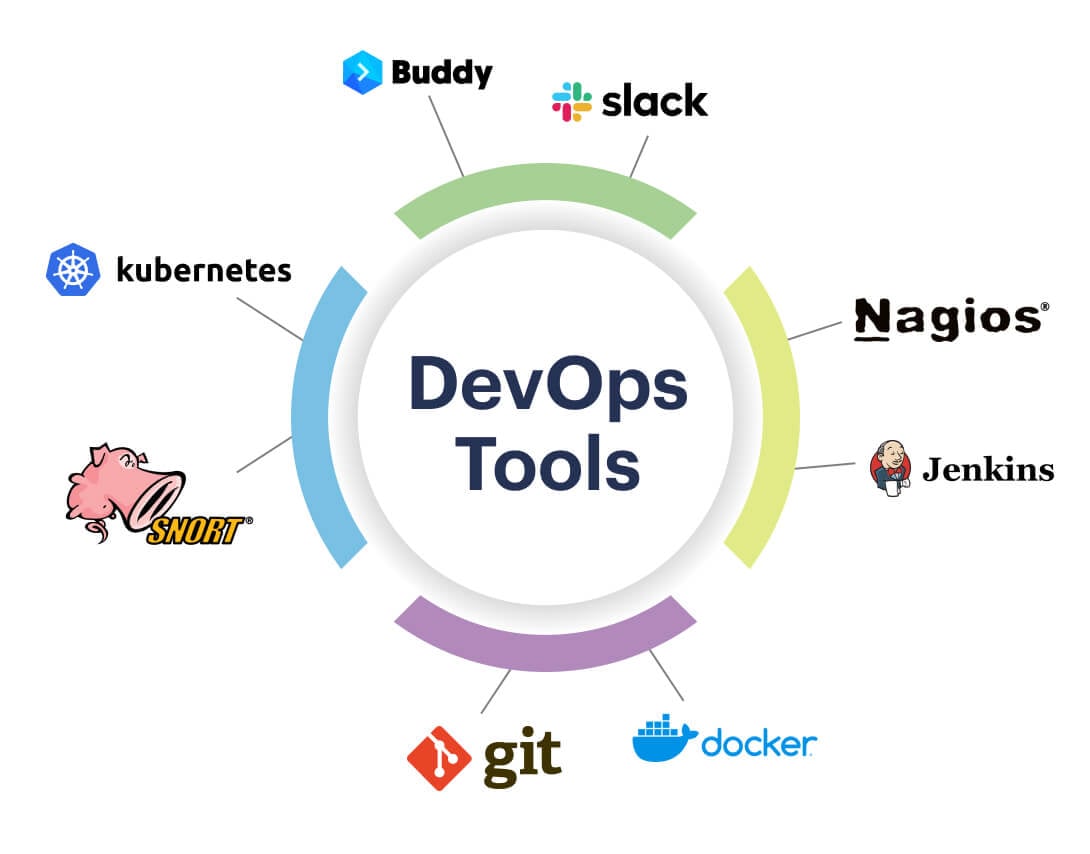
#Version Control Tools
For DevOps to work, it is necessary to have different code versions which can be made accessible to all the developers working on it. It also helps keep track of the changes made by the developers. Therefore, version control tools are extremely essential for software development management. Any updates in the code are visible in real-time thereby minimizing the chances of conflicts and multiple versions.
1. GitHub
GitHub is the most well-known version control tool for creating and maintaining software. It provides features like collaborative coding, project management, and automation as well as security features.
2. GitLab
Known for its rapid delivery, this DevOps tool does everything from planning to delivery to monitoring and security. It has a built-in automated security feature and is known for vulnerability management and code quality maintenance. Besides, it provides a single interface and single data storage to manage the projects efficiently.
3. Concurrent Versions System (CVS)
Most popular version control tool for storing the history of source codes and documents. The most beneficial feature of working with CVS is it only allows developers to work on the latest source code. Moreover, it utilizes the delta compression technique for storage management and is highly secure as it doesn’t use symbolic links.
4. Apache Subversion
Apache is an open-source software that uses atomic operations to eliminate data spoilage. If a developer makes any partial changes, those code alterations are not applied to the original code. Apart from that, it has a better window’s support in comparison to Git. Also, it offers a variety of plugins for Agile tools and IDE.
#Container Management Tools
Containers are an operating system virtualization method for the rapid and successful deployment of applications. These containers help in managing and collaborating with different teams. Container management tools allow the management of such containers for the effective processing of applications.
5. Kubernetes
Kubernetes, an open-source DevOps tool for automating deployment and management is one of the most popular container orchestration tools. It segregates containers into logical units that make management and discovery easier. It gives the advantage of hybrid, on-premises, and public cloud infrastructure that helps in moving workloads to the place you want it to be.
6. Docker
Docker is another container management tool that helps manage containers of virtualized applications. It provides a standard packaging format for myriad applications and helps in packaging, executing, and managing distributed applications.
7. Apache Mesos
Mesos is an open-source tool for cluster management, allocation of resources, scheduling across cloud environments and the overall datacenter. It runs the cloud-native and legacy applications in one cluster having pluggable scheduling policies. Also, it can scale up to 10,00 nodes easily.
#Container Integration and Deployment Tools
8. Jenkins
Jenkins is a Java-based extensible automation platform used for continuous integration and deployment. It automates end-to-end release management lifecycle and is easily configured via its web interface which includes error checks and built-in help. One of the biggest benefits of using Jenkins is, it can be integrated with every tool in the integration delivery toolchain.
9. Argo
Argo CD is a declarative, GitOps continuous delivery tool that automates the delivery of desired application states in certain specific environments. This tool follows the GitOps pattern of Git repositories to define the desired application state.
10. Teamcity
TeamCity is a general-purpose CI/CD solution that integrates with your test tools. It keeps test history, and signals unstable tests as erratic, and helps identify the exact cause of failures. Without creating any branches or committing any code, one can easily create and run automated tests by integrating TeamCity.
#Performance and Monitoring Tools
11. Datadog
Datadog is a performance monitoring tool that is used to determine performance metrics and event monitoring for cloud services and infrastructure. It compiles metrics and events across the DevOps stack and offers complete user experience visibility on one platform. This Saas-based tool also offers a customized dashboard and supports >250 integrations. It also automatically collects logs and analyses latency as well as errors.
12. Splunk
Spunk is a real-time data monitoring tool that improves the quality, velocity, and impact of application delivery. Since it provides real-time insights across all the stages of the delivery lifecycle, Splunk is considered to be one of the best DevOps Monitoring tools.
13. Prometheus
Prometheus is an open-source system monitoring and alerting tool with an active ecosystem. It is specifically used for white-box monitoring and the data collected through this application is used in the Business intelligence space. Besides, it also monitors the micro-services of the business.
14. Elasticsearch
Developed in Java, this open-source tool is completely scalable and provides accurate data analysis. Elasticsearch solves Big Data issues like assembling, structuring scattered data and providing unique reports for data analysis.
#Configuration Management Tools
15. Puppet
Puppet is a popular configuration management tool in DevOps that is used for automating infrastructure and managing various servers simultaneously. It can be used on Mac OS servers, Cisco switches, IBM mainframes, etc. Puppet also helps to collaborate developers and system administrators. It also omits the dependency of programmers on Ops team members for writing or testing applications.
16. Auvik
Auvik is a cloud-based tool for real-time network mapping and inventory, network traffic analysis, automated configuration back-up, and restoration on network devices. You can simply manage the network from anywhere.
17. Chef
Based on Ruby DSL language, this configuration management tool automates operations and tasks across various servers and devices. It manages the company’s server and gets easily integrated with cloud technology.
#Artifact Management Tools
Artifact Management tools are repositories used to organize, distribute and store binary files called artifacts, in a single location. These tools allow developers to find the correct version of the artifacts quickly and with ease.
18. Cloud Repo
Cloud Repo offers public and private repositories to store artifacts and share them for using it in other development environments. It is simply a storage platform where developers can save their code securely, create backups and restore easily.
19. ProGet
ProGet is generally used for centralizing the data, software applications as well as components from where they can be accessed easily through your network. ProGet is made of universal packages, components, and docker images for software applications. It is also one of the most useful tools to create internal libraries for managing multiple package versions.
20. JFrog
JFrog is a universal DevOps solution that offers complete automation for distributing software releases code to production. This platform seamlessly integrates with all the environments and supports all major packages.
#Test Automation Tools
Test automation utilizes automation frameworks and tools for test scripts that check the functionality of the application. Using test automation, you can identify bugs and save a lot of time. These tools can automate testing, minimizing chances of human errors thereby increasing reliability. Here are some of the popular test automation tools:
21. Selenium
Selenium is used to automate web admin tasks and web applications. Its IDE component records and playback interactions with the browser. Selenium web driver also creates regression automation suites and tests that help in scaling scripts and distributing them across various environments.
22. Ranorex
This all-in-one automation tool offers cross-browser testing and allows simple integration with issue tracking tools, CI servers, etc. Ranorex contains all essential tools to create reliable web, desktop, and mobile application tests and execute them across devices. In short, Ranorex gives max return on test automation investment.
23. Ansible
Ansible is designed for multi-tier deployments and automates configuration management, application deployment, and cloud provisioning. Since this tool doesn’t utilize agents and custom security infrastructure, it is easier to deploy. Moreover, the library of modules doesn’t require servers and databases, it resides on machines.
Key Takeaways on DevOps Tools
DevOps Tools have ensured fast software rollout time and have greatly reduced the span of setting up the infrastructure. Now that most businesses have already implemented DevOps techniques, understanding the complete DevOps process has therefore become a necessity. So, if you are already into IT and want to accelerate your operations, make sure you have a thorough knowledge of tools and their categorization according to DevOps phases.








