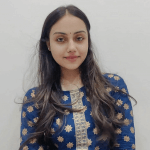-
React Developer Tools
-
What is React? Why ReactJS?
-
Stats surrounding ReactJS
-
What are React Dev Tools?
-
Why do you need React Developer Tools?
- Which React Components are important in ReactJS?
- Top ReactJS Developer Tools
-
Why hire a remote dedicated ReactJS developer team in India?
-
Final take on React Dev Tools
- FAQs on React Developer Tools
React Developer Tools
Created by Facebook, React began its journey as a JavaScript toolkit that allowed engineers to design extremely dynamic user interfaces. Yes, React has the potential to be a fantastic platform for creating more proactive and powerful mobile and web apps. There are around 30 to 40 various React Developer Tools that have aided in the widespread adoption and reliability of React.
React Developers may use React components to create reusable and isolated pieces for a variety of applications. The tools assist engineers with debugging, visibility, and performance in addition to software creation. React is employed by all of the large firms, including Facebook, Tesla, Airbnb, Skype, and others, due to its diverse features. The following is a list of useful React Developer Tools that can help developers increase their productivity.
What is React? Why ReactJS?
Jordan Walke, a Facebook software engineer, first released React.js in 2011. React is a JavaScript toolkit that uses a component-based approach to create declarative user interfaces (UIs). It may be used for both web and mobile apps and handle the view layer. The primary goal of React is to be comprehensive, quick, declarative, adaptable, and straightforward.
The stack is a term used to describe the typical collection of tools used to create a ReactJS application. React isn’t a framework; instead, it’s a library. This is because React is solely concerned with rendering UIs, leaving many other details to the discretion of individual applications.
Users can use React to develop reusable components that display data as it changes over time. React Native is a tool that allows you to construct native mobile apps with React. In other words, React is a JavaScript framework for reasoning, building, and maintaining stateless and stateful user interfaces. It uses HTML-like nodes called React nodes to define and partition a user interface into UI components declaratively. React nodes are finally converted into a UI rendering format.
The critical question that now confronts us is why we should embrace ReactJS. Out of multiple open-source systems available in the market for front-end web application development, ReactJS steers out due to its various benefits. Let’s have a glance at the advantages of ReactJS over other technologies and frameworks. In the continuously changing front-end world, learning a new framework becomes quite a task, especially when that framework will definitely have a dead end. So, if you’re looking for the next greatest thing but are getting lost in the framework swamp, we recommend giving ReactJS a try.
A few reasons to choose ReactJS are enlisted here,
- Virtual Document Object Model support
- JSX with Babel processor for element creation
- Simpler to grasp with component-based architecture and well-defined architecture
- Offers extensive code reusability for mobile app development
- One-way data-binding with Flux controls as application architecture
- Automatic dependency injection with built-in container
Stats surrounding ReactJS
Yes, we all are aware of the popularity of ReactJS, how it is useful, and how the React developers are leveraging it for developing amazing applications. And to back the amazingness of ReactJS, here are a few stats by Statista.

What are React Dev Tools?
For using React easily, the React team has released an official React Dev Tools browser plugin for Chrome, Firefox, and other browsers, which greatly simplifies debugging and examining React apps. You can inspect the state and performance of any component or your entire project with these tools installed.
Frameworks, libraries, testing utilities, code generators, and debugging extensions are all examples of React developer tools that make building React apps easier. React developer tools enable us to write cleaner, more robust, and stable code while saving time during development.
Yes, React has the potential to be a fantastic platform for creating more proactive as well as powerful mobile and web apps. There are approximately 30 to 40 various React developer tools that have aided in the widespread adoption and reliability of React.
Why do you need React Developer Tools?
Now, the next thing that might have popped up in your mind is what is the actual need of React Dev Tools, right? Well, here are some of the benefits of using React Developer Tools that can provide you a clear vision before browsing through some of the best ReactJS developer tools.
- Allows convenient inspection and debugging of applications with ease
- Debugging any misbehaving component by allowing inspection of props, hooks, states, etc.
- Seamless installation of ReactJS Dev tools in browser with easy reach
- Easily change and explore different component states without hindering other components
- Quick look at root React components rendered for the page with the “components” tab
- Detailed and quick profiling to detect each performance bug
- “Profiler” tab in React Dev Tools allows visualization of re-renders summary

Which React Components are important in ReactJS?
A component is one of React’s fundamental building pieces. To put it another way, any React application you want to create is basically a build-up of components. Components make creating user interfaces a lot easier. You can break down a user interface into distinct components and work on them separately before combining them all into a parent component. This parent component is your final UI.
In React, components basically return JSX code that tells what should be shown on the screen. Basically, there are two types of components that are important in ReactJS.
1. Functional components
A functional component is basically a JavaScript function that is created in React. The functional components can be easily created in React by writing desired JavaScript functions. As compared to the class components, the functional components are quite simple and less powerful as it has only one render() method. One can use functional components when they are well aware of its task and that the function does not require any interaction with other components.

2. Class components
Being a tad bit more complicated than functional components, class components are in synergy with other components as well. Data can be passed between various class components. For creating class components, JavaScript ES6 classes are used in React. Class components are powerful as they can pass data, props, etc. as inputs, interact with other class components, and provide desired results more efficiently.


Top ReactJS Developer Tools
Now, let’s have a look at some of the best ReactJS Developer Tools that are popular amongst the developers and loved by clients as well.
- React Developers Tools
- Create React App
- Rekit
- React Cosmos
- Bit
- Why did you render?
- Belle
- Redux
- Reactide
- Storybook
- CodeSandbox
- React-Proto
- Evergreen
- React Boilerplate
- React Sight
1. React Developers Tools
The tools that lead the list of best ReactJS Dev Tools in React Developers Tools extension. These tools can be used for both debugging and developing React applications. React Developers Tools is available as an extension for both Chrome and Firefox. You need to just install it and a whole bunch of tabs appears for you to inspect, debug, get a visual representation of re-renders, and more.
React Developer Tools lets you explore React tree’s props, state, component hierarchy, state, etc. One component highly affects the other components here. React Developers Tools completely support the React hooks to give you access to the React features without even creating a class. Its filter techniques enable navigating deep into nested hierarchies easier.
Features of React Developers Tools
- Easily themeable for customization
- Offers interaction tracking efficiently
- Has profiler for quickly debugging performance
- Multiple convenient options to interact within the console
- Offers the highest level of transparency in source code viewing
Interface

Learn more about React Developers Tools here.
2. Create React App
The second ReactJS Dev Tool that stands on our list is the Create React App by Facebook. This tool is quite popular among the React developers and has a whooping 88k+ stars on GitHub. The sole reason for this React Dev Tool to be so popular is its easy single command React app setup. Yes, you can easily set up a new project without any requirement of build configurations, project structure, supported modules, etc., as this tool gives you everything ready.
The Create React App optimizes the project for production, creates a developer environment, and provides a front-end build pipeline for programmers. React developers can save time by using any programming language for back-end development with this tool.
Features of Create React App
- Offers local development server
- Support ES6 and ES7 features with in-built Babel preset
- Easy asset import from JavaScript modules for bundling of files used in your app
- Efficient styling with easy CSS imports
- Running unit tests with Jest and re-running them watcher in case of any changes
- ESLint to detect errors during the development stage
Interface

Learn more about Create React App here.
3. Reactide
Reactide is a well-known tool that comes to mind when we think of React Dev tools. It is the most popular dedicated IDE for React web development. React’s key benefit is its independence from the platform. Because the browser has an inbuilt server and simulator, you can load components without having to configure or build them. It offers ready-to-use modules that don’t require any manual configuration or external build tools.
Reactide is a cross-platform desktop application that simplifies the processes by automating the rendering of the React project in the browser when a single React JSX file is opened. Reactide has an integrated node server, a simulator, and more to avoid your reliability on the server settings or built-in tools. With its live representation of the project architecture, Reactide also provides visual editing capabilities. Due to the GUI features, getting feedback from the browser simulation is easier than ever.
Features of Reactide
- Hot module reloading for previewing
- Highly compatible terminals for commands, workflows, etc.
- Easy component visualization
- Structured and streamlined configuration for quick understanding
- Custom browser stimulator
- Extensible development environment with integrated Node server
Interface

Learn more about Reactide here.
4. Storybook
Using complex components, React allows you to create an intuitive user interface. This utility provides a sandbox for creating UIs that are distinct from your business logic. The sandbox is used to develop components as a playground.
As sandbox stores the components as stories, it’s called storybooks. There are statistics in each story. The visual test case can be used to compare each state. A story is essentially a function that generates value and is displayed on screens.
Storybook is a user interface design tool (UI). It is used by React developers to create, develop, and test user interface components, and it serves as both a UI component playground and a development environment. Storybook enables developers to make use of the UI component development environment by allowing them to quickly test and display their work.
Features of Storybook
- Easy and quick setup & configuration
- Components are built in isolation
- Highly interactive and robust UI delivery
- Rapid UI building backed with multiple add-ons
- Allows creation & showcase of components in interactive environment
- Streamlines the documentation with UI development and testing
Interface

Learn more about Storybook here.
5. CodeSandbox
If you have a limited amount of space on your laptop or PC and are searching for an online solution, code sandbox is the way to go. You can use the online sandbox to code and build your application. CodeSandbox is a well-known online code editor. This React utility completely automates actions such as bundling, transpiling, and dependency management, as well as allowing you to start a new project with only one click. It allows you to share the URL of your project with others so that they may see it. Its live preview function allows you to see the outcome of your code as you type it. It allows you to use whatever sort of NPM dependency you desire.
You may quickly discover how a library works and share information using this platform. This online code editor is compatible with all JavaScript projects, but it adds several React-specific capabilities. It has the ability to download the React project in a template called create-React-app, for example.
Features of CodeSandbox
- On-the-go facility to develop React application online
- Saves tons of space
- No installation required
- NPM support
- Live collaboration for efficient development
- Search, discovery, and embedding
- Static file hosting for reliability
Interface

Learn more about CodeSandbox here.
6. React-Proto
The term “prototype” is abbreviated as “proto” in React-Proto This tool allows developers to build an application architecture from the ground up. Proto supplies the application files needed for further development, and developers start with a visual design. It then assists developers in defining ReactJS properties and states. This React developer tool is perfect for React developers who are more interested in visual design than coding. It allows you to develop prototype user interfaces by dragging and dropping instead of writing code.
This, however, does not imply that you can develop an app’s user interface without writing a single line of code. It gives developers the prototyping tools they need. You may label all potential components from a picture using React proto, as well as establish properties, names, and a hierarchy of the components. Export the components into auto-generated code after you have them all. Later on, you can change the code.
Features of React-Proto
- Easily design, create, drag, and resize components
- Visualize application architecture
- Define props and state
- Specify components hierarchy
- Easy integration of new architecture in previous projects
Interface

Learn more about React-Proto here.
7. Evergreen
Evergreen is a free and open-source JavaScript framework that does not provide a preset configuration. In turn, it allows users to create new systems that amalgamate the design requirements. This framework is completely managed by the creation and maintenance of segments. And it completely aligns with React as it provides polished React components giving users complete control when needed. Whether it was the last decade or the current one, it’s inevitable for the apps to look decent. In Evergreen, the React components are built on the top of the React User Interface Primitive to achieve infinite composability. Evergreen also uses a separate UI design language for web applications.
Features of Evergreen
- Easy setup and implementation
- Perfect for aesthetic lovers
- In-depth documentation
- Highly composable and flexible
Interface

Learn more about Evergreen here.
8. React Boilerplate
React Boilerplate is code chunks that can be reused across multiple projects. A boilerplate is a type of template that you can use with little or no changes. You can create your own boilerplate or utilize one offered by the community. However, if this is your first time, you’ll most likely use build-React-app (CRA), a package that makes it simple to start a React.js project. Because it has a small number of features and dependencies, you can learn the basics with it.
You’ll get a project with several configuration options if you use create-React-app, such as Babel and Webpack. That’s everything you’ll need to get started using React. You can add anything on demand if you want to use more modules or libraries.
Features of React Boilerplate
- Supports dynamic imports
- Complete support for CSS files and CSS modules
- React Router for routing support
- Code splitting for dynamic imports
Interface

Learn more about React Boilerplate here.
9. React Sight
If you would like to see your React application as a flowchart, React Sight is the perfect React Dev Tool for you. This tool has a live component hierarchy tree structure to visualize your projects. React sight is a simple and lightweight platform. All libraries, including redux, React-router, and React fiber, are compatible with this React tool. When you hover your mouse over the nodes, you’ll see connections to components that will lead you straight to the tree.
It’s a chrome add-on that allows you to execute duties related to React inspection. Install React Sight after installing the React developer tools extension on Chrome. React Sight shows you your React app’s whole component hierarchy tree in real-time. It also works with redux, React fibre, and React-router. Ensure that “Allow access to file URLs” is enabled for both React sight and React developer tools when executing local file URLs. Install the Chrome extension, run the React app, and visit a React-based website.
Features of React Sight
- Open-source and easy to learn
- Gives speed a massive boost
- Deviation is avoided with in-built filters
- No installation or setup is required
Interface

Learn more about React Sight here.
10. Rekit
Rekit is an all-in-one solution toolkit that uses React, Redux, and React-router to build modern, scalable online apps. Rekit develops programs and provides project management solutions for programmers, such as Rekit Studio. This program includes a command-line interface as well as tools for managing actions, components, pages, and reducers.
Instead of dealing with big libraries, patterns, configurations, and so on, Rekit allows you to focus on business logic. Create-React-app-bootstrapped-app-bootstrapped-app-bootstrapped-app-bootstrapped-app-bootstrapped-app-bootstrap
You’ll also have access to several useful project management tools with Rekit, like the Rekit Studio, which provides a comprehensive overview of all the components, pages, and reducers. Use this tool in conjunction with Create React App!
Features of Rekit
- Provides production-ready solutions
- Allows renaming and deletion of the Redux actions
- CLI and web interface for project management
- Supports all the latest versions of dependencies, React 15.6, React Router 4, etc.
Interface

Learn more about Rekit here.
11. React Cosmos
This React development tool is a one-stop-shop for creating reusable components. React Cosmos is focused on improving all aspects of React development, whether small or large. It analyses the components and allows you to render them with any context, state, or props you want. When connected to running instances, it allows you to see how applications change in real-time.
React Cosmos improves component design with surface dependencies. It requires you to define your sane component inputs, which makes debugging and UIs more predictable. React Cosmos is a development environment for creating high-quality, scalable user interfaces. It allows you to construct UI component libraries and develop React components in isolation.
Features of React Cosmos
- Robust for long-term design
- Offers extensive component library
- Provides laser focus
- Surface dependencies for enhancing UI
Interface

Learn more about React Cosmos here.
12. Bit
Bit is a free and open-source React Dev Tool. This tool is excellent for building and distributing React components. Bit enables you to construct your React application as a collection of separate components (a novel concept to build scalable React apps). Bit also gives you access to their third-party marketplace, where you may search for and download components produced by others, then customize them to meet your project. Obviously, this is quite beneficial because you won’t have to start from zero.
It has automated procedures for creating components, writing unit tests, and adding documentation, and it strongly supports React and React Native. It works flawlessly with Micro Frontends and takes care of the complications of code sharing between applications.
Features of Bit
- Commands are easy to learn and pick
- Integration and extension are simple
- Language agnostic
- Allows making components discoverable
Interface

13. Why did you render?
This is the greatest tool to attempt if you want to debug the behavior of your component. Because the components are not always easy, it is critical for developers to understand when to render and re-render them. This is especially true if you are new to React development.
The Why Did You Render tool notifies you when avoidable renderings are activated and why. Both React and React Native provide a feature called why-did-you-render that notifies developers about unnecessary component re-renders. This allows us to quickly determine why and when our components re-render, which is essential for troubleshooting performance issues.
Features of Why did you render?
- Helps to avoid components re-render
- Identifies the time and reason of re-render
- Helps in understanding the behavior of components
- A boon for beginners
Interface

Learn more about Why did your render here.
14. Belle
Belle is a React Dev Tool that is very customizable and comes with all of the essential components pre-installed. TextInput, Toggle, Date Picker, Rating, Card, Button, Select, and so on – you’ll get them all, and they’re all fully customizable. Those components work on every device, including mobile, tablet, and desktop. Belle is a suite of customizable React components that are simple to use. It allows programmers to quickly add Button, Card & Select, ComboBox, Rating, TextInput, and Toggle components to their applications.
Belle holds its importance among other ReactJS Dev Tools as it provides encapsulated components and in-built mobile support. Also, Belle aims to develop the best UI/UX and make the components completely configurable to allow users to experiment.
Features of Belle
- Mobile and desktop compatible components
- Highly customizable
- Isolated modification of each component
- Allows easy configuration of base styles for all the components
Interface

15. Redux
Redux is a popular JavaScript container that stores an application’s state in a store that can be accessed and used by any component. The Redux Toolkit is a valuable tool for programmers that want to develop Redux logic quickly.
Redux is basically a store for storing the state of your app’s variables. Redux establishes a set of processes and rules for interacting with the store, ensuring that components do not change or read the store at random. In a nutshell, Redux is a means to manage “state,” or a cache or storage that can be accessed in a systematic manner by all components. It must be accessed via a “Reducer” and “Actions” system.
Features of Redux
- Stores the global state of your application within a single store in an object tree
- State is by default read-only
- Pure reducers or functions are used for making changes
Interface

Why hire a remote dedicated ReactJS developer team in India?
In recent years, India has risen to the top of the list for IT organizations looking to hire offshore remote developers around the world. This is due to India’s large pool of skilled, experienced, and cost-effective developers. Out of numerous reasons to hire remote dedicated ReactJS developers from India, here are a few ones that can give you clear insight,
- Tap into the top 1% talent across the globe from India
- Indian ReactJS developers can easily adapt to the cutting edge technologies
- Major resources possess a technical educational background
- Save your time and money
- Get work done within your timezone
- Lucid and transparent hiring structure
- Manage, supervise and control your remotely hired ReactJS developers.
Final take on React Dev Tools
We learned about 15 React Developer Tools in this article that helps us build a clean code. These tools include everything from browser extensions to libraries with APIs and graphical user interfaces for creating React apps. These tools allow us to build more robust and maintainable code while also speeding up development. Hopefully, these modern React developer tools will make creating, managing, debugging, and documenting apps easier for you. All of the React tools listed above are used to develop web applications, generate visuals, and write code, among other things. These tools, on the other hand, do not serve a single objective. You can combine them to create a complementary effect.
OpenXcell has a React JS development team with shown knowledge and experience with powerful React developer tools. We give the app development cycle a boost and help you build your web and mobile applications with a shorter time-to-market by providing end-to-end React JS development services. Share your vision or requirements and our experts will connect with you in no time. Connect now!

FAQs on React Developer Tools
What are React Dev Tools?
React JS is a JavaScript library that is commonly used in the construction of front-end web apps. It comes with a set of libraries and tools to help you stay in the zone and boost your productivity. The React tools provide a plethora of possibilities to choose the ideal one for your work.
Are React Developer Tools safe?
ReactJS Dev Tools are free and open-source. They have the same probability as React itself i.e. of including malicious code that compromises user privacy. So, yes it can be considered safe, but its safety matches that of the React framework itself.
How to install React Developer Tools?
Different kinds of ReactJS Dev Tools have different methods of installation. A few are online development tools that don’t require any setup or installation, while tools such as React Developers Tools require you to add an extension in your preferred browser, Chrome or Firefox, and then you can easily use it.
What is the difference between Chrome Developers Tools and React Dev Tools?
There are a few differences between ReactJS Dev Tools and Chrome Developers Tools. Firstly, Chrome Developers Tools requires you to download and install an extension in order to carry out debugging, inspection, or development. While in the case of other ReactJS Dev Tools, there are different tools serving different purposes, some are online, some are for UI design, etc.