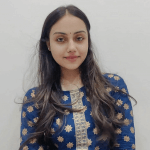Android 11 Features: In the world where every third person owns a smartphone, Android tops the graph of the mobile operating system market share by 74.14% in 2020. Android is one of the most used platforms as it offers a lot more functionality, freedom of choice, and flexibility.
Android is not only famous in smartphones but also popular in other smart devices like smart TV and smart wears. To keep users interested and involved in using Android devices, Google keeps on upgrading the services and features of Android.
Recently, Google has launched a new Android version, i.e., Android 11, which offers unique and upgraded features to all smartphone users. In this blog, let us know more about Android 11 and see what it has to offer.
Brief Information About Android 11
The full release of Android 11 by Google will continue to march towards later this year. But initially, Google has launched the beta version of Android 11.
It is stated that Google’s pixel devices will be updated with this new version sooner than any other device like Samsung, Motorola, Nokia, or Huawei. This update will reach Google phones by the end of 2020, and the rest of the smartphones will have to wait till 2020 to get an Android 11 features update.
What New Android 11 has to offer (Android 11 Features)?
1. Redesigned Notification
Android 11 sorts out the notifications into relevant groups. This makes the messages appear at the top of their own easy to read section. The individual group vise notifications make it easy to reply and carry on with your tasks quickly.
The new redesigned notifications split the SMS messages away from the other stuff that you won’t probably care about it much. Messages besides these, are divided into alerting notifications and silent notifications.
Besides this, the visual interface of the notifications has been altered throughout the Android 11 preview phase.
2. New Media Playback Widget
With other new features, Android 11 has also brought some new changes to the media playback widget. All the media player apps create their widget on your device to give you quick setting options. The latest update enables you to check the media player widget from your setting drop-down menu. The new media playback widget offers a color-matched background to the album art. Besides this, you can also get an excellent ripple animation whenever you tap the play and pause button.
3. Message Bubbles
The messages you receive through your regular messaging apps are showcased as the notification in a floating bubble. This is similar to how Facebook messenger gives you notifications in the chat head. To use this feature, all you need to do is long-press the message notification and tap the show in the bubble option.
4. New Menu With Smart Home Controls
The interface in Android 11, shows up on the side when you long-press the power button. It is most useful as it gives you access to the GPay and smart home controls besides showing you the usual power, restart, and emergency contact option. The smart home control feature allows you to switch your smart home products on or off quickly.
5. Screen Recording
One of the most amazing features Android 11 is to offer screen recording. This feature is usually seen in OnePlus 8 and 7T series smartphones. To use this feature, all you need to do is click on the screen recording option from the quick settings.
Once you click on the screen recording option, you will get a pop-up window asking you to confirm whether you want to start recording or not. Before you start the screen recording on your phone, you can select if you wish to record the audio through your microphone or not.
6. iPhone Type Screenshot Visuals
Android 11 lets you see the screenshot you took in the small thumbnail in the bottom corner of the display screen. To dismiss the screenshot, there is a small ‘x’ option with the other two possibilities, like share and edit. This makes it easy to have a look at the screenshot and share it.
7. Recent Apps Screen
The new app screen updates help users get rid of the quick app suggestions and replace it with a screenshot. Besides this, the card that shows the recently used apps is also made bigger. In the recent app screen, you can also see a select button added by Google to make it more transparent that you can manually select the image or text from the thumbnail card.
8. Dark Mode Scheduling
When we talk about the dark mode, it was initially introduced as a system-wide setting on Android 10. Now in Android 11, the user can schedule and automate this feature. The dark mode can be set whenever you want to switch it on or off manually. Besides this, you can also choose the default options that switch it on at sunset and switch it off at sunrise.
9. Voice Access
Now let us understand another feature of Android 11, i.e., voice access. It is one of the smart accessibility features that can control your smartphone with your voice using Google’s Voice Assess. You can ask your phone to perform various tasks by simply speaking. You can also compose messages or view photos by giving simple commands to your smartphone.
Conclusion – Android 11 Features
By looking at the above-listed points in this blog, we can say that Android 11 will be a significant update for all smartphone users. The features specify that every Android lover will enjoy using the newly upgraded smartphone after the launch of Android 11.
Suppose you are an entrepreneur who wants to take his business to the next level by launching an app that provides excellent services. In that case, now is the right time as the Android app developers will offer you robust applications that will take advantage of Android 11 features and do wonders. To get such an app for your organization, you can contact OpenXcell, the Mobile app development company.