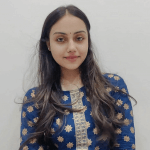The CSS framework you choose will have a huge impact on your web project’s development process. The Bootstrap framework has dominated front-end development since its creation in 2011. Bootstrap’s tools and components allow you to build responsive and visually appealing websites.
The Bootstrap framework is a popular and widely used option, but it may not be right for every project. Not only Bootstrap but React is also popular when it comes to front-end development. While Bootstrap vs React has long been debated, developers today have a number of Bootstrap alternatives to choose from.
These alternatives provide developers with a variety of features, design approaches, and customization options to meet their specific requirements. So, which is the best Bootstrap alternative that you might want to consider for your next web development project? Check out some of the alternatives to Bootstrap we’ve reviewed.
Top 10 Bootstrap Alternatives You Must Consider
- Skeleton
- Materialize
- Bulma
- Foundation
- Tailwind CSS
- UIKit
- Pure CSS
- Semantic Ui
- Cardinal
- Mueller
Here is the list of the top 10 best alternatives to Bootstrap so you can tackle your web design challenges.
1. Skeleton

A CSS framework based on a 12-column fluid grid consisting of rows and columns, Skeleton is a responsive, simple, lightweight boilerplate. The framework is designed with mobile in mind. It requires the least compilation and is the easiest to start. Because it takes a grid into consideration and styles only major HTML elements, it is best suited for small projects.
The layout is Skeleton’s main attraction, regardless of screen size. Basic components for developers include lists, forms, buttons, tables, etc. Its grid system accommodates all screen sizes—small, medium, and large. One line of CSS changes the column width automatically. Since the syntax is simple to implement, responsive styles can be implemented quickly.
Why choose? The Skeleton CSS framework provides a set of basic building blocks for responsive layouts. It’s incredibly lightweight and ideal for projects where customization is key and performance is critical.
What’s the downside? It requires more work to build complex layouts and UI elements from scratch than frameworks with pre-built components. Beginners may find it harder to learn.
Consider when: You need a basic framework for a highly customized project or when performance is a critical factor.
2. Materialize

Materialize is a great Bootstrap alternative. Its UI components share many similarities with Bootstrap. Materialize adheres to the Material design principle (a design language developed by Google). This framework supports Sass mixins, drag-out mobile menus, ripple effect animations, and more. End users can access it via a mobile—and desktop-friendly web interface.
It’s a good idea to try Materialize if you like Bootstrap because it has a ready-made solution for all common web design problems. Like Bootstrap, Materialize uses a 12-point grid system, offsets, and familiar components like forms and cards. Nevertheless, it does have some goodies that can appeal to a wide range of people.
Why choose? It offers pre-built components specifically designed for Material Design aesthetics, making it a good choice for projects requiring a consistent Material Design look and feel.
What’s the downside? It ties you to a specific design language (Material Design) and might limit creative freedom for projects with different design requirements.
Consider when: You want a user interface that aligns perfectly with Google’s Material Design guidelines.
3. Bulma

Bulma is a lightweight and easy-to-use CSS framework. It comes with a variety of predesigned components and UI elements, making it an excellent choice for developers who need to create beautiful, responsive websites quickly. Bulma is also highly customizable, so website developers who want to control the look of their websites will love It.
The framework requires no prior CSS knowledge, and developers can easily create responsive web interfaces. With its flexbox grid and a wide range of colors, it makes it easy to build good-looking websites. Due to its mobile-first design, it is 100% responsive. As it is modular, you can import whatever you like.
Why choose? It is lightweight and beginner-friendly, has a clean and modern aesthetic, and is easy to integrate with existing projects due to its simplicity.
What’s the downside? The limited component library, compared to more robust frameworks, might make it unsuitable for complex projects requiring a wide range of UI elements.
Consider when: You need a lightweight and easy-to-use framework for a simple website or a project with a focus on clean design.
4. Foundation

One of the most obvious alternatives to Bootstrap is Zurb’s Foundation. It has a robust mobile-first grid system and many of the components that Bootstrap lacks. Among the features of Foundation that you won’t find in Bootstrap are Responsive images, Equalizer, Pricing tables, Switches, and JoyRide.
If you plan on altering Foundation’s minimal look and feel, consider that Foundation doesn’t have the same variety of themes available for Bootstrap. Using SASS or a separate style sheet, you can easily customize Foundation-based sites. As Foundation is widely used, you will get plenty of tutorials to assist you.
Why choose? A mature framework with a vast collection of pre-built components and layouts, streamlining development. Foundation prioritizes accessibility, ensuring your website reaches a wider audience. The core is built with responsiveness in mind.
What’s the downside? The extensive component library can make the Foundation a bit heavier compared to leaner alternatives. The feature set might have a steeper learning curve for beginners.
Consider when: You want to design your own responsive, grid-based websites. With its flexbox layouts, it can be used to quickly create applications and prototypes. You should also choose when accessibility is your highest priority.
Bonus Read: Top 9 Redux Alternatives
5. Tailwind CSS

Tailwind CSS framework offers a wide variety of pre-designed components and UI elements, making it one of the best Bootstrap alternatives. With its high degree of customization, developers can create unique and personalized websites quickly. As a utility-first approach, Tailwind CSS provides utility classes that can be easily combined to create complex layouts and designs.
There are fewer CSS files in the bundle, and all the utility classes are responsive. With its component-friendly interface, developers can easily create their own components. The low-level framework allows you to create anything you want. Even with the same combinations, you can create different looks. Furthermore, Tailwind CSS offers much more functionality than Bootstrap.
Why choose? It provides a high level of customization with low-level utility classes. As a flexible and easy-to-learn CSS framework, Tailwind CSS offers a focused approach to building responsive interfaces.
What’s the downside? It requires more upfront styling than pre-built components. When utility classes are overused, the code becomes verbose, making maintenance difficult.
Consider when: You need a highly customizable framework and prioritize flexibility over pre-built components, or if your team prefers a utility-first approach.
6. UIKit

UIKit is an easy-to-use, lightweight, and modular framework with a responsive design. The UI consists of many components that are either HTML markup or JavaScript. With it, you can create web layouts that are pixel-perfect and interfaces that are fast and powerful. All major UI components, such as icons, fonts, design files, documentation, and so forth, are included.
CSS preprocessing is interoperable with Sass or Less. There is an in-built icon library that supports right-to-left languages. Developers can easily switch between the framework’s different components as needed. It has a few design components, so designers can create applications using a modular approach.
Why choose? It offers a modular and responsive framework with a wide range of UI components and utilities. UIKit allows for a high degree of customization and is a good option for complex web applications.
What’s the downside? It has a steeper learning curve due to the extensive feature set. UIKit can be a bit heavier compared to some lightweight frameworks.
Consider when: You need a feature-rich framework for a complex web application, and your team has the experience to handle a steeper learning curve.
7. Pure CSS

The Pure CSS framework was developed by Yahoo to be lightweight and minimalistic. It is designed to provide a simple, responsive, and fast foundation for building websites. Pure is designed to be simple and easy to use, providing a set of modules for creating basic styles and layouts without including any JavaScript or extra components.
The responsive grid system also includes core styles for forms, buttons, tables, and menus. This framework, like Bootstrap, is primarily known for its minimal simplicity and compact size. As an alternative to Bootstrap, the limitation is that it provides predetermined templates and designs, which may limit customization options.
Why choose? It offers an incredible level of customization thanks to its extremely lightweight CSS library. Pure CSS is ideal for projects where customization reigns supreme and performance is critical.
What’s the downside? When building layouts and UI elements from scratch, it takes more effort than when using frameworks with prebuilt components. For beginners, Pure CSS can be more challenging due to the lack of pre-built components.
Consider when: Your main priority is performance, and your design needs to be highly customizable.
Must Read: 13 Figma Alternatives
8. Semantic UI

Another component library is semantic UI, which is based on specifications designed around natural language. Like Bootstrap and UIkit, Semantic UI is an extensive framework with many features and components. In a similar way to Foundation, Semantic UI uses an em grid and element sizing.
Semantic UI can be themed very easily since it includes more than 3000 theming variables. The library includes buttons, forms, modals, cards, accordions, labels, loaders, menus, breadcrumbs, etc. When you’re looking for a minimal framework, Semantic UI is made available via a single large bundle of CSS and JavaScript files.
Why choose? Semantic UI focuses on using semantic HTML classes, making code more readable and maintainable. It offers a good balance between pre-built components and customization options.
What’s the downside? Semantic UI might be a bit heavier compared to some lightweight alternatives.
Consider when: Maintainability is a major concern for your project, and pre-built components must be balanced with code readability.
9. Cardinal

Cardinal is another excellent alternative to Bootstrap for developers. Cardinal is a CSS framework that emphasizes mobile-first, modular design, high performance, and scalability. The Cardinal framework makes it simple for developers to scale, maintain, and build CSS for apps, user interfaces, and responsive websites.
With the frameworks, you can easily apply styles to an element with the help of a number of helper classes. Additionally, Cardinal supports most modern browsers, including Google Chrome, Mozilla Firefox, Safari, iOS Safari, and Android.
Despite the fact that several aesthetic design choices were purposefully removed from this framework, it is one of its most fascinating features. Developers, therefore, have more control when designing or developing a website.
Why Choose? With Cardinal, utility classes are prioritized for faster loading times, making it ideal for performance-critical projects. This framework keeps your website lean and fast with a minimal footprint.
What’s the downside? The focus on performance comes at the cost of a limited component library. For complex UI elements, you might need to write additional CSS.
Consider when: You’re comfortable building custom UI elements with additional CSS, and speed is paramount.
10. Mueller

The Mueller framework is built upon Compass and SASS, and it is an excellent Bootstrap alternative. The Mueller website describes it as a modular grid system that can be used for responsive/adaptive and non-responsive layouts. This framework gives you complete control over media queries, baseline grids, and column widths.
If you want to create highly responsive layouts with easy adaptive capability, the Mueller framework will surely impress you. Additionally, it helps developers ensure that HTML elements are clean and neat.
Why choose? It offers precise control over grid layouts and design, allowing for flexible and modular layouts. Mueller’s grid system is highly customizable, making it suitable for complex and varied design needs.
What’s the downside? Initially, it can be challenging to set up, especially for those unfamiliar with grid-based design principles. When managing a large number of grid configurations, it can be cumbersome and require a deep understanding of the framework.
Consider when: You require a robust and customizable grid system that offers fine-grained control over layout. Your project involves complex design requirements that benefit from a modular grid structure. Your team is adept at working with detailed configuration settings.
How do you Choose a Bootstrap Alternative?
It is important to select a framework that perfectly matches a project’s requirements. When choosing a Bootstrap alternative, consider the following factors.
- Difficulty of the project
Smaller projects might benefit from lightweight frameworks like Bulma or Pure CSS, while complex applications might require a more robust framework like Foundation.
- Design preferences
There are frameworks that enforce a specific design language, like Materialize, and others that offer more flexibility, like Tailwind.
- Team experience
If you are already familiar with Bootstrap, Bootflat might be a good choice due to its similarities.
- Performance needs
Cardinal might be a good choice for performance-critical projects.
- Community support
Comparing frameworks is best done by examining their open-source contributions and user forums, where users can ask questions and get answers from other users who have encountered similar problems.
Summing up
There is no doubt that Bootstrap is popular, but there are many alternatives to choose from. Remember, there is no one-size-fits-all solution. Hence, you need to consider your project’s complexity, design preferences, team experience, and performance requirements.
These 10 Bootstrap alternatives have their own strengths and weaknesses. Whether you prioritize customization, speed, accessibility, or specific design language, there is a framework for every type of project.
With Bulma’s lightweight simplicity and UIKit’s feature-rich power, there’s something for everyone. Get the most out of your web design by exploring, experimenting, and discovering the framework that unlocks your potential. Let’s step outside the limitations of Bootstrap and embrace the infinite possibilities that lie beyond.
Still confused about which framework to start with? Share your project requirements with us, and our team will guide you through the process and help you build an excellent web design for your project.