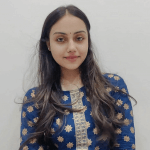Businesses usually go for data migration when they have to enhance their operational features and require more scalability to improve or enrich user experience. Reducing the operational cost is also a major factor that drives companies to change the database. Legacy systems might have gone obsolete which is why the company feels the need to migrate their database to the new one.
However, this complex process needs a stipulated downtime for migration which interrupts the operations of data management. Hence, it is essential to understand the challenges developers face while data migration and alternatives they can choose to run the process seamlessly. Well, for that to happen you must first comprehend the meaning of database migration and its key features. So, here they are… read on!
What is Database Migration?
Database migration is the migration of data from one source database to the target source database via a database migration service. When a migration is complete, the dataset resides in the target database. Clients are also switched from source to target database and the source database is liquidated. This data migration service runs on Google cloud or aws cloud, and hence is able to access target databases as well as source databases. Data migration process might involve various iterations and multiple phases which may include schema migration, normalizing and moving the stored data, testing as well as analyzing the future requirements.
Database migrations classified
Database migration can be of different types categorized as per the classes. Here are they –
I. Heterogeneous Migration vs. Homogenous Migration
A heterogeneous migration is the migration of source databases to the target database which are usually of different technologies. Heterogeneous migration may involve different data models or the same data models. For instance, Oracle and SQL are based on the same data models whereas Oracle & Spanner or MongoDB databases support different data models. However, there is an alternative classification as per the data models. If data in Oracle’s JSON objects is migrated to Spanners’ relational model, the migration is ought to be heterogeneous. Alternatively, the migration is homogenous if the Oracle database is shifted to Spanner using a relational data model.
II. Big Bang Migration vs. Trickle Migration
Big bang migration, includes complete transfer of stored data within a particular time frame. This kind of migration needs the system to have downtime while the data goes to the new location (database) through ETL processing and transitions. Though this process relatively takes less time to finish, there could be immense pressure and risk of compromised process quality. This kind of data migration is suggested to be carried out before the actual event.
Trickle migration, on the other hand, completes the process of migration in various phases. The new and old systems run parallely during the migration without the system having to go through operational interventions or downtime.
How do you perform Database Migration?
Database migration is a complex and multi-step process that begins with evaluating the source system to testing and duplicating the product build. For there is no compromised implementation, it is necessary that the right migration tools and strategy is used to complete the migration successfully.
1. Comprehend your source database
Before populating your target database with the data in the source database, you must assess the complexity and size of the database to check the scope of the migration process. Doing so will also help you to understand the kind of resources and tools you might be needing to migrate the database. If the data is tremendous and contains millions of rows, using a tool for parallely moving the data will be appropriate. Also, if the data is being moved between different databases, schema conversion will also have to be taken into consideration.
2. Assessing the source data
Data quality rules and data profiling are the two necessary steps you must take before migrating the source data. Setting data quality standards for data validation eliminates inaccuracy, incorrect or duplicate values during the migration process. Data profiling, on the other hand, saves you from budget overruns, failures and delays.
3. Database schema conversion
Heterogeneous migrations are carried between different databases which may usually become time-consuming and require too many resources. That is the reason database migration tools must be used to expedite the migration process and get the data easily transferred to the new database.
4. Testing
The best practice to follow while testing is to initiate profiling of a small amount of data and convert its schema instead of testing the entire migration data at once. This leads to better implementation of quality rules and the small sets of data go through intensive mapping.
5. Implementing Migration
Migration has to be planned in order to minimize the system downtime to eliminate interruptions. Tools that offer change data capture functionality can assist in loading the data and capturing discrepancies. Now the system must be checked for the quality of data transferred and validate it for use. Once everything is executed, a retirement policy can be enforced to dilute the old database.
Why use database migration?
Database migration offers multiple benefits to organizations when it comes to enhancing efficiency, hence is rigorously used by the business owners. Here are some of the benefits of data migration that are well known:
# Meets the latest industry demands:
With the advent of new storage techniques and evolving customer demands, it has become necessary for organizations to switch to the modern databases from their legacy systems. Thus, when you go for database migration, it turns the entire look and feel of your business.
# Cuts down the cost :
Organizations generally decide to migrate databases to save costs. Companies save a lot of money on infrastructure, expertise or manpower when they shift their current database to a different technology-based database or simply go on cloud.
# Reduces redundancy:
Eliminating redundancy and storing the data at one place is the basic aim of migrating the entire database. Database migration to one location unifies the disparate data and makes it accessible to all the departments in an organization that are working on varied things. It becomes easier for them to directly take reports or analysis or any sort of data rather than juggling between unsynced databases.
# Saves maintenance time:
Companies not just save money but also time that goes into maintaining different databases. When the database is migrated to cloud, apart from cutting other manual tasks, the cloud service provides routine database maintenance and system upgrades which usually take up a lot of developers’ time. In case you are not using cloud but some other latest technology based database, then make sure your service provider tags these maintenance services as well in the scope of the project.
What are the database migration challenges?
Database migration could be a daunting task that involves a lot of risk if not carried out in a strategic and well-planned way. For a smooth transition from an old database to a new database, it is hence imperative to be aware of the most common impediments that you can avoid during the migration to save yourself from unnecessary stress and failure.
- Lack of source data knowledge
Data knowledge is a crucial aspect when transferring to a new database. Not being aware of the errors in the data like – duplicates, wrong information, misspellings can lead to major setbacks in the migration process.
- Loss of data
While testing if the database is not checked for any corrupted or lost data, the entire migration process can go in vain. You won’t get the complete data if these measures are not taken prior. All you will end up having will be mismatched, incomprehensible information.
- No ability for specification validation
Even though the team has a deep knowledge of source data, it is not guaranteed that it will lead to strong specification for modifying and migrating everything in the data into the destination database. Thorough validation of data specifications is extremely important to avoid any further challenges and smoothly execute the transition.
- Collaboration can be difficult
Database migration involves many technologies and requires internal employees, contractors, etc to work on the process even when they might not be at the geographically same locations. Working collaboratively could be difficult and working in silos can decrease efficiency. The only way out in this scenario is to use collaborative tools to maintain transparency during the entire migration process.
- Lack of Data Security
Migration involves a lot of data exchange & transfer, and in this process leakage can easily happen if the right security measures are not taken into consideration beforehand. It is essential to take the support of security tools if needed to save the data at any cost.
Top database migration tools
Some of the best suited database migration tools that have become popular in 2022 for their effectiveness.
1. IRI NextForm
IRI NextForm is available as a standalone migration utility that migrates, federates, and replicates unstructured data files. It is the latest version of a data management product which was created by The CoSort company. This software is usually used for reformatting and migration which converts and uses the data stored in sequential files, Hadoop and in unstructured (dark data) documents. Nextform utilizes the CoSort’s huge data transformation and technologies as well as the Eclipse’s ergonomics. It doesn’t require any sort of expensive databases or hardware for processing big data.

Prominent Features:
- Supports almost 200 data sources that include both legacy and modern databases.
- Leveraged drivers like MQTT, Kafka, ODBC to move data and support files like local, HDFS and cloud.
- Creates batch scripts for scheduling, monitoring and execution from GUI and secures sharing of team for version control in GitHub.
- Takes the data graphically in the workbench, profiles and migrates it for better job profiling, deploying and management.
2. DBConvert Studio
This is a licensed, cross database migration and synchronization tool by SLOTIX that supports SQL server, PostgreSQL or Oracle. It collates stable, mature and robust DBSync Cores and DBConvert with the latest UX design. Moreover, DBConvert studio supports all types of databases from old to latest. It can configure databases for any kind of server be it Linux, BSD or macOS or MS Windows, etc.

Prominent Features:
- Allows one-way synchronization or bidirectional synchronization as well as source to target migration.
- In order to extract necessary databases from the source database, filters can be easily applied.
- In order to get the necessary data from the source database, filters are applied.
DBConvert Studio offers a built-in scheduler that can be used for task launching.
3. AWS Data Migration
Amazon’s AWS data migration tool is known for migrating the databases to AWS securely and easily. It is one of the best tools for data migration on cloud. AWS carries out parallel migration where the source database functions even during the migration. It also allows continuous replication of data having minimal latency from any source to the target that is supported by the tool. Apart from that, it has the capability to migrate the data from the open-source or commercial databases.
AWS Database service also supports homogeneous and heterogeneous migrations between multiple databases.

Prominent Features:
- Database migration of AWS is quite simple to use and lets data migration in minimal time.
- Supports the most commonly used databases like Oracle, Amazon Aurora, Amazon EC2, SQL, NoSQL, etc.
- AWS database migration service costs as low as $3. All you have to pay for is compute resources required for migration and log storage if needed.
- AWS migration service is self-healing and monitors target as well as source databases. In case of any interruptions, it also automatically reboots the entire process.
4. Integrate.io
Integrate.io is a data warehouse integration platform which is primarily used for e-commerce. Besides providing sales, marketing, customer support or developers solutions, it also offers solutions for advertising, retail and hospitality industries.

Prominent Features:
- Connects with on-premise or legacy systems to migrate data.
- Involves easy migration to the cloud.
- Supports SQL servers, DB2, Teradata, Oracle or SFTP.
5. Azure DocumentDB
Azure DocumentDB is a NoSQL document database which is schema-free and offers higher writing time or reading time via document indexing. Azure provides database scalability on demand as well as supports storing or querying JSON documents that have built-in indexing support. It is one of the most effective tools for moving data sources of different types to Azure DocumentDB.

Prominent Features:
- Can import data successfully from CSV files, JSON files, MongoDB, SQL, Azure DocumentDB, Amazon DynamoDB, Azure table storage, HBase, etc.
- Can be used on various operating systems like Windows, .Net frameworks or better and higher versions.
6. EMC Rainfinity
EMC Rainfinity File Management Appliance (FMS) helps lower storage management cost and enables setting up of automated file management policies across Network Attached Storage (NAS) environments and heterogeneous servers. Rainfinity FMA implements a hybrid approach that provides file archiving features to avoid agent requirement for file-level granularity.

Prominent Features:
- EMC Rainfinity is scalable, safe, flexible and easy to deploy.
- Major industries like aerospace, automotive, healthcare, education, and manufacturing use file virtualization solutions offered by EMC Rainfinity.
- Comes with wizards that assist in seamlessly moving files between NAS and CAS.
7. Configero Data Loader
Configero Data Loader is a native web application that makes mass editing, uploading and data cleansing easier. It allows users to preview relevant records available for updating and mass editing. Configero Data Loader also filters records more effectively. This product by Salesforce is simple and robust to use.
Configero Data Loader is a native web application that makes mass editing, uploading and data cleansing easier. It allows users to preview relevant records available for updating and mass editing. Configero Data Loader also filters records more effectively. This product by Salesforce is simple and robust to use.

Prominent Features:
- Offers support for all custom objects
- Matches external ID against formula fields
- Each CSV file type mapping is stored and remembered by the system
- Configero is wizard- driven that allows better customization and gives ease of use
8. Brocade’s Data Migration Manager (DMM)
DMM is a high-performing solution for data migration activities. It is an innovative and powerful solution that works in heterogeneous environments quite effectively. Brocade helps organizations to overcome migration challenges and supports offline as well as online migration of storage data.

Prominent Features:
- Optimizes Storage Area Network (SAN) migrations with simple set up.
- Offers a speed of one terabyte (1TB)/ hour.
- It is the most suitable migration software for enterprise environments.
- Lets you determine migration time way before the migration activity.
9. Apex Data Loader
Apex Data Loader is a java-based migrating tool that can import or export data in bulk. This loader takes comma separated values files when importing data and exports CSV files. Apex Web Services (SOAP) APIs can be used to build queries in order to extract data.

Prominent Features:
- Apex supports large files with millions of rows as it is wizard driven.
- Offers support for custom and local objects.
- It is a graphical tool that helps customers to fetch the data into Salesforce objects.
10. Informix
Informix, a product of IBM is a tool repository that allows homogeneous database migrations. It is highly suitable for embedded data-management solutions due to its self managing capabilities.

Prominent Features:
- This database server runs on UNIX, Mac OS X, Windows and Linux.
- It performs data checking transfers that are fast with the help of DB import and export utility, on load and unloading utility, non-logging tables, etc.
- Data migration in Informix is easily carried out between one server to another.
Conclusion
Database migration is a challenging task which can be carried out effectively only when planned very efficiently before execution. The process of planning to testing to schema conversion has to be followed meticulously in order to avoid data errors and redundancy. It is hence recommended to leverage the database migration tools that reduce manual efforts drastically and maintain high accuracy at all levels of migration. It is advisable to pick the tool that best suits your requirements rather than trying every other tool available in the market.