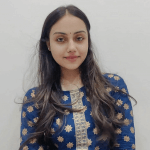-
What is Next JS?
- Features of Next.js
-
Pros and Cons of Next JS
-
What is React?
- Features of React
-
Pros and Cons of React
-
Next JS vs React: A Quick Comparison Table
- Next.js vs React: A Detailed Comparison
-
When to Choose React and Next JS?
-
Top Next.js alternatives
-
Top React alternatives
-
Next JS vs React: Final thoughts
-
Frequently asked questions
- What is the fundamental difference between Next.js and React?
- Is Next JS better than React?
- Why use Next JS with React?
- In what scenarios would you recommend using React without Next.js?
- How does routing work in Next.js compared to React?
- Can you use Next.js with existing React projects, and how seamless is the integration?
When working on a web development project, finding the right framework is critical to its success. There are two contenders leading this dynamic discussion: Next JS and React. For years, Facebook’s React front-end library has been a cornerstone for creating interactive user interfaces. Meanwhile, Next.js, a framework built upon React, offers server-side rendering, routing, and seamless developer interactions. Developers are not simply concerned with Next JS vs React, but rather, which tool aligns seamlessly with their application’s requirements.
Whether you’re an experienced developer navigating the evolving ecosystem or a curious enthusiast exploring the foundations of modern web development, we will shed light on the distinct merits of Next.js and React. Let’s examine Next.js vs React in detail, their pros, cons, features, key differences, the scenarios where each shines, and their alternatives.
What is Next JS?
The Next.js framework was developed by Vercel as an open-source project. It is based on Node.js and Babel and integrates with React for building single-page apps. By using Next.js, server-side rendering can be done easily, making it an excellent choice for a Next.js development company.
With Next.js, you can pre-render and export static files. Other attractive features include faster developer compilation and automatic size optimization. To put it simply, it has everything a developer will need to create an application that’s ready to use.
In the debate of React vs Next JS, the reason why Next.js has recently become popular is that JavaScript rendering has long been a problem in developers’ browsers. Since Next.js provides a layer of abstraction to simple tasks within the framework, it is a recommended React toolchain due to its ability to create dynamic and static websites.
The user experience is dramatically improved since most work is done on the server – but Next.js still supports CSRs. As opposed to React, which renders all content in client-side browser resources, Next.js enables apps to render content on the server. One can use this process to resolve some of the client-side rendering issues associated with React.
Next.js is used by some of the top platforms in the world, including TikTok, Hulu, Binance, etc. Platforms like these deal with millions of users and complex data flows.
You can read about JobTatkal, a platform built with Combined Next JS and React.
Features of Next.js
1. Data Fetching
Using Next.js, you can pre-render data in two ways. The first is server-side rendering, which allows data to be fetched and rendered at the time requested. A second method uses data available at build time before a request is made, which is known as Static Generation.
2. Typescript
One of the reasons Next.js is so popular among developers is that it supports Typescript. The TypeScript programming language is based on JavaScript.
3. Redux
Redux is seamlessly supported by Next.js.
4. Configurability
The Next.js framework is highly configurable without being complex. You can create folders as easily as you can route data.
Pros and Cons of Next JS
| Pros | Cons |
| Server-side rendering | Requires Node.js for server-side rendering |
| Automatic code splitting | Limited control over webpack configuration |
| Improved SEO performance | May have slower build times for larger projects |
| Built-in routing | The initial learning curve may be steep |
| Typescript support | Slightly larger bundle size compared to React |
| Fast refresh | Dependency on the Next.js ecosystem |
| API routes for serverless functions | Less community support compared to React |
| Excellent documentation | Can be overkill for simple projects |
What is React?
The React library was created by Meta (formerly Facebook), and today it is a popular front-end library. Rather than being considered a framework, React is more of a library.
Developers can design interactive user interfaces effortlessly with components that work in a simple way: they get input data and display it. The output can range from a simple “Hello World” print to a complex UI that uses rich data.
A reputable React JS development company can leverage React’s power to create dynamic, SEO-friendly websites, mobile apps, single-page apps, dashboards, and visualization tools. Angular and Vue.js are React’s main competitors, but it remains the most popular of the three libraries. Many of the apps and platforms we use every day are built with React such as Facebook, Netflix, Reddit, BBC.com, Airbnb, etc. You can also read about Twelfth Man, a platform built on ReactJS.
For enterprise-grade mobile applications, React is used alongside React Native (another framework) and Redux. Another common tool for handling component behavior and logic is React Hooks. Since they are declarative and scalable, React components can be applied to complex structures.
Features of React
1. Virtual DOM
In React, rendering is optimized using a virtual DOM, which minimizes actual DOM manipulations by updating an in-memory representation first and applying only the necessary updates later.
2. Unidirectional Data Flow
With React, data flows unidirectionally from parent to child components, ensuring consistent state management.
3. Developer Tools
As part of its developer tools, React offers browser extensions that simplify inspection, debugging, and profiling, making it easier to build and maintain high-quality React applications.
4. Reusable Components
React encourages the creation of reusable components, promoting code modularity, maintainability, and the efficient sharing of UI elements.
Pros and Cons of React
| Pros | Cons |
| Efficient updates and improved performance | The steeper learning curve for beginners. |
| Encourages modular and reusable code | Some developers find JSX syntax unfamiliar initially |
| Predictable data flow simplifies debugging | Requires additional setup and boilerplate code |
| Abundant third-party libraries and tools | Focused on the view layer, may need additional libraries for a full-stack solution |
| Enables mobile app development with React | Single-page applications may face SEO challenges without additional configurations |
| Active and helpful community | Frequent updates may lead to version compatibility issues |
| Simplifies state management in functional components | Some integration challenges with older libraries or frameworks |
| Excellent debugging tools for development | Requires a build tool and package manager. |
| Virtual DOM and efficient updates contribute to better performance | Some developers find it challenging to adapt to a mobile-first approach. |
| JSX enhances code readability and maintainability | The initial download size can be relatively larger |
Next JS vs React: A Quick Comparison Table
| Parameters | Next JS | React |
| Development philosophy | This is a framework built on top of React, which offers a more opinionated, and structured approach to development. | This is a JavaScript library for building UIs. |
| Performance | Apps built with Next JS are faster as compared to React and Create React App. | Apps built with React display slow loading times. |
| Community | Small and evolving | Large and growing |
| Setup complexity | Simplified setup with a streamlined project structure, reducing initial configuration efforts | Manual configuration and setup using tools like Create React App (CRA). |
| Developers | Finding experienced Next JS developers is relatively hard. | Finding experienced React JS developers is easy. |
| Learning curve | Prior knowledge of React JS is a must to learn Next JS. | It’s easier to learn |
| TypeScript support and authentication | Offers seamless TypeScript support with easy integration, enhancing the developer experience. Additionally, provides built-in support for authentication, simplifying the implementation of secure login/logout functionality. | Supports TypeScript but requires additional configuration, and developers need to handle authentication separately, often relying on third-party libraries |
| Customization flexibility | Seamless typescript support with easy integration and enhanced developer experience | Highly flexible but requires additional configuration |
| Rendering | Built with SSR and SSG in mind, offering seamless integration for server-side rendering. | Supports client-side rendering by default. Requires additional setup for SSR and SSG. |
| Routing | File-based routing system for simplified configuration of both client-side and server-side routes. | Basic client-side routing; additional setup for server-side routing. |
| Data fetching | Built-in support for data-fetching during server rendering, improving server performance. | Developers need to implement data-fetching strategies separately. |
| API routes | Offers built-in API routes for easily handling serverless functions within the same codebase. | Typically requires a separate server or serverless functions for API endpoints |
| File-based routing | Embraces a file-system-based routing approach, simplifying route management. | No inherent file-based routing; manual route configuration. |
| SEO-friendliness | Designed with SEO in mind, as SSR is a core feature, aiding search engine indexing | Required additional efforts for server-side rendering to enhance SEO |
| Build system | Integrated build system with automatic code splitting, optimized for performance. | Uses tools like CRA for bootstrapping and may require additional configuration. |
| Usage in large projects | Well-suited for large projects, especially those requiring server-side rendering and efficient data fetching. | Widely used in large projects, with a robust ecosystem and strong community support. |
| Hot module replacement | HMR is integrated for both client and server, providing real-time code updates during development. | Supports hot module replacement for faster development feedback. |
Next.js vs React: A Detailed Comparison
Developers cannot afford to ignore these key React vs Next JS differentiation parameters. You will be able to get the most out of the platform you choose if you keep these parameters in mind. Let’s discuss some of them briefly to future-proof your app development process.
Server-side Rendering (SSR)
When comparing Next JS vs React in terms of Server-side Rendering (SSR), React primarily operates as a client-side rendering library. Achieving SSR with React often involves additional configurations and third-party libraries.
However, Next.js, being a framework built on React, stands out with its native support for SSR. This results in a more seamless and efficient implementation of server-side rendering, offering various modes and progressive static regeneration for optimal performance.
Configuration
In the context of configuration, React provides flexibility but may require more manual setup, especially for new projects.
Contrastingly, Next.js simplifies the configuration process. It introduces a file-based routing system and an integrated build system, reducing the initial setup complexity. If you are a developer who uses Next.js, this streamlined configuration will help you start new projects with a quicker and smoother process.
Documentation
When it comes to documentation, React is renowned for its thorough resources and vast, active community. There is, however, a learning curve associated with React’s extensive ecosystem and myriad third-party libraries.
In the Next.js vs React comparison, Next.js, despite having a smaller community, shines with impeccable and consolidated documentation. The framework’s opinionated structure facilitates focused and accessible documentation for developers.
Performance
A lot of React’s performance depends on manual optimization efforts, and as a result, achieving optimal speed often necessitates careful tuning on the part of the developer.
On the other hand, Next.js is designed for performance excellence right out of the box. In comparison to React, Next.js offers faster and more responsive performance due to automatic code splitting and server-side rendering.
Learning Curve
Considering the learning curve, React poses a steeper challenge, especially for beginners unfamiliar with its intricacies and the setup process.
In the Next.js vs React learning curve battle, Next.js emerges as a more approachable option. It simplifies the learning process, particularly for those already versed in React. Its opinionated structure and additional features facilitate a smooth transition.
Development Community

Next.js, with its smaller but dedicated community, stands out from React for its focused support.
React offers a wealth of resources but may require more effort to find specific information. Whereas, Next.js fosters a sense of belonging with its dedicated community.
Development Environment
React provides flexibility but may require more manual configuration when evaluating the development environment.
Next.js, on the other hand, streamlines the development environment with its opinionated approach. This results in a simpler and more efficient setup process, especially advantageous for smaller projects or situations requiring a quick start.
Availability of Developers
The popularity of React ensures a large pool of developers who are proficient in it. As a result, finding talent is easier, but there is also more competition for experienced React developers.
On the Next.js vs React availability front, Next.js developers are in demand for projects specifically requiring server-side rendering and the framework’s unique features. While the pool may be smaller, the demand for Next.js expertise is growing.
Use Cases
React’s versatility makes it suitable for a wide range of projects, from small components to large-scale applications. With its flexibility, developers can select the right tools and libraries for their specific use cases.
On the other hand, Next.js, with its built-in support for server-side rendering and a pronounced focus on SEO, excels in use cases where these features are paramount. This makes it particularly suitable for content-driven websites, e-commerce platforms, and applications demanding enhanced search engine visibility.
The file-based routing system in Next.js also enhances its suitability for projects with complex navigation structures. In the Next JS vs React use cases analysis, the choice depends on the specific requirements and priorities of the project at hand.
When to Choose React and Next JS?
React
React is perfect for single-page applications with dynamic UIs, internal tools, and dashboards. Choose React if you need maximum flexibility and control over your front-end experience.
Next.js
Next JS is ideal for SEO-focused websites, blogs, e-commerce platforms, and marketing landing pages. Choose Next.js if you prioritize performance, ease of development, and built-in features for common web app needs.
There are alternatives to these frameworks that you may want to consider. The following are some alternatives:

Top Next.js alternatives
- Gatsby.js
- Nuxt.js
- Create React App
- Vue.js
- Angular
- Sapper
You may also want to read: Next JS vs Gatsby
Top React alternatives
- Angular js
- Vue js
- Inferno JS
- Preact
- Backbone Js
- Svelte
- Ember JS
- Cycle.js
Next JS vs React: Final thoughts
In the end, the decision between NextJS and React comes down to your needs and the details of your project. Identifying the key differences can help you determine which type of developer is more suitable for your project and how best to move forward with your goals. Hence, there is no inherent “better” tool. It’s all about choosing the right tool for the job. If you are a new developer, you should learn CRA (create-react-app) before diving into Next.js. Hence, we hope these comparisons will help you decide which tool to use for your next project.
Frequently asked questions
What is the fundamental difference between Next.js and React?
React is a JavaScript library for building user interfaces, focusing on the view layer. In contrast, Next.js is a framework built on top of React that adds features like server-side rendering, file-based routing, and API routing. Compared to React, Next.js offers built-in solutions for server-side rendering and routing in React projects, making development easier.
Is Next JS better than React?
There’s no clear winner between the two – it all depends on your project. You may want to consider React if you’re building a large-scale web application with complex routing and heavy data-driven components. The Next.js framework may be better suited to building JAMstack applications or static websites.
Why use Next JS with React?
If you use Next.js with React it provides additional features and benefits. Next.js is a great addition to your React application if you want server-side rendering for improved performance and SEO, a file-based routing system for simplified configuration, or built-in API routing support. In larger or more complex projects, it enhances development experience and addresses common challenges.
In what scenarios would you recommend using React without Next.js?
In scenarios where you need maximum control and flexibility over your project’s configuration, React alone might be a better choice. You can use React without Next.js if your project does not require server-side rendering (SSR) or static site generation (SSG) and you want to manage routing manually.
How does routing work in Next.js compared to React?
Next.js simplifies routing by using a file-system-based system. Pages inside the “pages” directory automatically become routes. On the other hand, React relies on libraries like React Router to do client-side routing, so you have to define routes explicitly. By using Next.js, you get a more intuitive navigation experience and don’t have to worry about routing configuration.
Can you use Next.js with existing React projects, and how seamless is the integration?
Yes, you can integrate Next.js with existing React projects. You can boost your application’s performance, SEO, and user experience by migrating your React project to Next JS.
Generally, the process is seamless, especially if your React project is structured conventionally. Adding Next.js to your project gives you server-side rendering and simpler routing. You can gradually migrate or extend existing React apps with Next.js functionality by following Next.js documentation.