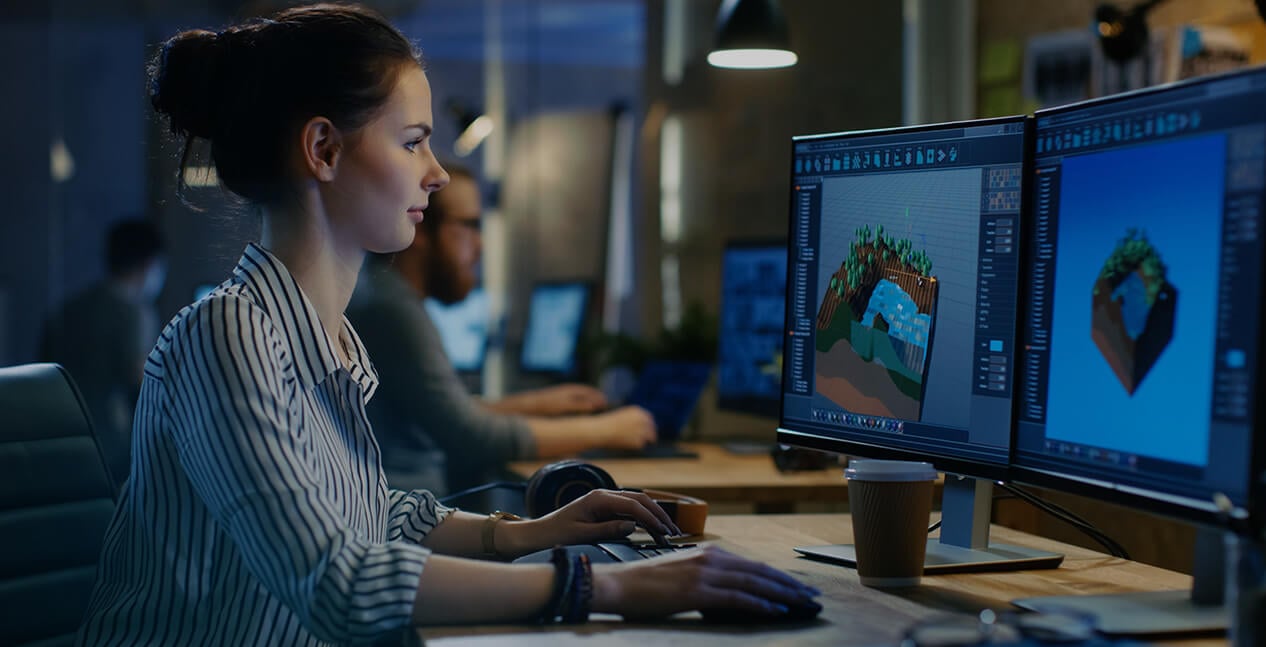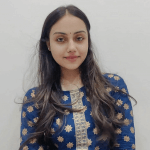How a product looks is sometimes even more important than its actual working. The look of the product is decided by the designer and the process is known as user interface designing. User Interface Design basically understands the psyche of the user. It concentrates on the needs and wants of the user.
Once the needs of the user are established, it is the task of the designer to make the information and elements accessible, understandable. This is actuated by bringing together the concepts of visual design, information architecture, and interaction design.
Interface Elements
The interface elements should be easy to understand and use because, after a point, the users get used to the process. A few of the interface elements are:
- Input Controls
- Navigational Components
- Informational Components
- Containers
There are times where more than one element is required to do a particular task. In such scenarios, it is essential to strategize.
User Interface Design
The trick lies in the point where it is essential to understand the needs and wants of the user. The skills and ways of acting of the user are critical to determining the interface’s design. The following can be some of the headers:
The interface design should be simple. Cutting down on the useless elements is one of the basic needs for a good plan.
Consistent Interface elements: If there are elements that are comparatively more common, then the user becomes more comfortable with the whole setup.
Usage of patterns in the design also makes the interface consistent, usable, and efficient. When the user becomes satisfied with one part of the website, it’s easier for him to take care of the other elements in the site too.
A good page layout can be beneficial.
As insignificant as it may sound, the color, light, contrast, and texture of a website are essential elements for the user to create a mentality about it.
Creating hierarchy gives clarity by using different sizes and fonts. This increases the readability and makes it more legit.
Making use of user interface to communicate information to the users. Using locations, actions, and errors to create a database and share with the users.
Creating defaults for tasks that the users bring regularly can reduce redundant work and saves time.
It eliminates the burden from both the designers and users of creating and understanding new layouts for every further action.
User Interface Design Principles
The User Interface Design Principles are:
- The users should control the interface
- The interface and the product should be friendly.
- Low cognitive load
- Consistency
The users should control the interface
To judge if one user interface is good or not, it should be checked whether or not the user is comfortable.
There’s a way in case of mistakes.
As the name suggests, if the user does something by mistake, he can easily and quickly redo it without much hassle. If the user is aware that errors can be corrected promptly, it gives him the confidence to use them more.
It also motivates him to explore the parts of the mobile application he might not be that comfortable with.
Texts and graphics are the elements that encourage the most amount of redo and undo. With undo help, users can make changes with each step, and with redo, one can undo the undone.
Undo becomes an extremely strong command because it’s like an exit in times of emergency, like when something goes wrong with system files.
.An easy interface is always more applauded.
Users should never have any problems with navigation. They should be able to freely explore the whole application with confidence. There are lots of products where the users get scared to select a particular element or feature.
A successful interface will put the user at ease and give him the confidence to navigate throughout the app. This can be done by:
Visual Cues
Just like real-time experiences, visual cues can help to explore very efficiently while providing guidance and points of reference for the users. Visual cues may include highlighted texts, titles, special graphics, etc.
Predictability
As the title suggests, predictability enables the user to predict what the results might be of a particular action. It should never happen in any interface that the user has to guess what will happen after a specific work is done.
Acknowledgment is important
Every action should react. If there is a particular action, there should be a meaningful reaction to that. The system which endorses feedback achieves its goal effectively. There should be a response to every action. For example, if there is a button that has to be clicked, there should be acknowledgment after it is done.
If there is no acknowledgment, the user will go on clicking, assuming the action has not been completed. If the action is more complicated compared to a button click like setting a password, the response should be a more mature and better set of feedbacks.
System status should be visible.
Even if there is an issue or the system is taking more time, it is always better that the user is notified at regular intervals and given proper feedbacks. This increases the confidence of the user and allows him not to be anxious. The status is usually required when the user has performed some action, but there is a delay in the response from the computer’s end.
It is not a good situation if the user cannot see any indication about the amount of work done. Thus progress indicators are an essential element while designing the user interface.
Same product, different skills
A product with a holistic approach is desired by all. If the same effect can attract different users with different skill sets at different levels, it is a successful product. Even if the user is experienced in complicated design, make your designs easy to use and simple to see.
The product should be friendly with the user
Let go of products that do not help the user. The sets of information that are needed rarely should be removed from the interface. The information which does not affect the user directly should be removed.
Less is more should always be the mantra when it comes to the loading of information in the interface.
Asking for the same data should be avoided.
Asking for the same data, again and again, makes the work redundant, and the users are never amused by it. The same work, again and again, makes them tired and irritated. A successful interface can do the best work by taking the least amount of information.
No Jargons or system-oriented terms
The product should have a language that is understood by all and not jargon or system-oriented terms. The reason for not using jargon is that it creates unnecessary anxiety amongst the users and lowers their confidence.
Instead, if a more straightforward language is used, it makes the user engagement a lot more comfortable.
Application of Fitt’s Law
According to the law, the time required to get a target is a function of the distance from the target and the target’s size. Therefore it can be said that while designing, the targets should be bigger for the more essential tasks.
The time required to get more than one target is the collection or addition of time required by each. Thus efficiency is to be increased; there should be a reduction in the distance and an increase in the target size.
Design Accessible interfaces
Users are of different groups and might face different difficulties. One of the kinds of problems is impairments like low vision, blindness, or earing issues.
It can also be things like motor issues and cognitive impairments. A successful interface is one that can be used by everyone irrespective of all of the above difficulties.
Different kinds of colors have a different meaning to other people, and it also has a different level of impact on different people. There are also scenarios where people cannot understand all colors.
Thus during the design process, it is essential to keep in mind the colors that can be accessed by all and using them. If there are some instances where more colors are used, then there should be visual clues, too which will help the users who cannot see the particular color codes.
Using metaphors
The distance between the real world and the virtual world can be reduced by using metaphors. Real-world metaphors do a great job in making it clear how the application will work. An example of this is the recycle bin on the desktop. It portrays a bin with trash.
The icon itself makes the user aware of the work of the action it might participate in because of the sheer connection with the real world. The more it depicts the real-life model, the more it makes a connection with the user.
Maneuver the errors
Users will always cause errors. But if these errors are not handled properly, and the user does not get a satisfying response, they can get frustrated, leading them to remove the application altogether.
Similarly, if the error message is responsive and practical, the user might turn conversant and leave his conversations behind. This error message is a notification of the error and a solution to the problem caused by it.
If the user interface can come up with means of eliminating the errors, then that is the best-case scenario. If the interface can prompt a message by predicting that an error might occur, then there would be no demand to correct the mistake. For example, while typing out an email, there is always a prompt if the subject part is empty.
User work protection
Work done by the user should not be lost because of an error that can be prevented. These errors include system errors or bad internet connections, or anything which can be avoided.
Low cognitive load
Good products are such which can be used very easily without much complication. Cognitive load means the amount of brainwork required while using a particular product.
Chunking
Chunking is a theory coined by psychologist George Miller. According to him, a human brain can process seven chunks of information at a time. This fits well if items have to be grouped together. For example creating chunks while feeding in phone numbers.
The phone numbers are usually broken up into pieces to avoid confusion. These created chucks are easier to be fed and scanned as compared to the whole array of numbers.
Lower number of steps to finish a task
If the number of steps required by the user to finish a task and achieve the desired goal are lower, then it becomes extremely attractive to the user. The three click rule suggests that the user should be able to gather any information by just three clicks.
Visual Clarity
- Visual Clarity helps the user to find information faster. It also improves the usability and thus improving the efficiency.
- When the layouts are being designed, there should not be too much information on the screen so that there is no visual clutter.
- It is important to make the things look easy and ready to work.
- The general visual aids like grouping, numbering, headings should be used more.
Consistency
Consistency in user interface is an important attribute. It also helps in making the design intuitive. In this respect consistency would mean user understanding how to use one part of the application and then using that knowledge to decipher the working of the other parts.
This can be achieved by keeping the styles of different pages the same. If the same submit buttons look different in different parts of the application, then the user might get confused and anxious.
Visual
There should be a consistency in the color, font and icons throughout the interface. The styles should not be changed if it is not absolutely necessary. The same example of the submit button can work here again and should not look different in different places on the application.
Functional
Functional consistency means the functions should be consistent through out the application. This includes everything from buttons to menu items. These all elements should be consistent through out the application.
Users usually do not like when the appearance is changed simply because there is again a learning process that goes into it. So it is always better to not confuse the user and maintain a functional consistency.
Consistency with user expectations
Users will always have certain wants from the application. Designing an application that goes against these wants is the worst way to bring forth the application.
If the user decides to look at a particular application in a particular way, it does not matter what logical explanation the UI UX designer provides the application would be a failure. The easy steps that can be followed are:
- To follow platform conventions
- To not reinvent patterns
- To not reinvent terminology
UI Designer
What skills should a UI designer have?
Along with an eye for intricate details, a designer should have the following skills:
Soft Skills
- Communication is the main ingredient required in a designer. When the designer gives his designer he also has to effectively make the developer understand what he is trying to express. The client and other stakeholders should be able to understand the designs as was developed by the designer himself.
- The designers are a part of the team who have to work at every level starting from developers to stakeholders and clients. One skill that is highly underrated when it comes to showing off is working in a team. This comprises of more of listening and then trying to solve problems. The designers should have an open mind to accept different new ideas to make their product better.
- While designing, it is always important to put oneself in the minds of the user to understand what he might be thinking and evaluating his wants and needs. The empathy towards the feelings of the user and trying to access his thoughts is probably one of the most important aspects while designing.
Hard skills
As a designer of 2021 being proficient in one of the designing tools like Sketch, Adobe XD, InVision is a must for someone who is starting off. Its easier if one already has knowledge about one of the above, then the others can be easily learnt.
Designers should have a grasp on the methods, theories and practices of design. This would include everything from color to patterns to typographies that have to be included.
Expected works of UI Designers
The work expected out of UI Designers are:
- Collaboration
- Design
- Prototyping
User Design Examples
Rover
Rover is an application made to find pet sitters. The user interface is made such to create a sense of trust for the a good care giver for the furry member of the family. The features of online reviews and visual updates of the pet while the owner is out makes it simpler and easy.
More information on Rover.
Duolingo
Duolingo helps the user who is trying to learn a different language than his own. The three simple questions at the beginning of using the app makes the job easier. This simple technique gives a way ahead for the user compared to all the other competing applications.
More information on Duolingo.
PayPal
Earlier PayPal had a very complicated approach. But in 2014 a remodeling of the app was done. From then on, the application has been on a roll for its simplistic and easy to use approach.
More information on PayPal.
MailChimp
MailChimp has provided its application users with a face. As already depicted in the company name, the official mascot is a Chimp whose name is Frederick von Chimpenheimer. The mascot shows i self at different times for some comic relief with humor and high fives.
This is a very popular and true from of humanization. It makes the boring experiences interesting and thus improves marketing. Thus Frederick is now more like a team member than a tool.
Starbucks
Starbucks understands what the customer desires by looking at the previous orders looking at the history and pattern. It is in human nature to order the same things again and again or choose from a list of things. Therefore it becomes easier to choose from the list of things that has been ordered already. For people who use the Starbucks application, reading a the full menu is a waste of time and they just navigate the recent list of orders.
More information on Starbucks.
One of the best selling features of Google is its fast loading property. No one likes to wait therefore, when the application is fast and equally efficient it is loved by all users. The Google store takes seconds to load. Therefore for other apps, the longer it takes more the number of users leave the application.
As already said, the efficiency of Google App is unparalleled. The cognitive features allow the application allows it to understand the thoughts of the user easier, making the experience even better and blockage-free.
More information on Google.
Simple
Simple is a bank application that offers the users with a great sense of humor and an amazing customer service. With the help of the application, there is Clarity in the users personal finances too.
They have a feature by which the savings are shown by deducting the bills from the total amount of money available. If the user has access to the list of things he has spent in there is a lot of Clarity. The simplicity of the application helps to understand the savings and spending’s very clear.
More information on Simple.
Habitica
Habitica is an application that transforms the to-do list into games. The more daily tasks the user completes, the more coins and points he collects. On reaching level three, these coins and points can be used to buy swords and armors for the game.
More information on Habitica.
User Interface Design Software
The design process can be made easier by selecting a good user interface design tool. These design tools usually help the designer to spread the creative wings as much as possible.
There are innumerable number of design tool available. It is thus important to understand which tool is the most appropriate. In recent times a combination of the tools Sketch and InVision is in vogue. There is a wide variety of wireframing and prototyping tools available. Some of them have been discussed below.
Wireframing
MockFlow– This is a collection of different applications which can be helpful to perform different kinds of tasks.
Balsamiq– It is used best used by users looking for rapid wireframing. The user can very easily have structures and layouts in a very short time frame. The drag and drop feature helps the user along with the advantage of linking buttons to different pages. This basically means that the layouts can be easily shared with team mates as soon as they are being planned.
Axure– It is used for projects which are more complicated. It is regarded as one of the best tools for wireframing which wants dynamic data. Axure focuses more on projects that are technical and stresses on structure and data.
Adobe Comp– Adobe comp can be used by those who are looking to design and conceptualize while moving. Therefore if there is a tablet and a smart pencil, then there is no need of a workstation.
Designing and prototyping
Sketch– Sketch is designing tool used to design high quality designs and prototypes. It provides a feature called Symbols where the assets and elements already designed can be reused.
InVision Studio– Although this tool is still not fully introduced, it will be a dream come true for many. This would be packed with many useful features like custom animations, and there can be transitions from gestures and interactions. Many artboards on multiple devices can be done on a single artboard along with responsive design, saving tones of time and giving creative freedom.
Craft– this tool can be used by designers who already use Photoshop or Sketch. This tool will sync files with InVision, attaching the mock ups with real data and photographs.
Adobe XD– this can be one of the most used options when it comes to digital projects from the Adobe Creative Cloud family. For someone who is using XD for the first time but has a clear idea about other Adobe softwares, there might be difficulties in finding out similarities.
Other User Interface design tools
- Golden Ratio Typography calculator
- Zeplin
FAQ of User Interface Design
What are the golden rules for user interface design?
The eight important rules for user interface design are: consistency, making the steps easier, sharing feedback, designing of dialog, good error handling, reversible processes, allowing internal control and low cognitive load.
What are the considerations made during designing user interface?
The considerations made while designing user interface are: development factors, visibility factors and acceptance factors.
What makes a user interface design good?
The user interface design is considered good if they are simple and there is a proper balance between providing more functionality while maintaining a simplistic approach.
What are the skills required for a UI designer?
The UI designer must be good in communication, both visual and normal. They should also be the ones who have empathy.
What are the five main types of design interfaces?
The five main types of design interfaces are: command line, graphical interface, menu-driven, form-based, natural language.
What is the difference between GUI and UI?
GUI stands for Graphical User Interface and UI stands for User Interface. GUI is a subcategory of UI.
What is an example of User Interface?
A very common example of the user interface is a remote control. The user interface part of it is now the buttons are placed on the body of the remote control.
Why is user interface needed?
User interface is basically how the application looks. Therefore a visitor can become a buyer just by using the application and getting amused by it. While designing the user interface, the elements that have to be taken care of are: aesthetics, efficiency, accessibility etc.