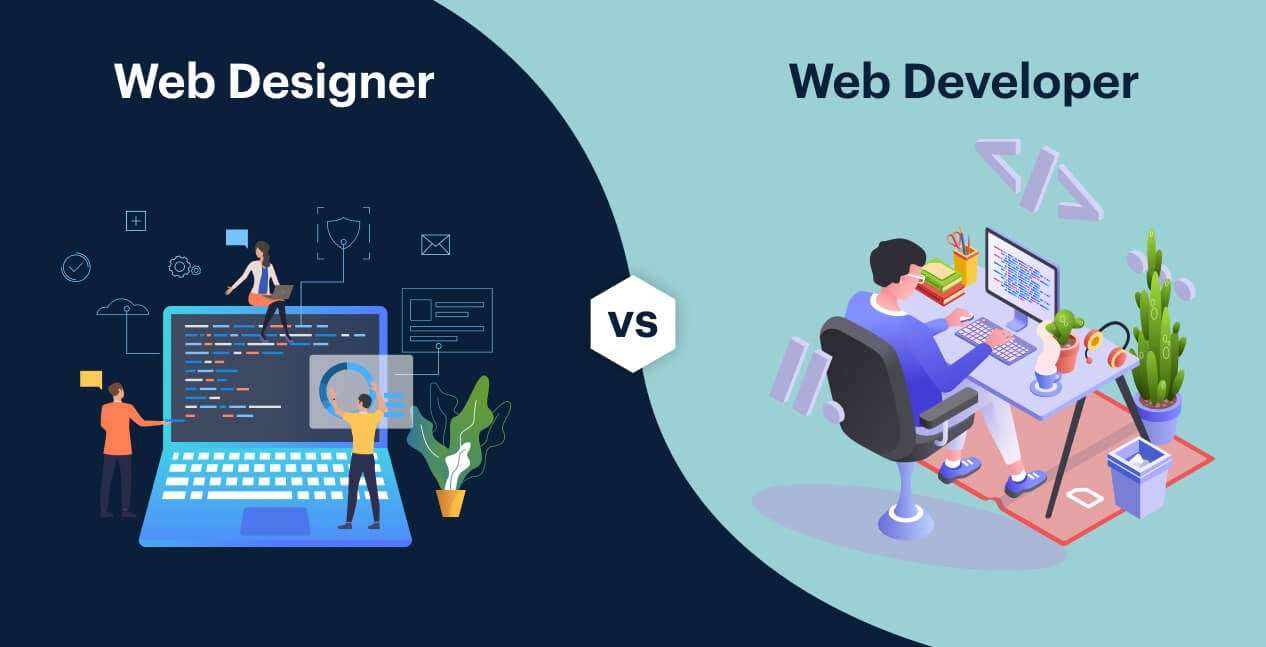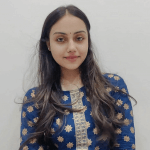-
What is a Web Developer vs Web Designer
-
Who is a Web Developer?
-
Roles & Responsibilities of a Web Developer
- Which are the Types of Web Developers?
-
Which Technical Skills are Required by Web Developers?
- What Tools do Web Developers Use?
-
Who is a Web Designer?
-
Roles & Responsibilities of a Web Designer
- Which are the Types of Web Designers
-
Which Technical Skills are Required by Web Designers?
- What Tools do Web Designers Use?
-
Web Developer vs. Web Designer: Key Considerations for Hiring
- Web Developer vs. Web Designer: How to Hire the Right Talent
- Web Designer vs. Web Developer Salary Trends
-
Web Designer vs. Web Developer: What’s the Difference?
-
Final Considerations: Hiring Web Developers vs. Web Designers
-
FAQs: Web Designer vs Web Developer
- Is a Web Developer same as a Web Designer?
- Who gets paid more Web Designer or Developer?
- Can I be both a Web Designer and Web Developer?
- Web development and web designing - which one is more difficult?
- How much does a Web Designer vs a Web Developer cost?
- How to Hire a Web Designer or a Web Developer?
What is a Web Developer vs Web Designer
Web Designers and Web Developers, both play an equally important role in website development. On one hand, a Web Designer is an art expert who takes responsibility for designing the layout, experience, and interface. Whereas on the other hand, a Web Developer possesses the skills and technological expertise to convert web design into a fully-functional website.
To understand their roles in a better way, let’s dive deeper into the differences between Web Developers vs Web Designers.
Who is a Web Developer?
A Web Developer is a programmer that specializes in the creation of programs for the World Wide Web or distributed network applications, which often use associated programming languages such as HTML/CSS, C#, Ruby, and PHP to run protocols such as HTTP from a Web server to a client browser.
A Web Developer is not to be mistaken for a Web Designer, who exclusively deals with the aesthetics of a website or application and is usually concerned with the back end or programming side of producing a website or Web application. However, many professionals have both skill sets.
Roles & Responsibilities of a Web Developer
Web developers, by their name, have the prime responsibility to build a website and maintain it. The core responsibilities of a Web Developer surround a lot of technical work, coding, knowledge of complex programming languages, and more. Some of the major roles and responsibilities of a Web Developer can be outlined as,
- Transform the ideas of the designer into a functional live website
- Website core structure development
- Programming and configuration of database, server, and other backend components
- Effectively incorporating UI/UX features and functionalities
- Work in synergy with web designers, business analysts, and QA team
- Task-specific coding and web solution development
- Constant efforts to maintain and update the website with time
- Ownership of codes in all the phases from development to testing
- Providing post-deployment maintenance and support services
- Helping clients in solving server, hosting, and other issues
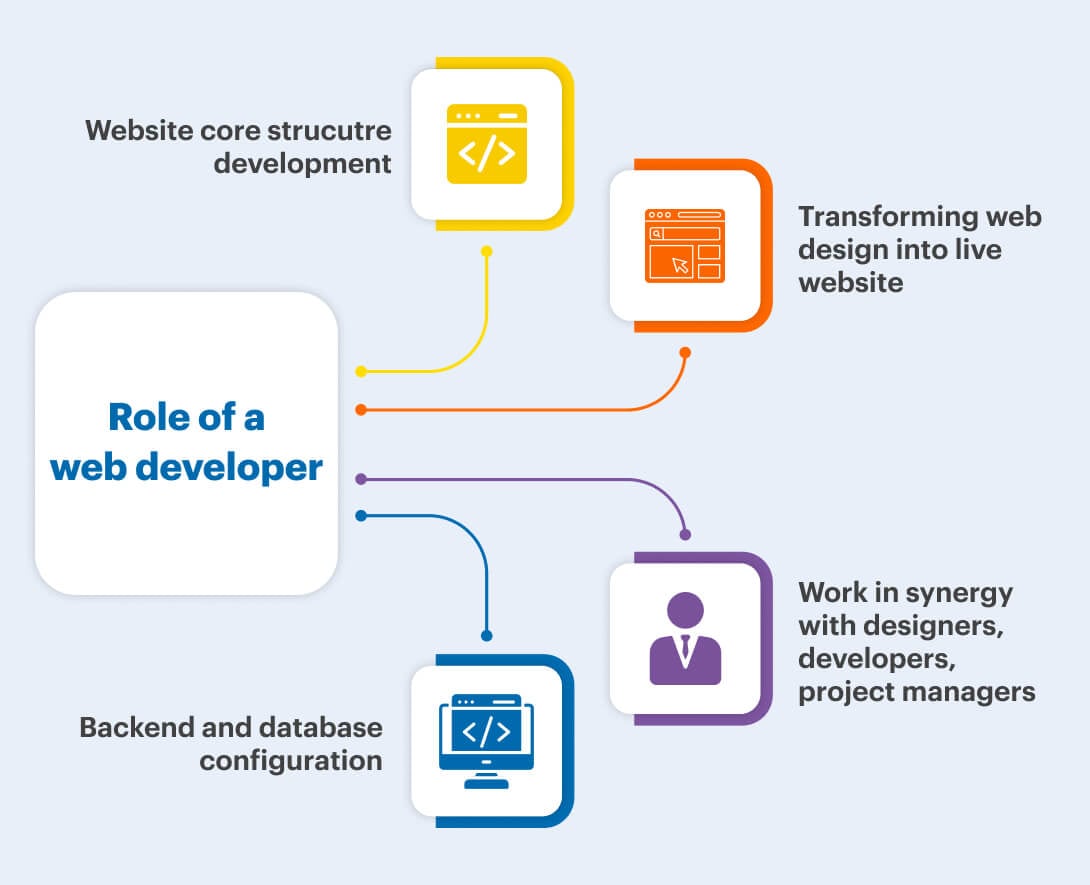
Which are the Types of Web Developers?
You might be wondering why this question is posed right? Well, the website development process requires the knowledge of multiple technologies, languages, frameworks, and more. Based on the knowledge of the technologies, Web Developers can be categorized into three main types. Front-end Developers, Backend Developers, and Full Stack Developers. Each of these Web Developers has expertise in different aspects of website development. Let’s dive a little deeper into the details of all these Web Developers.
Front-end Developers
A Front-end Developer is completely responsible for the client-side development and is primarily concerned with the coding and programming of a website’s visual aspects that users will view. Front-end developers use CSS, HTML, JavaScript, and other languages and Content Management Systems (CMS) like WordPress to create the actual website. Thus, the Front-end Developers have to be in constant touch with the Web Designers to ensure that the design gets complete justice.
Backend Developers
Backend Developers are responsible for the development of the server-side of a website. They have the skills and knowledge to organize, store, and manage data. Along with this data management, the Backend developers ensure that everything on the client-side of the website functions properly. The backend is neither visible to the users nor directly interacts with it, but the Backend Developers make it robust enough for the front-end to work smoothly. The primary responsibilities of a Backend Developer include writing APIs, creating libraries, and managing system components, without affecting the UI.
Full-stack Developers
Full-stack engineers are well-versed in both front-end and back-end techniques and processes, putting them in an ideal position to supervise the entire process. They have a thorough understanding of how these components work and interact. Full-stack Developers set up servers, code Application Programming Interfaces (APIs), query databases, and write web pages using CSS, HTML, and JavaScript.
Which Technical Skills are Required by Web Developers?
As we have discussed in the former section, Web Developers are categorized based on their skills, and technical knowledge. So, here the technical skills required by Web Developers are enlisted in a similar fashion. These are some of the most basic and must-have skills by a Web Developer to qualify to be in the race.
- Front-end programming languages: HTML, CSS JavaScript, PHP, etc.
- JavaScript frameworks: jQuery, React, Angular, Vue.js, NodeJS, etc.
- Version control systems: GitHub, Beanstalk, etc.
- DBMS technologies such as MySQL, NoSQL, Oracle, MongoDB, SQL server, etc.
- Caching mechanisms: Memcached, Varnish, Redis, etc.
- Server knowledge: Nginx, Microsoft IIS, Apache, IIS servers, etc.
- Knowledge of creation and use of REST & SOAP APIs and web services
- Content management systems: WordPress, Drupal, Joomla, Magento, etc.
- Web hosting knowledge
- On-site search engine optimization (SEO)
- Testing and debugging
What Tools do Web Developers Use?
The world of Web Developers is quite huge, and so is their bag of tools and technologies. So, depending on the technologies, programming languages, etc., there are many tools that are used by Web Developers. Here are some of the basic and most used tools by Web Developers:
Code & text editors
- Sublime Text
- ATOM
- Vim
- Notepad++
- Visual Code Studio
Front-end frameworks
- Bootstrap
- Semantic UI
- Chrome DevTools
- Foundation
- Materialize
- Ember
- Svelte
Web application frameworks
- Ruby on Rails
- Angular
- Django
- Vue
- React
- ASP.NET
- Meteor
Git clients
- GitKraken
- Github Desktop
- SourceTree
Package managers
- NPM- Node Package Manager
- Yarn
- DPKG- Package Manager of Debian
API & cloud testing tools
- HoppScotch
- REST-assured
- LambdaTest
- Postman
Collaboration tools
- Slack
- JIRA
- Asana
- Zoom
- Azure DevOps
- Basecamp
- Trello
- Hubstaff tasks

Who is a Web Designer?
Web Designers are passionate, creative minds who integrate numerous visual design components such as images, videos, animations, text, graphics, etc., to create web pages for the website. Web Designers are not primarily responsible for understanding how the coding that drives their designs works; instead, they focus on making the website aesthetically beautiful and ensuring that users have a great user experience when they visit it. Web designers may use programming languages such as HTML, CSS, and JavaScript and graphic design software such as Adobe Photoshop, Illustrator, and GIMP to help them create eye-catching designs. They will test their strategies using prototypes and wireframes.
Roles & Responsibilities of a Web Designer
A Web Designer’s role as a whole is very diverse and encompasses a number of other roles as well; the exact responsibilities vary from position to position. But in general, the synopsis of the roles and responsibilities of a Web Designer is here,
- Ideation of website designs for clients
- Conceptualization and discussion with clients
- Sample website creation
- Designing responsive and highly interactive web pages
- Staying updated with design and industry trends to make website design relevant
- Deploying best industry practices and design practices in the website design process
- Focusing on providing the best user experience with constant iterations and testing
- Setting design standards, guidelines, and style guides for optimizing results
- Ensuring design fuels scalability and speed
- Keeping the design and functions uniform across various devices for stability
- The single focus should be laid on the client’s brand image and message to reflect throughout the design
- Collaboration and coordination with web developers to ensure the design elements are properly understood for development
- Taking inputs from marketing and research teams to incorporate brand elements that can give design relevance
- Effective communication of the design flows, site map, wireframes, etc. for the design to reflect exactly after development
- Color and font selection in accordance with the client’s brand and type of business
- Proactiveness in communicating with clients for design inputs and accomodating changes or suggestions at any point in the web designing process

Which are the Types of Web Designers
The united goal of all types of Web Designers is to create a compelling website design that can suit clients’ business requirements, brand image, and be swarming with the latest technologies. There are different types of Web Designers, and each of them is an expert in their own specialized skill-sets. We have tried to squeeze and enlist the major ones for you here – UX Designers, UI Designers, Visual Designers, Art Directors, and Interaction Designers.
User Experience (UX) Designers
The term “UX” stands for “User Experience.” A User Experience designer is responsible for determining how a user feels and how their needs are met after using the program, automobile, or other device produced. If we put it in layman’s terms, then UX Designer ensures that the user can use the website in a manner that was intended by the developer or not. UX Designers make sure that the website is interactive and engaging enough for the users to give them a fantastic experience while keeping them glued to the website. Their creativity reflects in creating human-centric designs after analyzing the available data.
User Interface (UI) Designers
Among Web Designers, UI Designers have an equally crucial role. They deliver visual interactions along with the experience in the website design. More precisely, their job is to improve a website’s usability and optimize it to encourage conversions. User Interface Designers ensure the production of graphics, illustrations, and the usage of photographic artwork and typography to enhance the appearance and arrangement of a digital product within its multiple device perspectives. Input controls (buttons, drop-down menus, data fields), navigational components (search fields, slider, icons, tags), and informative features (buttons, drop-down menus, data fields) are all examples of interface elements (progress bars, notifications, message boxes).
Visual Designers
The duty of a Visual Designer is to ensure that the finished product is appealing. They are a cross between a user interface designer and a graphic designer. Don’t get the terms “graphic designer” and “Visual Designer” mixed up. As the name implies, visual designers work with the layout and visual features. This project incorporates elements of both UX and UI design. A Visual Designer’s job is to make sure that the interface is aesthetically beautiful and simple. To do their responsibilities, most Visual Designers rely on a small number of tools, software, and technologies. Design and editing tools and applications, such as Adobe Photoshop, are most important.
Art Directors
An Art Director is in charge of revamping a client’s business goal into a visual solution for the web. Art Directors collaborate closely with the creative team to determine the most effective means of communicating the site’s strategic goals and brand message in an online setting. Art Directors play a major role in fueling soul and engagement in the web design while maintaining the brand image with client expectations. Art direction is basically combining functions with feelings to create an amazing experience for the users. When Art Directors enter the process of website design, the chances of creation of powerful, memorable, and story-led web design increases.
Interaction Designers
Simply put, Interaction Designers create a bridge between users and products/services via seamless interactions. All the roles and responsibilities of an Interaction Designer surround presentation, functional behavior, and user reactions. An Interaction Designer is a member of the design, development, creative, or marketing team that assists in developing and implementing a design strategy, identifying critical product interactions, prototyping concepts, and staying current on technology and trends that will affect users.
Which Technical Skills are Required by Web Designers?
Web Designers house multiple skills, both technical and artistic in order to deliver an interactive and brand-focused web design. We have tried to enlist the technical skills of Web Designers in general, which encompasses UX Designers, UI Designers, Visual Designers, and other designers’ skills. Have a look at a few expertise that Web Designers must own in order to keep up in the competitive market and provide customers with the best possible design.
- Creative to incorporate brand identity and client inputs
- Creation of Wireframing, prototyping, user flows, mockups
- Knowledge of building an effective information architecture
- Ability to do in-depth user research and usability testing
- Following website design standards and web accessibility standards
- Complete knowledge of color theory and typography
- Experience and expertise in using various designing tools including Photoshop, Figma, Adobe Illustrator, etc.
- Development and use of style guides
What Tools do Web Designers Use?
The best tool of a Web Designer is their creativity, apart from this major trump card, there are tools that can bring the ideas in their head into reality. Well, depending on the different types of Web Designers, there are various web designing tools used by them. The most popular and best tools voted by Web Designers depending upon their users are enlisted here.
User Experience- UX Designer
- Adobe Photoshop
- Adobe InDesign
- Adobe Illustrator
- OmniGraffle
- inVision
- Axure
User Interface- UI Designers
- Figma
- Sketch
- Adobe XD
- Framer
- UXPin
- Marvel

Web Developer vs. Web Designer: Key Considerations for Hiring
Now that we are well aware of the roles and responsibilities of both Web Developers and Web Designers, you might be clear about whom you want to hire for a specific task. Well, if you are not, then here are a few scenarios that can help you in understanding when should you hire Web Developer vs. Web Designer.
| Task | Web Developer vs. Web Designer |
| Webpage layout designing | Web Designer |
| New contact forms development | Web Developer |
| Websites update | Web Designer |
| Website branding conceptualization | Web Designer |
| Webpages error (Testing) | Web Developer |
| Responsive page design | Web Designer |
| Website Optimization (better speed) | Web Developer |
| Update and maintain the website | Web Developer |
| Fix server/hosting issues | Web Developer |
| Defining website navigation path | Web Designer |
| Creation of landing pages | Website Developer |
Web Developer vs. Web Designer: How to Hire the Right Talent
When you have finalized your resource needs and decided to hire Web Designers or hire Web Developers for your business, you might be wondering about the next steps right? Well, here we are to guide you in hiring your desired resources. Now, there are numerous ways to reach out to the best talent or choose from the top resources available in the market. Here are some of the best places where you can get Web Developers and Web Designers with the required experience and expertise.
1. Freelance websites
If you want to hire Web Developers and Web Designers based on your custom requirements such as experience and skills, and even explore on a budget, then hiring freelancers can be suitable for you. There are multiple freelancing websites that can offer you an array of resources with diverse experience, expertise, rates, and skill-sets.
These freelancing websites can be further categorized as,
- Order-based websites
- Bidding websites
- Vetted talent websites
Some of the leading freelancing websites that can be best to hire Web Developers or Web Designers are, Upwork, Hubstaff Talent, Fiverr, Toptal, etc.
2. Social media platforms
Yes, you read that right. You can hire Web Designers or Web Developers from various social media platforms such as LinkedIn as well. There are many resources that are active on such social media platforms and showcase their work as well. The main benefit of hiring Web Developers or Web Designers from such websites is that you can get to know the personal as well as academic and professional details of the resources. This can help you in making your decision for hiring the resources easily.
3. Resource hiring company
If you want to be safe in the entire process of hiring Web Developers or Web Designers, then choosing a resource outsourcing or offshoring company is the apt option. The benefit of hiring resources with offshoring companies such as OpenXcell Technolabs, xx, xx, etc. is that you get to choose from the Top 1% Dedicated Developers and Designers only. All the processes are managed by these companies; you just need to hire resources and guide them the way you need them to work. So, you can say goodbye to the hassle of employee management completely and rely on the company for paperwork and sorting out other minor issues, while you completely control the Web Developer or Web Designer for work.
4. Business directories
Business directories are one of the best sources to hunt down a perfect resource for your website development, whether it is a web designer or a developer. Business directories such as GoodFirms.Co, G2.com, Clutch.io, etc. are some of the best places to spend your time in researching the best agencies that can provide you with the desired services.
5. Job portals
The last and most common place where your search for the best Web Designer or Web Developer for your business can end are the job portals. Yes, there are plenty of profiles for you to choose from with varied experiences and skillsets. You can hire Web Developers or Web Designers from job portals either by posting your job requirement or approaching any consultancies dealing with various job portals such as Monster.com, Indeed, etc.
Web Designer vs. Web Developer Salary Trends
The most obvious question that might have popped in your mind long ago, is “How much do they charge?”. We are here to answer this question with a few simpler salary trends and their analysis. There are a few factors on which the salary trends of Web Developers and Web Designers highly depend.
- Years of experience
- Area of expertise
- Location
- Portfolio strength
- Read further to know how much money they make.
Web Developer Salary Trends
The Web Developers generally charge depending upon factors such as their experience, technology they expertise in, and the strength of their previous work. In general, Web Developers earn more than Web Designers, but again, it solely depends on their experience and expertise.
The pay scale of a Web Developer ranges from $65k-$75k per year in the U.S. It again differs from Web Developers depending on other regions. Seeing stats from the leading business directories, here are a few average salary insights,
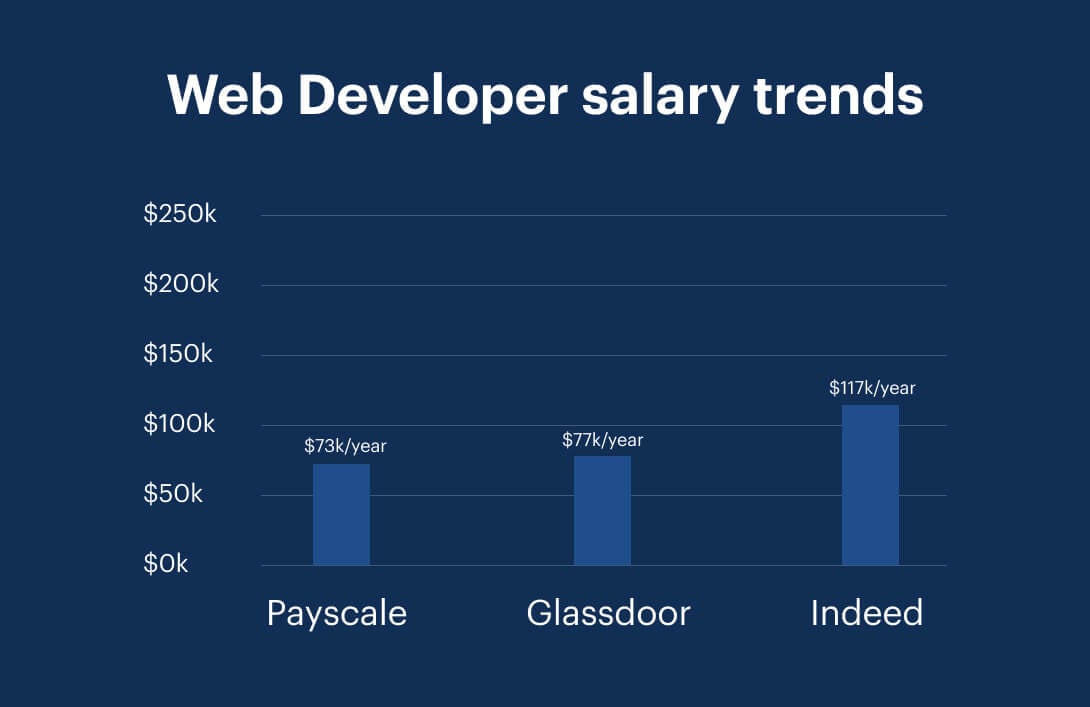
Web Designer Salary Trends
In case of Web Designers, the salary changes with creativity, seniority, location, design role, etc. As the categorization in the Web Designer’s role is more as compared to the Web Developers, the salary trends highly fluctuate. Whether it’s a UI Designer, a UX Designer, or a Visual Designer, there is a significant difference in the payscale.
In the case of the average salary of a Web Designer in the U.S, its approximately $57k yearly. A few average yearly salary insights from the leading business directories are,
- Payscale: $51k/year
- Glassdoor: $53k/year
- Salary.com: $65k/year
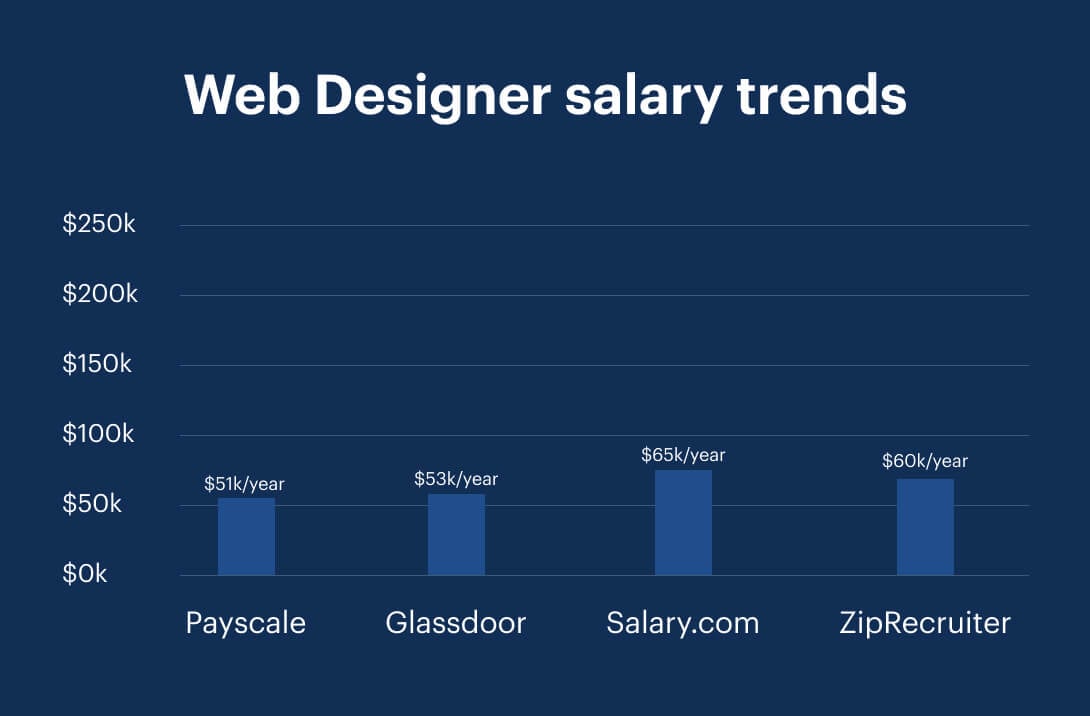
Web Designer vs. Web Developer: What’s the Difference?
| Parameters | Web Developer | Web Designer |
| Principle | Interaction & functionality | UI, UX, & visual impact |
| Roles | Front-end Developer Backend Developer Full-stack Developer | UI Designer UX Designer Visual Designer Art Directors Interaction Designers |
| Software & tools | Sublime Text ATOM Visual Code Studio Bootstrap Semantic UI Chrome DevTools Svelte Ruby on Rails Angular Django Vue React ASP.NET GitKraken Github Desktop NPM- Node Package Manager Yarn HoppScotch REST-assured | Adobe Photoshop Adobe InDesign Adobe Illustrator OmniGraffle inVision Axure Figma Sketch Adobe XD Framer UXPin Marvel |
| Average Salary | $65k-$75k/year | $57k-$70k/year |
| Brain cognition | Left-brain workers | Right-brain workers |
Final Considerations: Hiring Web Developers vs. Web Designers
This article might have helped you thoroughly understand both Web Developers and Web Designers. So, let’s have a recap of it in brief. The difference between a Web Developer and a Web Designer is more significant than you believe. The essential structure is built by a Web Developer who uses coding languages to create logical, programmable webpages. A Web Designer transforms a brand’s concept into an on-screen reality and understands the target audience’s preferences.
However, like mayonnaise and ketchup in a sandwich, you may need both to obtain the perfect balance of taste. When starting from scratch, you’ll need a web developer to lay the groundwork and web designers to make it look and feel like you and, more importantly, your users want it to.
If you are still scratching your head to figure out whom you need currently for your business or website development requirements, then don’t you worry, our experts are here to help you. Just share with us your doubts, requirements, or queries, and our experts will assist you promptly.

FAQs: Web Designer vs Web Developer
Is a Web Developer same as a Web Designer?
No, Web Developers and Web Designers are totally different. Web Designers understand the client requirements, their brand message, current design trends, and then deliver a compelling website design. While a Web Developer is the one responsible for bringing the website design by Web Designer to the real-time running website with knowledge of coding and technologies.
Who gets paid more Web Designer or Developer?
In general, it is observed that Web Developers have slight leverage when it comes to salary structure. But again, the salary trends of both Web Developers, and Web Designers depend upon their skills, expertise, experience, and many other factors. So, in Web Developer vs. Web Designers, both of them have decent salaries pertaining to their knowledge and skills.
Can I be both a Web Designer and Web Developer?
Definitely yes! You can gain knowledge of both the roles, learn the skills required to carry out the jobs, and definitely, you can be both. But the factor that you will have to consider is time. It will take a lot of time for you to learn both the skills and become an expert in either of them or both.
Web development and web designing – which one is more difficult?
Honestly, none of them. Neither web development nor web designing is an easy job. You need the highest level of creativity, brand awareness, and knowledge of various designing tools for web designing. Whereas for web development, you will need the technical knowledge, programming skills, and hands-on various web development tools. So, in a way you can say that both are difficult if you are a beginner, and gradually become easy as you gain experience in either of them.
How much does a Web Designer vs a Web Developer cost?
The costs of Web Designer and Web Developers cannot be clearly identified or compared as it depends on a lot of factors. Both Web Designers and Web Developers set their charges based on their skills, area of expertise, technical knowledge, years of experience, etc. So, due to the diversity in the factors accounting for the derivation of the cost of development, one cannot compare the cost to hire a Web Developer or a Web Designer.
How to Hire a Web Designer or a Web Developer?
You can hire Web Developer or Web Designer from multiple freelancing websites, job boards, etc. If you want to play safe and need resources that are highly skilled and you can get an easy replacement in case of dissatisfaction or absence of the resource, you should go for offshoring companies or resource outsourcing firms. And if you want to hire resources for a small requirement or one-time development, you can even find talented Web Developers and Web Designers on social media platforms such as LinkedIn as well.