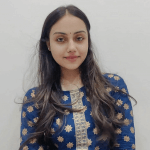At a glance:
Both Azure DevOps and Jira are useful tools for software development teams. In Azure DevOps vs Jira, the Jira project management system uses Agile methodologies, has search functionality, and works beyond software development. Azure DevOps, on the other hand, can be used by cross-functional teams throughout the software development lifecycle.
Developing and monitoring an IT project requires numerous techniques and tools. Jira and Azure DevOps are popular tools used in software development but have distinct features.
While Azure DevOps excels at comprehensive software development, Atlassian’s Jira is known for its flexible issue-tracking and project management features. Azure DevOps is a set of development tools used by software teams and developers. By contrast, Jira is a project management tool software teams can use to manage various tasks.
When seeking optimal project management and software development solutions, a company must decide between the technologies of Jira vs Azure DevOps.
If you’re confused between the two, let’s explore the differences and determine which tool is best for you. First, let’s understand what Azure DevOps and Jira are.
Overview of Azure DevOps and Jira
Microsoft Azure DevOps and Jira are two of the most popular software solutions for managing DevOps projects. Here is an overview of both Azure DevOps and Jira to assist you in deciding which is right for you.
What is Azure DevOps?

Most often used by: Software development teams
Key function: To collaborate and track software development projects from beginning to end
Pricing: Starting from $6/user/month
Rating on Capterra: 4.4/5
Microsoft Azure offers a complete set of DevOps tools for creating and deploying Software as a Service (SaaS) platform. This tool is known as Azure DevOps. This is the best choice for coordinating DevOps services and integrates with the top tools. The Azure DevOps platform fits the needs of many of DevOps Group’s clients regardless of the language, platform, or cloud they use.
With Azure DevOps, you can integrate open-source tools and services along the entire DevOps workflow. Spending less time integrating means that you can deliver higher-quality software more quickly since it uses the tools and programs that you already know.
Its flexibility is one of Azure DevOps’ most prominent features since it can integrate with other market solutions. Furthermore, it collaboratively manages the entire DevOps toolchain and shares the process flow. As a result, the organization can utilize the tools already in place.
Pros and Cons of Azure DevOps
When considering Jira vs Azure DevOps for your organization, you need to weigh their pros and cons to your project needs, team expertise, and organizational requirements. Here are a few:
Pros of Azure DevOps:
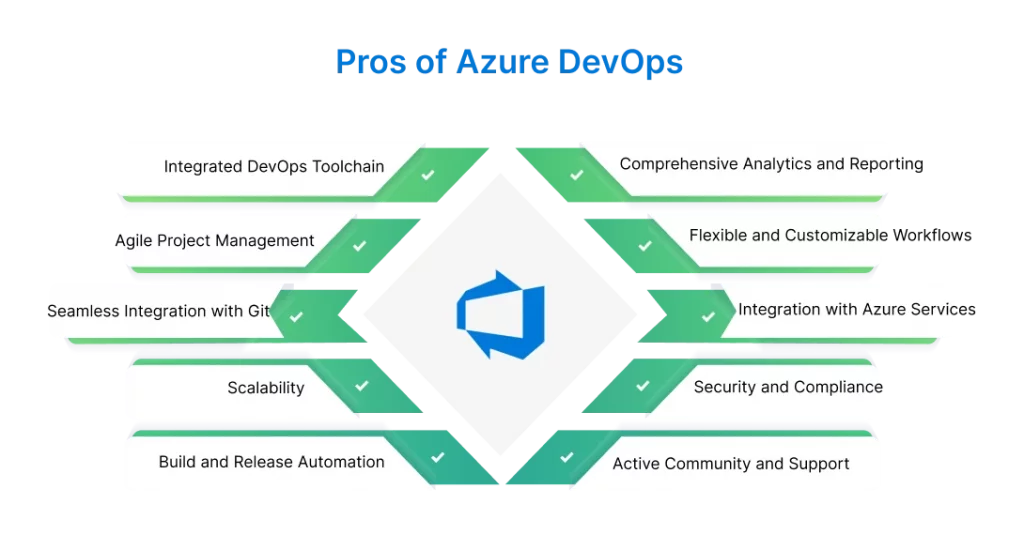
- DevOps tools from Azure cover the entire DevOps lifecycle, from planning and coding to testing, releasing, and monitoring.
- Teams can plan, track, and discuss work across the development process using Azure Boards, which supports Agile methodologies.
- Version control and collaborative development are made easier with native integration with Git repositories.
- It is flexible enough to accommodate any project size, whether a small team or a large organization.
- Azure Pipelines enables continuous integration and continuous delivery (CI/CD), automating the build and release processes.
- With Azure DevOps, you can track project progress, code quality, and team performance through rich reporting and analytics tools.
- It allows customization of workflows and processes to suit specific project requirements.
- This tool integrates well with other Microsoft Azure services, allowing seamless deployments and development in the cloud.
- It is suitable for enterprise use; this adheres to industry-standard security practices and compliance requirements.
- It has an active user community, extensive documentation, and Microsoft support resources.
Cons of Azure DevOps
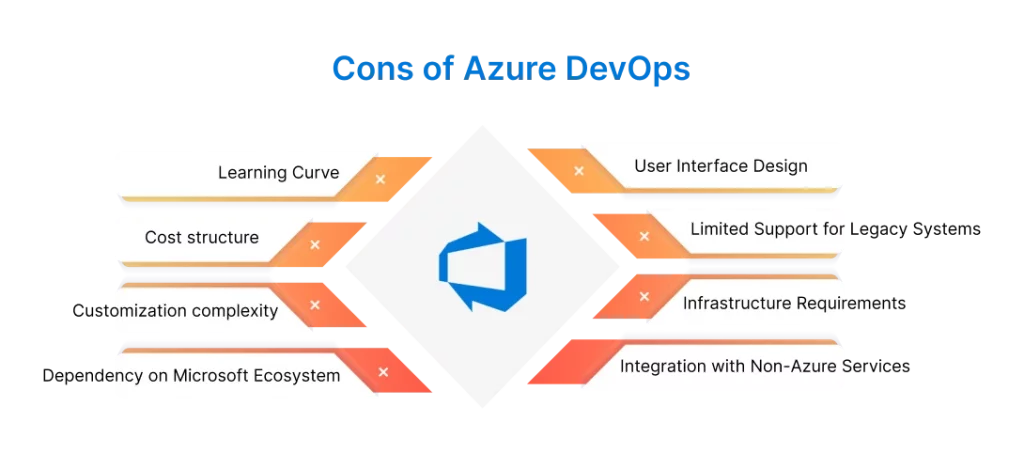
- It may take some time for new users to learn this tool, especially those unfamiliar with Microsoft technologies.
- Although it offers flexibility, the pricing structure may appear complex, and costs can accumulate with extensive use.
- Many customization options are available, and intricate configurations can be time-consuming.
- Organizations using other tools or platforms may find integrating this product difficult due to its tight integration with the Microsoft ecosystem.
- Users may find the UI less intuitive than other DevOps tools like Jira.
- It may not be the right choice for organizations heavily reliant on legacy systems.
- Smaller organizations with limited infrastructure may find Azure DevOps challenging to run because it requires a lot of server resources.
- It may require additional configuration to integrate with non-Azure services despite being well-integrated with Azure services.
What is Jira?
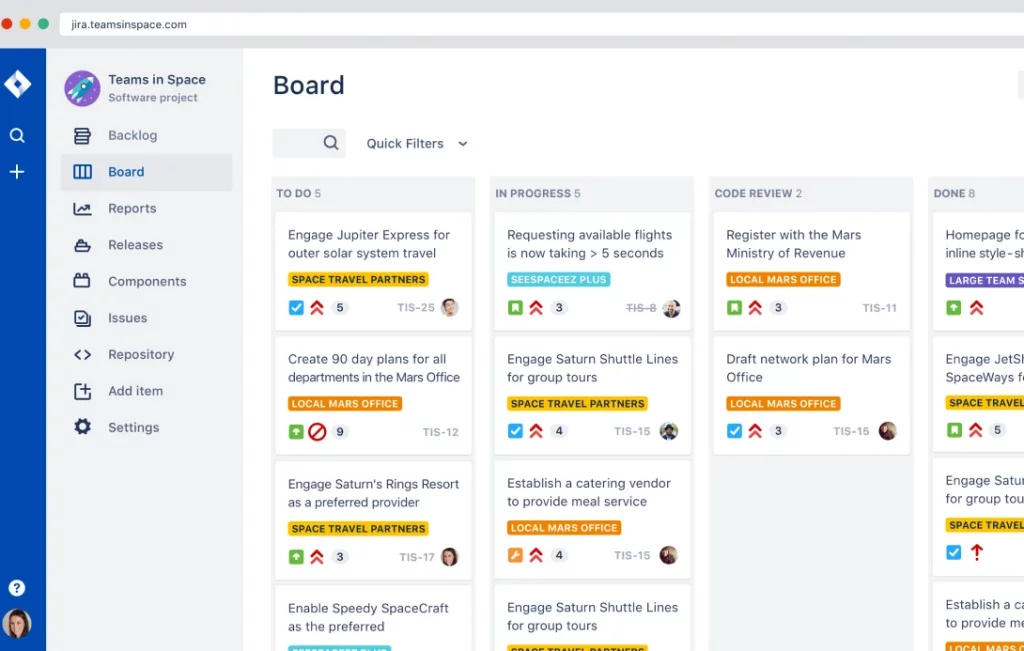
Most often used by: A wide range of teams, including software development teams
Key Function: Manage projects for teams using agile methodologies, such as Scrum
Pricing: Free, advanced features starting from $7.75/user/month
Rating on Capterra: 4.5/5
Jira is best known for its Agile project management and issue-tracking capabilities. Unlike other project management methodologies, such as Scrum and Kanban, it is flexible and adaptable.
With Jira, you can build custom workflows, view detailed reports, and handle various issues. The focus on Agile methodologies makes it a popular choice among software development teams, but can also be used in non-IT contexts.
Jira’s marketplace offers many plugins and integrations, so teams can customize it to meet their needs. As an outstanding project management tool, Jira does not cover the full software development lifecycle like Azure DevOps.
Jira’s simplicity, power, and variety of features can overwhelm new users, and setting up the tool to fit specific workflows can be time-consuming. Jira is an excellent option for teams heavily invested in Agile methodologies and looking for extensive customization options.
Pros and Cons of Jira
Although Jira Software has been praised for its robust functionality, it may not be suitable for every team. If you are comparing Azure DevOps with Jira, here are some pros and cons you should consider.
Pros of Jira

- Jira offers a robust and centralized platform that makes creating, managing, and monitoring tasks easy.
- It supports Agile methodologies like Scrum and Kanban and provides tools for backlog management and sprint planning.
- With highly customizable workflows and fields, Jira can be easily adapted to the needs of any project or process.
- The built-in and customizable reports provide insight into project progress, team velocity, and other key performance indicators.
- Jira offers an extensive marketplace that facilitates seamless integration with various automation, collaboration, and development tools in the Azure DevOps vs Jira comparison.
- It is suitable for projects of all sizes, from small teams to large enterprises, and can easily scale as project requirements evolve.
- Team workflows can be customized to match their unique project processes, ensuring adaptability.
- The use of real-time collaboration features, such as comments and mentions, enhances communication within and across teams.
- Mobile applications for iOS and Android platforms enable users to stay connected and manage tasks on the go.
- With Jira, you get access to tons of resources, knowledge sharing, and support from the Jira community.
Cons of Jira

- Jira’s extensive features can result in a challenge for new users and administrators.
- If you have a small team or a simple project, the number of features may be overwhelming, thus resulting in unnecessary complexity.
- While Jira offers various pricing plans, the cost structure may concern smaller teams or organizations with budget constraints.
- Customization options are extensive, but they can make configuration and maintenance difficult.
- You may need significant resources if you run Jira on a large instance with a lot of data and customizations.
- Some advanced features may require third-party add-ons, increasing the overall cost and complexity.
- Customizing the UI may require additional configuration, and some users might find the default interface less intuitive.
- Project permissions offer granularity, but managing them can be complex, which leads to potential security risks.
Jira vs Azure DevOps: What’s Similar?
Azure DevOps and Jira share several key similarities, making them versatile solutions for agile software development. Both are the leading application lifestyle management tools that help DevOps teams better organize and collaborate on projects.
Another similarity is that Jira and Azure DevOps are both enterprise-ready and widely used among organizations. It’s common to use both tools in different departments within one organization.
Project setup and management can be performed using agile, scrum, and CMMI methodologies for both tools.
Azure DevOps and Jira also offer robust customization options, allowing teams to tailor workflows, processes, and fields to their specific requirements.
Moreover, both platforms offer integration with a wide range of third-party tools, allowing users to select the right toolchain based on their needs.
Azure DevOps vs Jira: A Brief Analysis
While both tools have some similarities, they have different functionalities and features. Here is a quick comparison between the two.
| Key Parameter | Azure DevOps | Jira |
| Agile Methodology Support | Using Azure DevOps, you can manage the entire software development lifecycle. | Jira provides lightweight solutions focusing on agile workflows like Scrum or Kanban. |
| Primary Focus | Implementation of the DevOps lifecycle in business | Project management for software development |
| Use Cases & Recommendations | Ideal for Microsoft-centric development environments. | Suitable for Agile teams and various workflows |
| Simplicity | Easier to use out of the box | Greater customizability leads to more complexity |
| Cost | Aims at enterprise-level clients, resulting in higher costs for larger teams | Typically cheaper for smaller teams |
| Customization | Basic customization options with features like customizable dashboards | Advanced customization options like custom workflows, fields, and add-ons |
| Traceability in SDLC | Allows traceability from start to finish | There is no direct traceability and no visibility into completed groups |
| Search Capacity | Basic search functionality with simple filters | Enhanced search capability with JQL’s advanced operators, functions, and keywords |
| Version Control | Native support for Git, repositories TFVC | Integration with Git, Superversion, and other systems |
| UI and UX | Modern and clean interface consistent with Microsoft products | Intuitive and user-friendly interface |
| Community and Support | Backed by Microsoft’s support and documentation | Extensive knowledge base and community resources |
Azure DevOps vs Jira: How’re They Different?
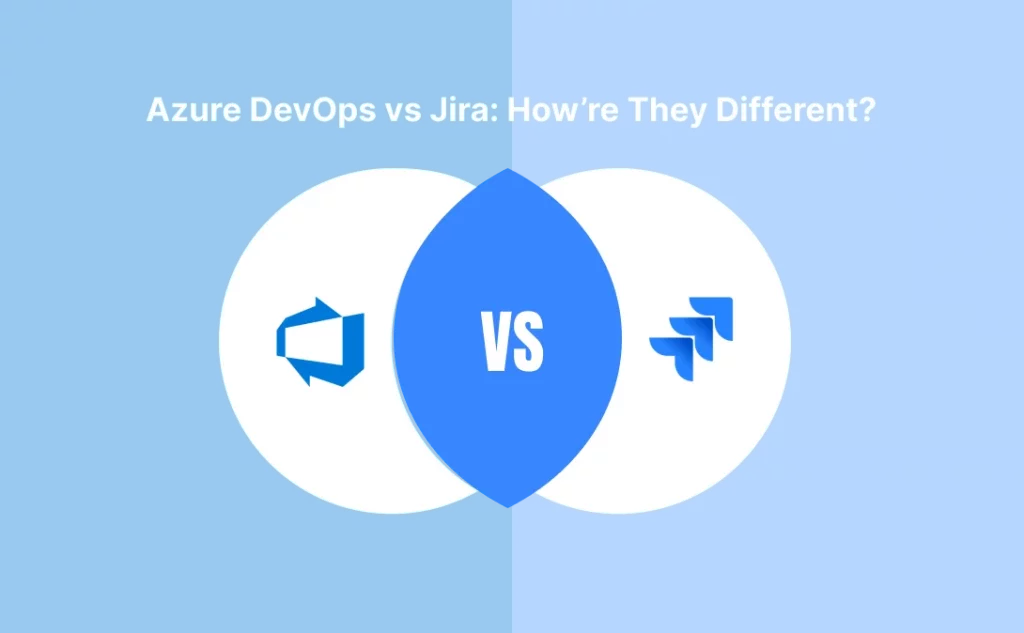
Jira vs Azure DevOps? This is a common question asked by project managers. Some teams prefer Jira, while others prefer Azure DevOps. There are advantages to each platform. Find out which tool is best for your team.
Primary focus
The Jira project management system is widely used across various industries. It features tools to track tasks, plan projects, and collaborate with your team.
Jira’s robust Agile boards, sprint planning, and backlog management are particularly useful for agile teams. Additionally, it can be used for non-software projects such as marketing campaigns and business process management.
Although Azure DevOps primarily focuses on software development and DevOps practices, it can also be used for project management. It supports Agile methodologies and provides tools for tracking tasks and user stories. Software development projects may be better aligned with it than general project management.
Source Code Management
Azure DevOps is excellent in source code management. It offers Git repositories and version control, so it’s a good choice for software development teams. TFVC (Team Foundation Version Control) and Git (Git) are both supported for managing code.
In contrast, Jira itself does not offer source code management functionality. It can, however, be integrated with various source code management systems, including Git, GitHub, Bitbucket, and more.
Traceability
In the battle of Azure DevOps vs Jira, Azure DevOps allows teams to trace all the steps between projects and their relationships. Azure DevOps wins hands down when it comes to traceability.
Jira, however, has limited traceability. You can’t see earlier versions of a task, and each deployment doesn’t show which work items have been completed. You’ll need to submit a request to see those, which can take some time.
Continuous Integration and Continuous Deployment (CI/CD)
There are third-party plugins available for Jira’s CI/CD integration on the Atlassian Marketplace. With these plugins, teams can automate build and deployment processes using CI/CD tools like Jenkins or Bamboo.
Teams can automate the entire build, test, and release process with Azure DevOps Pipelines (built-in CI/CD pipelines). It is easy to set up end-to-end automation using the pipelines as they support various technologies and platforms.
Price
Azure DevOps’ and Jira’s basic pricing plans in 2024 look like this:
| Tools | Free trial duration | Maximum users in a free trial | Basic plan price range |
| Azure DevOps | 30 days | 5 users | $6 per user per month or$30 per month for up to 10 users |
| Jira | 7 days | 10 users | $7.75 per user per month |
Smaller teams tend to find Jira’s plans cheaper. Azure DevOps caters mostly to enterprise clients, and upgrading from the Basic plan can quickly add up. In contrast, your development team might be willing to invest in Azure DevOps if they already work with Microsoft.
Ease of use
The Azure DevOps platform is far easier to use outside of the box. Despite the lack of customizable templates, they’re sufficient for getting started. It can, however, be more challenging to set up Jira without a strong beginner’s guide to fall back on.
A greater degree of customization means a greater level of complexity. Software teams may take some time to determine exactly what features they need. Azure DevOps is the best choice for software development teams who need their product up and running as quickly as possible.
Security and Permissions
Jira offers robust security features that allow administrators to define granular permissions for different user roles. Users can access, create, edit, and delete issues and other project artifacts using it.
Azure DevOps integrates with Azure Active Directory to provide enterprise-grade security. Through Azure AD, administrators can manage access control, ensuring secure platform access.
Azure DevOps vs Jira: When Should You Choose Which?
In choosing Azure DevOps vs Jira, the decision depends on your organization’s specific needs:
- Azure DevOps would be better if your main focus is software development and DevOps. Azure Devops is also a great choice if you already use Microsoft Azure because it has integrated tools.
- Jira might be a better option if you need a flexible project management and issue-tracking tool that can be used across different projects and teams. If you need extensive customization, it’s also a good option.
- Many organizations combine both tools to take advantage of their strengths.
You should decide based on your organization’s goals, existing toolset, and project management methodologies. Still confused about which one to choose? DevOps consulting services can help you choose the right DevOps tool for your organization.
Using Azure DevOps and Jira Together
Many large organizations use both Jira and Azure DevOps together because different teams need to collaborate better and avoid barriers in their work.
There is also the possibility that your organization might use one tool while your client might use another. In this case, you need to use both tools in the organization.
Because different teams are familiar with different tools and transferring their work would be a cumbersome and stressful process, it would be difficult to switch and align everything in Jira or Azure DevOps.
Integrating Jira and Azure DevOps and having them automatically transfer data between them would be a much better solution. Using this method, each team can keep working with their familiar tools without doing any manual work.
Final Takeaway
When it comes down to Azure DevOps vs Jira, the choice depends largely on your team’s needs and the ecosystem in which your software already exists. Microsoft Azure DevOps is a solid option for teams that need a comprehensive suite of development tools integrated with project management, particularly those who already use Microsoft products.
Jira, however, stands out as a highly customizable tool for Agile project management teams. The two tools can also be used together so IT teams can move between systems to track and understand software releases. If you are looking to maximize the benefits of your IT investment, you can contact a DevOps company to enhance your organization’s ability to deliver high-velocity software products.

Frequently Asked Questions
1. Azure DevOps or Jira?
The choice between Azure DevOps and Jira depends on the specific needs and preferences of the software development company. Azure DevOps offers a comprehensive DevOps toolchain, while Jira excels in Agile project management.
2. Is Azure DevOps good for Agile?
Yes, Azure DevOps is ideal for Agile methodologies. It provides robust support for Agile practices, including sprint planning, backlog management, and seamless integration with Git for version control.
3. Is Jira used for DevOps?
Jira is primarily known for its project management capabilities but can be used with other tools to facilitate DevOps practices. It is often integrated with version control systems and CI/CD tools to support end-to-end DevOps workflows.
4. Why Azure DevOps over Jira?
Unlike Jira, Azure DevOps provides a more integrated DevOps toolchain, seamless Git integration, and close integration with Microsoft Azure services. The decision on Jira vs Azure DevOps often depends on the organization’s focus on end-to-end DevOps practices and its alignment with Microsoft technologies.