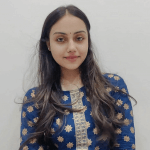Blazor vs Angular – Introduction
To enable frontend developers to communicate with both the frontend and backend simultaneously, Angular was developed. AngularJS was the name of the framework up until 2016. This was quite useful then, especially since the backend was often developed using a distinct group of developers because it was typically written in a different language, such as C# or Java. With the introduction of SPAs, Angular gained even more strength, and other rival frameworks emerged, such as Microsoft’s Blazor. With the help of the web framework Blazor, components and SPAs may be created by combining C# with HTML and CSS. It was created on the.NET platform, utilizing all of Microsoft’s framework’s capabilities on both the client and the server sides.
In here we are going to discuss everything about Blazor and Angular, right from their introductions, features, and advantages to comparison, differences & use cases. Let’s have a look.
What is Blazor?
Developers may build C# code for browsers using the Blazor web framework for Microsoft’s ASP.NET Core. Blazor is built on established web standards like HTML and CSS, but instead of requiring developers to use JavaScript, it lets them utilize C# and Razor syntax. The popular template markup syntax for.NET is called Razor. Developers may create interactive and reusable web UI for the client-side. NET-based WebAssembly apps using Blazor (Browser + Razor). It provides a framework to construct dynamic, modern single-page applications (SPA) while using.NET end-to-end since both client and server code are written in C#.
Features of Blazor
Blazor is an amazing framework crawling slowly over and gaining popularity among developers and clients. Some of the amazing features of Blazor that have made it so popular are,
SignalR is available as a NuGet package
With the help of the open-source SignalR framework, ASP.NET now has real-time web capability. To enable server-side code to transmit asynchronous alerts to client-side web applications, developers often utilize SignalR. You may quickly link the Blazor application to a SignalR hub and carry out activities without needing JavaScript libraries because SignalR is offered as a NuGet package. SignalR’s NuGet package is as follows: Microsoft.AspNetCore.SignalR.Client
No restrictions with HTML/CSS
Blazor leverages Razor templates to build UI components, but the finished product is displayed in the browser using conventional HTML and CSS. Therefore, you may utilize any common HTML attributes (such as class and id) in Blazor without a second thought, as well as any CSS features and libraries for style and responsive designs. Other than that, Blazor is compatible with pre-processors like SASS. Additionally, it permits the use of built-in input and form components to provide a high degree of abstraction. CSS isolation is one of Blazor’s key features in relation to CSS.
Server-side pre-rendering
Building static apps that run purely in the browser without a particular back end using Blazor WebAssembly can be more affordable. These applications can be hosted on a service like Azure Web Apps. In single-page apps, however, the delay between supplying the websites and presenting the data is a serious issue because the initial loading time might be quite long. Blazor offers server-side prerendering to address this. By showing the user interface (UI) before the program has finished downloading, prerendering makes the information accessible sooner. The WebAssembly app then assumes control. The end-user experience would be flawless, however, this method has the disadvantage that you can no longer run this app as a static app. Instead, you must execute it as a server application.
Virtualization
Through the usage of virtualization, UI rendering is constrained to only draw the portions of the user interface that are now visible to the user. With Blazor, virtualization implementation is simple. Instead of using a loop, we just need to encapsulate the list with the Virtualize component. By determining the number of things to render based on the container’s height and the size of the objects, virtualization reduces UI latency and enhances performance.
Lazy loading
Lazy loading is a feature of Blazor WebAssembly that may be used to improve application speed. By loading libraries only when they are needed, the design principle of lazy loading reduces load times. The program launches more quickly because it delays the loading of the requested resource until it is required and does not download all the resources at once. Server apps, on the other hand, do not use this capability since they do not download assemblies to the client.
Communication with gRPC-Web
With the help of the RPC (remote procedure call) architecture gRPC, services within and between data centers are effectively connected, enabling high-speed communication between endpoints. Blazor supports this excellent framework, however, a straightforward implementation of a gRPC browser client is not practical due to browser constraints. Therefore, in order to interact between a browser application and a gRPC server, you must utilize gRPC-Web.
Razor class libraries
Sharing Razor Components and web assets with Razor Class Libraries is exactly as simple as sharing.NET code with Class Libraries. The Razor Class Libraries (RCL) can include components, CSS, JavaScript, and static assets like pictures. Any Blazor application that wants to consume them may easily add the route directives that the components in an RCL may include.
Full stack testing
A new online application framework called Blazor makes the claim that it can offer native web client experiences without the requirement for JavaScript code. The.NET framework and tools enable developers to create full-stack web applications with ease. Many people point to Blazor’s .NET base as a strength, but its largest potential advantage could really be the Blazor testing story. You may discover the fundamental ideas that make Blazor the perfect testing candidate, as well as the tools that enable Unit Testing, Integration Testing, and Automated System Testing, in the article Blazor Stability Testing Tools for Bulletproof Applications.
Advantages of Blazor
Apart from offering amazing features, Blazor exhibits numerous advantages in terms of performance and development, here are some of the major advantages of Blazor.
Speed
Before being downloaded into a browser, Blazor is now pre-compiled into an intermediate language; but, as its development moves forward, it will ultimately be entirely pre-compiled into WebAssembly. It would presumably be much quicker than JavaScript’s similar reasoning because it is compiled. Simple computations won’t notice much of a change, but performance-intensive applications will greatly profit from it. Thus, if you can run compiled code in your browser, you may create a wide range of applications that aren’t even viable in JavaScript, such as video games that compete with those on high-end gaming consoles or augmented reality applications.
Works offline
Client-side Blazor does not necessitate passing data to the server with each and every operation, in contrast to server-side Blazor. As a result, far less network bandwidth will be needed. Similarly, your program will continue to function even if network access is briefly unavailable. You could even have an app that, once downloaded, is intended to function without any connection to the internet. The best method to create such an app would be in this manner.
Same validation code can be applied to client and server
Frequently, the server must undergo the same validation as the client. Blazor allows you to create class libraries with shared functionality with ease. Then, you can include a reference to this library in both your server-side and Blazor applications. The logic will still run twice in this manner, but it will be the identical piece of code in each location.
.Net core can be directly run in a browser
Your .NET apps may be compiled and launched in a browser. Up until recently, Node.js was the only way to be a full-stack developer without knowing several programming languages. You may now execute the same JavaScript on the server that you would typically run on the client. JavaScript served as the de facto language standard for any in-browser logic up to the release of WebAssembly. So, to become a full stack ASP.NET developer, a back-end .NET developer has no alternative but to learn JavaScript. Client-side Blazor eliminates the need to understand JavaScript. The entire browser may be operated on in C#.
Good existing component libraries
Telerik Material Design and AntDesign are the two-component libraries that developers utilize. All offer decent coverage of the essential elements that will be required when you hire a dedicated developer. Although there is much space for improvement, given how fresh Blazor is, we are happy with the available possibilities.
- AntBlazor
- Telerik’s Blazor UI
- MatBlazor
Disadvantages of Blazor
As Blazor is a new and budding framework, there are still a few places and loopholes where it needs to grow. Some of the major drawbacks of Blazor are,
Latency
The main problem with Blazor Server is latency. Although this may not always be the case, the majority of businesses use some sort of VPN, which can seriously impair an application’s responsiveness. The delay might make typing frustrating if you have component library parts that just don’t implement a Debounce method. When trying to connect to a Singapore-based application in Southeast Asia, remote employees may have very sluggish internet, it might be agonizing to wait for a dropdown menu to show the list.
Hot reloading
This is currently the most annoying feature of Blazor. Although we are aware that this is being planned, it would be wonderful to have this function because it may seriously hinder production. It will be fantastic when hot reloading is offered by Blazor like it is in Angular (which is obviously more advanced).
Debugging capacity is limited
The only real means to debug Blazor is through the browser’s dedicated Blazor debugging tab. The issue with it is how restricted the debugging options are in this unique tab. To debug parts of the code, you might need to add a lot of logging to programs with complicated logic. If a flaw in your code is difficult to find, you could be obliged to develop your initial prototype as a server-side Blazor program.
No performance benefits
Of course, the action will be delayed by the network latency because server-side Blazor forwards every single action to the server. It will also consume more bandwidth. Due to this, server-side Blazor is probably going to be slower than even the traditional JavaScript. Thus, the applications must be created in a way that only the server is responsible for the operations that require the greatest processing power.
Reduced scalability
There is a cap on the number of client connections that may be handled at once since server-side Blazor uses SignalR. Therefore, expanding the application would take some work. This course includes several examples of scaling SingnalR applications, and similar concepts also apply to server-side Blazor applications. Client-side, on the other hand, is completely free of this issue. The software is self-contained on each client, allowing for infinite scaling.
What is Angular?
To enable simultaneous communication between frontend and backend developers, Google created Angular, the replacement for AngularJS. There are many resources available because Angular is built on JavaScript. In contrast to Blazor, Angular has been around for a while. Since it is a production-ready framework with full support for MVC/MVVM projects, many significant organizations utilize it. Contrarily, Blazor is constantly changing and, despite its potential, lacks the maturity to rival Angular. Angular supports progressive web apps (PWAs). However, server-side Blazor cannot be utilized as a PWA. Instead, leveraging Angular tooling is more useful.
Features of Angular
The top highlighting features that Angular offers which make it popular among developers are,
MVC architecture
Model View and Controller, or MVC, architecture is used to create Angular applications. According to the elements of MVC architecture, it divides the application into three parts: a model portion, a view part, and a controller part. This allows the architecture display portion, logic part, and application data part to be divided into their own sections, allowing for more fluid application management.
Codeless
Programmers can use the same code to do more tasks while writing less code. Write less, do more functionality is offered by filters in Angular. The different filters in Angular include currency, lowercase, and uppercase letters. The filter makes it simple to format the data.
Speed
Three factors that make Angular’s speed faster are, code generation, code splitting, and universal. When you use Angular to write code, it turns your template into highly efficient code, giving you the benefit of handwritten code with framework productivity.
The first display of your application on servers running .net, PHP, node.js, and other languages that up to now have relied on HTML and CSS for their front ends is known as universal. A new component router swiftly loads the Angular app. Additionally, it has the capability of automated code splitting. As a result, just the code needed to render the view is asked to be loaded.
Routing
Switching between views is possible using routing. Being a single page application, Angular’s ngRoute directive allows users to move between views, but the application will always be single page. It implies that you may change between pages in your application without having to restart the entire application.
No browser exclusivity
Because Angular apps are not browser-specific, they are not limited by any one browser. All popular browsers, with the exception of Internet Explorer 8, and smartphones, including iOS and Android-based devices, may run it. It says that “CLASS A” browsers including Chrome, Android, IE8, Safari and Firefox are supported.
Deep linking
It enables bookmarking of the website. The page’s URL is preserved without causing its status to change. Every time a user requests that page, it will be presented in the same condition as previously.
Data binding
We don’t need to build separate code to provide the data binding capability in an Angular application. We can quickly connect data from an HTML control to application data by adding a few lines of code. In order to bind with an HTML control, no additional code is necessary.
Directives
HyperText Markup Language templates are used with model data in the AngularJS view. The same functionality is achieved with Angular JS directives. How to merge data into an HTML template is explained. We may provide our Angular application with more functionality by using directives. Additionally, Angular offers a mechanism to build unique directives.
Advantages of Angular
Since 2012, Angular has advanced significantly. The structure has advantages that can be utilized. Let’s discuss the advantages that Angular development has to offer.
Large community and ecosystem
Angular has a sizable community and environment, and it is continuously developed. There is a tonne of information available on this framework, as well as a tonne of helpful third-party tools. Angular now has over 63K stars on GitHub, which is a definite sign of the framework’s popularity.
Developed by Google
The fact that Google created and maintained Angular is one of its finest features. The community has a strong sense of trust in it since it is supported by a reliable firm. Angular Developers have faith in the framework, that it will be maintained, and that problems will be fixed, naturally with community contributions.
i18n support
The process of making an application “internationalised” ensures that it is created and ready for usage in locales with various linguistic systems. Your internationalized app must be localized, which entails translating it into certain languages for various regions. The majority of multilingual issues can be handled using Angular. Based on the location, dates, numbers, hours, etc other things can be handled easily. Additionally, we can install the @Angular/localize package and create the majority of the required boilerplate code using the Angular CLI.
Two-way data binding
Users will be able to interchange data from the component to the view and from the view to the component; thanks to Angular’s two-way data binding. It will make it easier for users to create two-way communication. A ngModel directive in Angular may be used to implement two-way data binding. By doing this, it is guaranteed that the model and view are constantly maintained up to date without any further work.
Dependency injection
One of the most significant application design patterns is dependency injection or DI, and Angular includes its own dependency injection framework. It is often used to improve the performance and modularity of Angular applications. The benefit of using the dependency injection design pattern is that it may break the work up into several services. The dependant object will not be produced by the class itself; instead, it will be constructed and injected by an Angular injector. Dependency injection is a strategy for reducing coupling between different application components. Better maintainability and testability are made possible by looser coupling.
Use of typescript
TypeScript was chosen by Angular as its main programming language. To JavaScript, TypeScript generously provides syntactic sugar. We also gain some productivity advantages with TypeScript. We have access to powerful code assistance (intellisense) while we type in editors like VS Code and WebStorm, making it simpler to find types, the functionalities they offer, and most crucially, the typical syntactical problems.
Lazy loading support
A logical unit of code called an Angular module executes a certain function or handles a specific duty for the application. A typical Angular application may be divided into many modules, each of which is given a specific task to complete. Components, pipelines, directives, and more modules can all be found in a module. In addition to making it easier to manage a program as it expands, breaking an application down into modules has significant performance benefits. It loads only what is required rather than loading the entire application code at once in the browser, which might increase loading time and delay down the initial rendering of the web page. We refer to this as sluggish loading. Initial loading only includes the necessary modules, with more modules—or rather, code chunks—being loaded as and when they are needed. This provides faster loading times and flawless performance.
Powerful router
The Angular Router handles routing or in-app navigation in Angular. In the @Angular/router package, it is a module. An extremely capable and adaptable navigational service is Angular Router. Depending on the URL in the browser, it utilizes a component called a router-outlet to load different components into the view. As the user moves throughout the app, the modules are loaded from the server, thanks to Angular Router’s built-in support for lazily loading components. This functionality offers a lot of advantages to large programs.
Extra Insight: Angular vs React: Which one to choose in 2024?
Disadvantages of Angular
Along with numerous advantages and exciting features, there are a few aspects in which Angular falls back. Here are the major disadvantages of Angular.
Memory leakage
In JavaScript, there is a memory leak problem. Memory leaks are instances where an application no longer needs memory and, for a variety of reasons, the memory does not return to the pool of available memory. Memory leaks also cause additional problems, including slowdowns, crashes, and excessive latency.
Security
Authentication and authorization on the server are not supported by Angular. The process of identifying users and granting access to the data they need by verifying their credentials is referred to as authorization. Since AngularJs is unable to provide any of these functions, we consider it to have a lower level of security.
No in-depth documentation
Concerns about the present condition of the CLI documentation are raised by several developers. Although Angular engineers find the command line to be extremely helpful, you won’t find enough information in their official documentation on GitHub, so you’ll need to spend more time reading through GitHub discussions to discover the answers you need.
Steep learning curve
In comparison to learning React or Vue, learning new Angular would be challenging for new developers who are familiar with JavaScript. This is due to the wide range of subjects and components that must be covered.
Multiple versions
Angular is changing: AngularJS began as a JavaScript framework, and Angular 9 is the most recent version, with six important revisions in-between that are difficult to understand, especially for newcomers. Version control is sometimes difficult to grasp for beginners. Developers could believe they must continue creating their programs and fixing compatibility and versioning problems.

Blazor vs Angular: A Detailed Comparison
Now that you are briefly aware about Blazor and Angular along with their features, advantages, disadvantages, etc. let’s carry out a detailed comparison keeping various aspects in mind
1. Community
GitHub gives AngularJS 63.7k stars. Front-end developers adore it. Blazor’s popularity is hard-won. Blazor has 9.2k starts and 700 forks, fewer than Angular. Stack Overflow is another analogy. Angular has 224.3k questions, Blazor 2.9k. Angular’s community is stronger.
2. Maturity
AngularJS leads. It features VS Code development support, whereas Blazor was just implemented. AngularJS developers utilize Angular Material to create amazing products. You may also install design libraries like Bootstrap. Blazor is working on Material Design, but it will take time to reach Angular’s maturity. Angular’s component libraries are extensive. UI components, data libraries, IDEs, etc. are supported.
3. PWA Support
PWAs, or progressive web applications, are supported by Angular. Blazor’s support for PWAs is still not all that robust. Developers complain about downloading program sizes when Blazor is being developed in addition to staying reliable. The public’s opinion of PWA is still favorable. Though it is changing, that is not the idea. Scoped styles are supported by Angular, which is an intriguing feature, but not by Blazor.
4. Scoped Styles
Scoped styles are supported by Angular, in addition to a great number of other web frameworks and libraries. This means that you are able to apply a certain CSS style to a linked portion of your application. On the other hand, Blazor is missing this unique capability while users are experimenting with a number of different options.
5. Async Nature
While Angular makes use of the underlying async nature that JavaScript provided, it also supports the revolutionary RxJS to handle async tasks. C# has developed to support it conveniently and neatly out of the box. In other instances, you could even notice that a few executions across the two technologies are basically the same. Imagine, for instance, that two client apps developed using Angular and Blazor each, use a certain API endpoint. In fact, they function the same in Angular and Blazor.
6. UI Building
UI creation in Angular uses components. It relies significantly on typescript, which is compiled to JavaScript for program execution. DOM events and data presentation use a mix of HTML and Angular. Angular UI has several parts. Angular directives are used. Angular UI is JavaScript-based. Blazor is similar to Angular in that you build UI components, but you use Razor and C# (instead of Angular directives and JavaScript) to write markup and UI logic.
7. App Creation
Angular’s CLI creates projects and code. The CLI provides you options for Angular Routing and template design (CSS, SCSS, and so forth). This command runs your app afterward. “ng serve”
Visual Studio or the.NET Core CLI (included in the.NET Core SDK) PowerShell may be used to develop Blazor. There are more alternatives, such as the ability to include a framework for verifying clients, but the command above is the easiest way to get started.
8. Build / Coding Time
Blazor is faster to create and troubleshoot than Angular. It uses Visual Studio and gathers device and module experience. Turnaround and troubleshooting can be fast (depending, obviously, on your degree of involvement and knowledge of them). Blazor also adds live reloading, which can be set up quickly. This functionality requires assembly time. Blazor is many times faster than Angular when integrating CI/CD builds. Angular has code standards. Blazor puts you in the back-end, so you can write methods on services that can be called directly from the higher levels, unlike in Angular.
Blazor vs Angular – Comprehensive Comparison Table
| Parameter | Blazer | Angular |
| Developed by | Microsoft | |
| Release date | 2018 | 2014 |
| License | Apache | MIT |
| Programming language | HTML, C# | TypeScript |
| Code reusability | High | High |
| Rendering | Client & server side | Client & server side |
| SEO-compatibility | SEO-friendly | SEO-friendly but limited |
| DOM | Incremental DOM | Regular DOM |
| Testing & Debugging | Blazor testing place holder | Jasmine |
| Learning curve | Easy and smooth | Steep |
| Community | Huge developer community | Upcoming contributors community |
Bonus Material: Node Js Vs Angular
When should you choose Blazor and Angular?
Now, as Blazor and Angular both have different features and provide different advantages, they have different use cases as well. Whether it’s for mobile app development, PWA development, web app development or any other development, both Blazor and Angular have different use cases altogether. Let’s have a brief look at both scenarios.
When to use Blazor?
If you are a C# developer who wants to construct an application more quickly, the Blazor is the perfect option for you. You can even go for Blazor when a shorter amount of time is required for the completion of a job. Apart from these, Blazor gives multiple development options that you can leverage depending on your requirements, they are,
- Blazor PWA: To design progressive web applications with Blazor PWA.
- Blazor Hybrid: To create hybrid applications using Blazor Hybrid.
- Blazor Native: The purpose of Blazor Native is to enable the creation of native apps for various mobile platforms.
When to use Angular?
Angular is a very versatile framework that almost fits all industries and specifications, but the major scenarios in which you can use Angular are,
- If you are prepared to put in a significant amount of time into learning Angular, you will be able to reap the benefits of a framework that has been tried and tested.
- If you need to construct apps that have a simplistic look but are still very active, this is the framework for you.
- If you are a devoted JavaScript developer who would never consider switching to.NET for web development, you are at the right place.
Wrapping up – Blazor vs Angularjs
Both the Blazor and Angular frameworks are reliable, open-source solutions that aim to address frequent issues across the frontend developer community. Angular differs from Blazor in a few significant areas. It could be challenging for frontend developers to switch to Blazor if they have never worked with backend languages or. NET. It would need studying Razor,.NET, and C#. While there are many Angular developers out there, it will likely be challenging to find skilled Blazor developers if you’re recruiting folks to work on front-end projects. In contrast to Angular, the strong framework Blazor was created with a focus on flexibility and compatibility.
So now it totally depends on your requirements, expectations, and resource requirements, whether you should choose Angular or Blazor. Still, if you feel any confusion, our technical experts are always here to guide you, just share your requirements, and get the perfect resources for development.